Process design, deployment, backup, and monitoring toolbox
Over the last 20 years, Salesforce Marketing Cloud has grown into a powerful multi-channel platform that covers even the most complex data processes, journeys, and organizational requirements. But it still requires a great deal of manual work. With FastForward, Publicare has developed a web-based platform that makes extensive use of the standard Salesforce Marketing Cloud APIs to automate a variety of tasks in all phases of process and journey management.

Heading
Lorem ipsum dolor sit amet, consectetur adipiscing elit, sed do eiusmod tempor incididunt ut laboratories et dolore magna aliqua. Ut Enim ad Minim Veniam, Quis Nostrud Exercitation Ullamco Laboris Nisi ut Aliquip ex ea Commodo Consequat. Duis aute irure dolor in reprehenderite in voluptate velit eat cillum dolore eu fugiate nulla pariature.
We would be happy to advise you on our Salesforce Marketing Cloud services. Contact us now!
Convenient, fast and safe
FastForward provides four tools that are offered modularly as software-as-a-service for Salesforce Marketing Cloud: process design, deployment, backup, monitoring, and GDPR compliance. Choose exactly the tools that move you forward and implement your digital communication processes in Salesforce Marketing Cloud more conveniently, faster, and more securely than ever before.
Visually design data flows and transformations
The core of FastForward enables the receipt, validation, transformation and transfer of data from a wide variety of source systems to the Salesforce Marketing Cloud. The UI-supported configuration replaces the previously required development work. This directly leads to significantly shorter implementation times and lower error rates. The integrated error logging and monitoring functions provide comprehensive information, such as errors, during process construction and thus transparency that Salesforce Marketing Cloud alone cannot offer.
Thanks to the drag-and-drop interface with an extensive selection of activity bricks, even complex data processes, for example to implement a GDPR-compliant deletion process, can be implemented in a time-saving manner and without in-depth developer know-how.
Benefits of FastForward Process Designer
- Design data processes between various systems, applications and SFMC simply using a drag & drop editor
- Visual process design: more configuration, less programming
- Graphical presentation of the processes clarifies the logic and makes teamwork easier
- Integrated monitoring and alerting (when using the Control Center module): Comprehensive transparency of processes instead of black boxes, reports on send times, quantities, error types and frequencies as well as engagement information such as openings and clicks.
Process Designer makes data processes transparent
Transactional Messaging API UI: For all transactional (non-promotional) messages, Salesforce recommends the Transactional Messaging API. For this purpose, data from, for example, the ERP or shop system is transferred to Marketing Cloud via API — but the entire process is virtually invisible to the user. The transactional messaging module in Process Designer makes these processes transparent and configurable:
- Easy and convenient use of the SFMC Transactional Messaging API via a graphical user interface even for non-developers!
- Error-free processes thanks to data validation and performance optimization
- Error logging, monitoring and alerting via FastForward Control Center
- If content is missing or formatted incorrectly, validation shows the error
- The module receives the email content from the corresponding endpoint, validates and transforms it and writes it into a target data extension in SFMC. This is ideal, for example, for simple personalisation of a transactional email
- Thanks to data validation and transformation, Process Designer ensures stable and high-performance processes for sending transactional messages
Salesforce Marketing Cloud Backup: back to the future
Mistakes happen. Content builder templates are accidentally edited and “broken”, code snippets are deleted — restoring or recreating them requires a great deal of manual effort. If the deletion of certain assets goes unnoticed, there is even a risk of delivery interruptions. Wouldn't it be nice to have a directly integrated, systematic, automatic backup function for all assets with clean version display and rollback at the click of a mouse?
Welcome to Safety Store! Define for yourself what is backed up and how often, and travel back in time in the event of a critical issue. Import a tested and proven version at the push of a button while you calmly search for and fix the error: and then travel back to the future. Safety Store is the comprehensive backup solution for Salesforce Marketing Cloud and helps you minimize risks.
Safety Store for Salesforce Marketing Cloud provides:
- Automated backup routines
Create backups regularly without manual triggering. All SFMC Content Builder assets (e.g. templates, emails, email content, code snippets) as well as data extensions, automation activities can be automatically written to a backup and the backup frequency can be freely defined. - Change log versioning
Archiving backups enables a “journey through time” for all assets. The change log offers a clear version display so that, for example, you can specifically select the version before a problem is discovered. - One click rollbacks
Recover assets with one click. If all items have been selected for backup, the entire asset system can be reverted to an earlier version. Bugs can be searched for in peace while a stable previous version continues seamlessly
The 360° cockpit for Salesforce Marketing Cloud monitoring
From raffles to newsletter registration processes to multi-channel customer journeys: Salesforce Marketing Cloud gives you tremendous freedom to integrate data from various sources via API. But if an error occurs somewhere, you are virtually blind — especially with complex and highly individualized data processes, you only see errors based on the consequences, such as a lack of new subscribers or even warnings. This blind spot goes away now: Control Center visualizes processes, error messages and KPIs in a dashboard and offers real-time error monitoring and warning system so that you can locate and fix problems in no time at all.
The right cockpit for a powerful platform:
- Error-logging & -classification
Real-time error logging and classification for flawless data processes: Fault localization and classification according to severity are carried out automatically in real time. Serious and therefore expensive errors, for example due to faulty opt-in processes, are identified and remedied at an early stage. Full transparency across all processes enables quick and targeted support and minimizes maintenance costs - Visualisation
Graphical presentation of metrics helps to keep track of things and quickly identify process errors. Visualization of processes, errors or KPIs can be flexibly adjusted via Grafana, from standard values to a completely individualized dashboard. - Early warning system (alerts)
To ensure that critical faults do not remain undetected for long, the Control Center offers a corresponding warning system. Individual definition of warning messages based on various thresholds: if error X (or a certain number of errors), then message YZ. Automated monitoring and notification.
Learn more about the uses and features of FastForward Control Center for Salesforce Marketing Cloud
Data protection in your marketing cloud made easy
Salesforce Marketing Cloud wasn't developed with the General Data Protection Regulation (GDPR) in mind. Data that is subject to information requests is stored in SFMC in a very distributed manner; complete information or deletion of stored personal data — including data from “non-sendable” data extensions — is hardly possible in SFMC. Until now.
In the Compliance Center, you can easily and automatically track down all entries and links to a subscriber key across all business units and all data extensions even with system-related storage data such as clicks, bounces, or sends. In addition, the Compliance Center offers live validation of emails and other data as they are entered or retroactively, thus ensuring clean and secure systems.
Modules for GDPR compliance and high data quality:
- Data deletion
Delete all records for an individually configurable unique identifier (subscriber key, contact ID, email, etc.). Batch processing of multiple delete requests via CSV upload or via API directly from the CRM. Status information about every deletion request in the user interface and via API request - Data information
With two clicks to the complete information file with individually configurable layouts (output formats PDF, CSV or JSON). Access to all data views and data extensions. Per report configuration: process queue and zip file support - Data validation
Validation of data directly when entering forms, in particular email addresses, but also postal addresses and telephone numbers. As a result, clean lists, lower hard bounce rate and higher sender reputation. Live validation within journeys using Custom Journey Builder Activity. GDPR-compliant batch validation before launching campaigns, e.g. for old email lists or collected via competitions; checking the availability and validity of addresses avoids sending to trash addresses and spam traps.
Your experts for Salesforce Marketing Cloud
- Personal advice
- Quick feedback
- Non-binding & fast



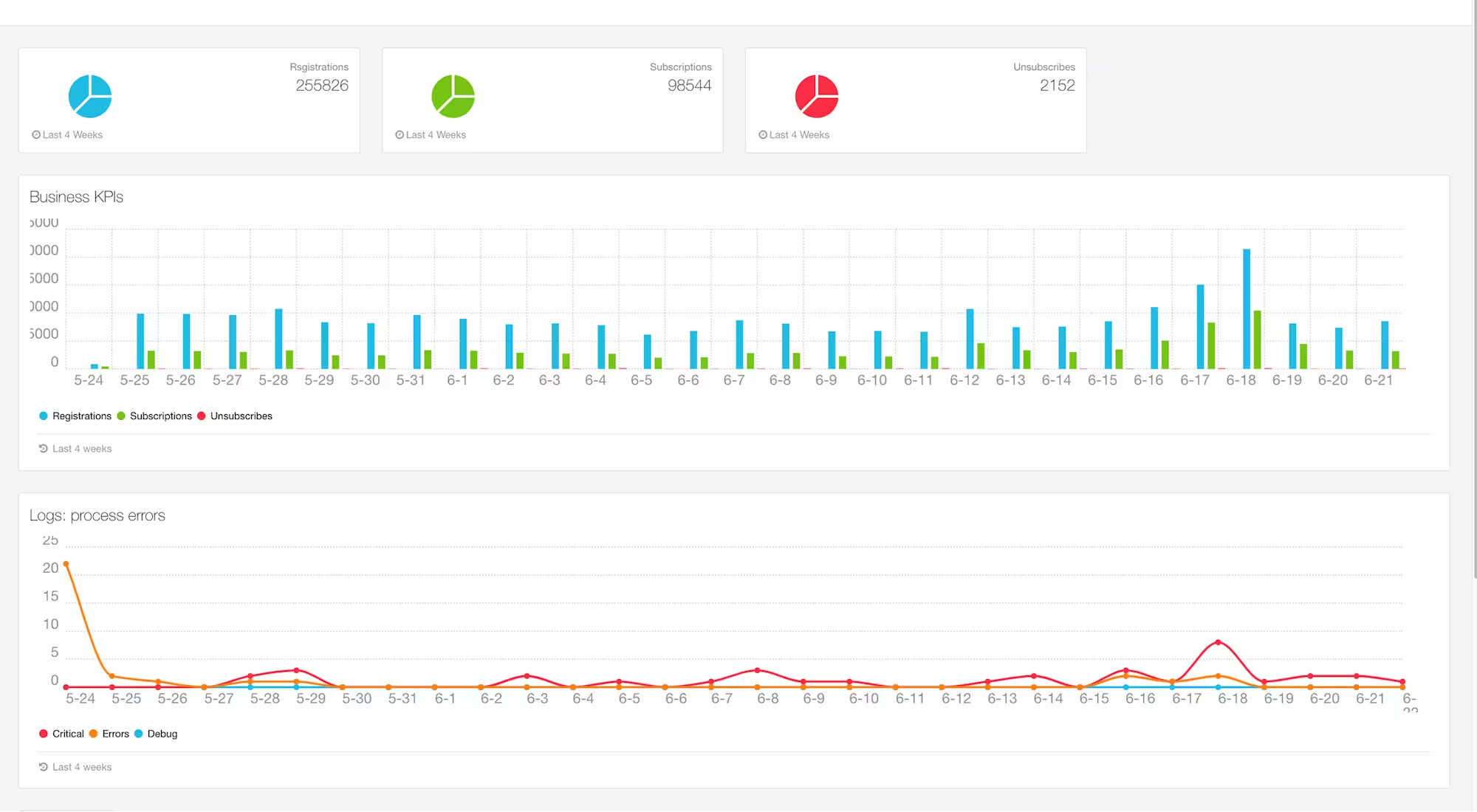
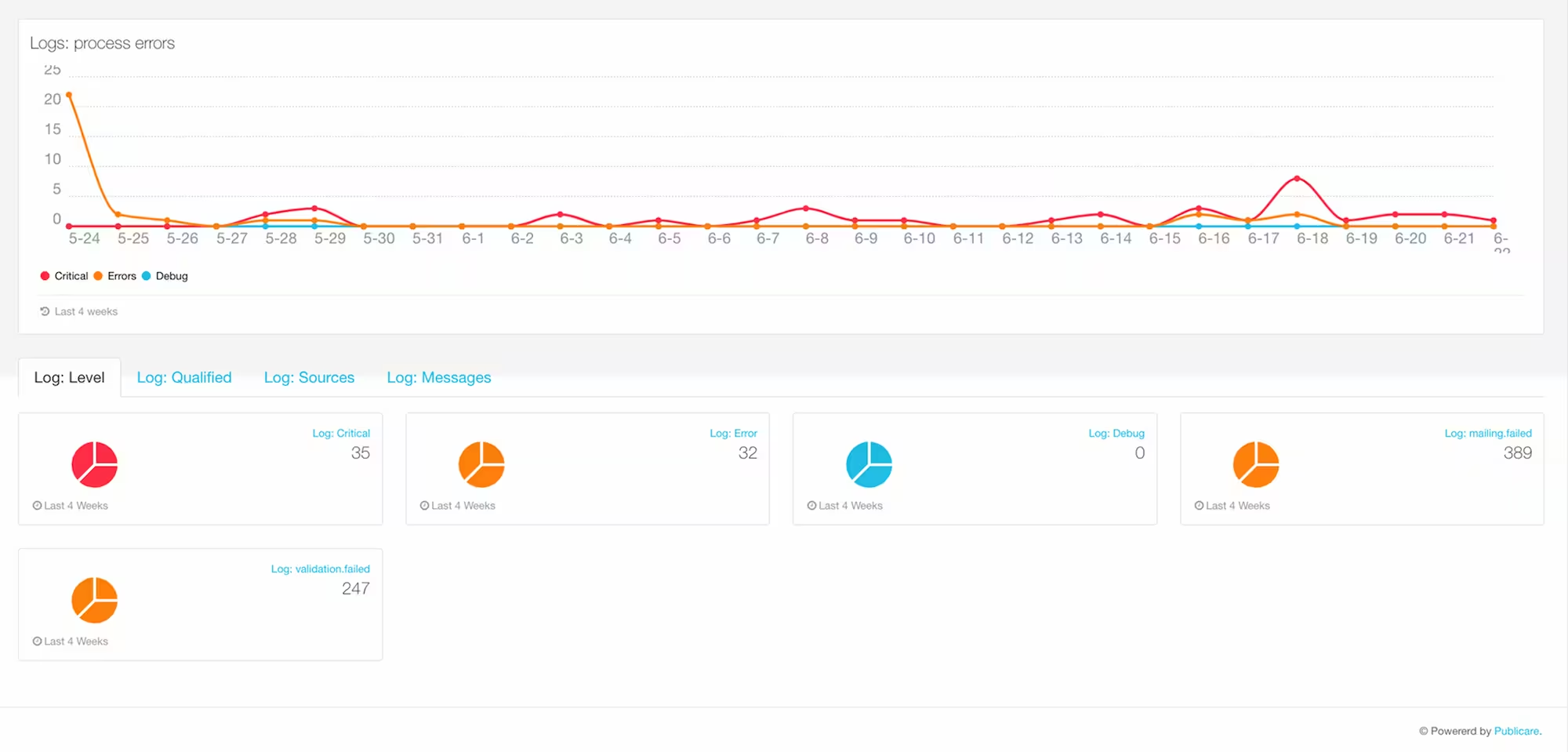
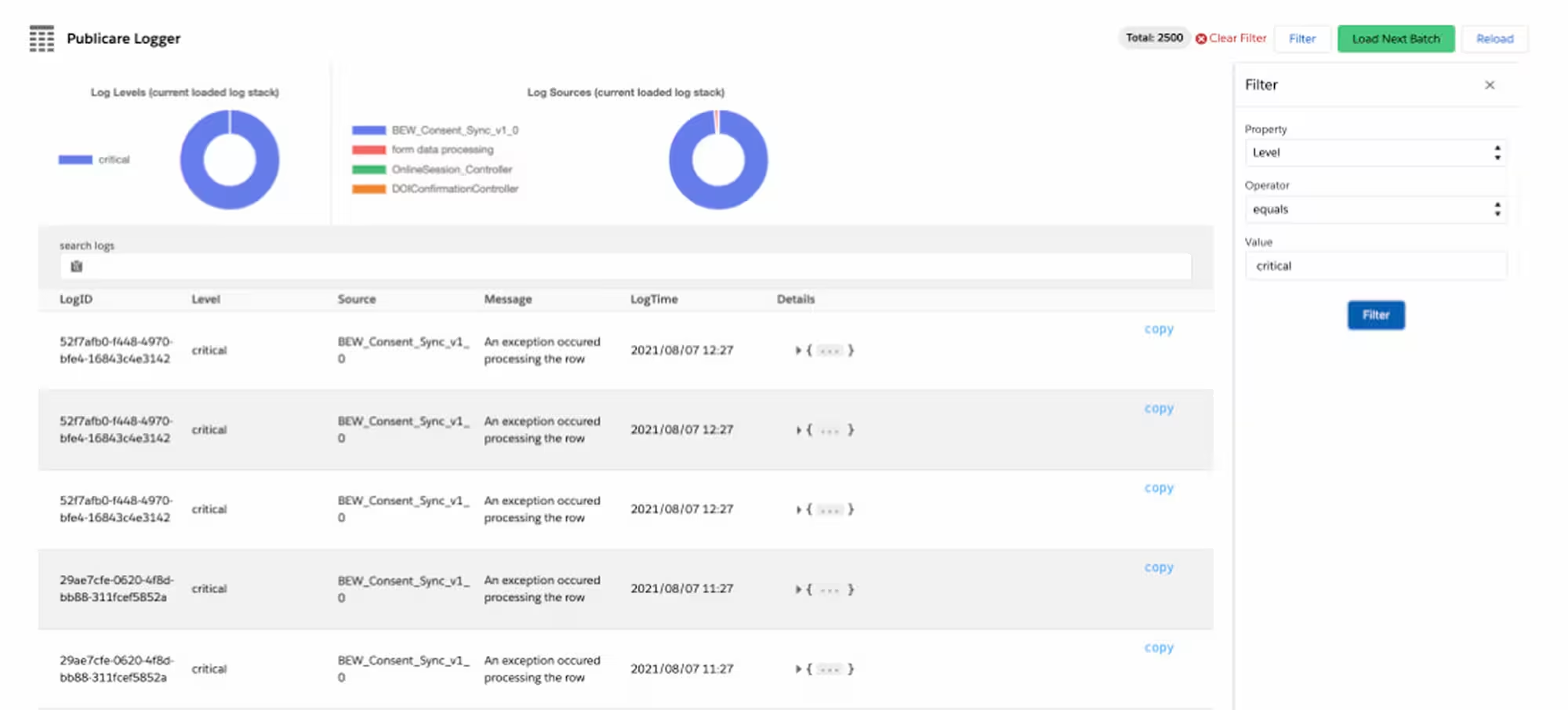
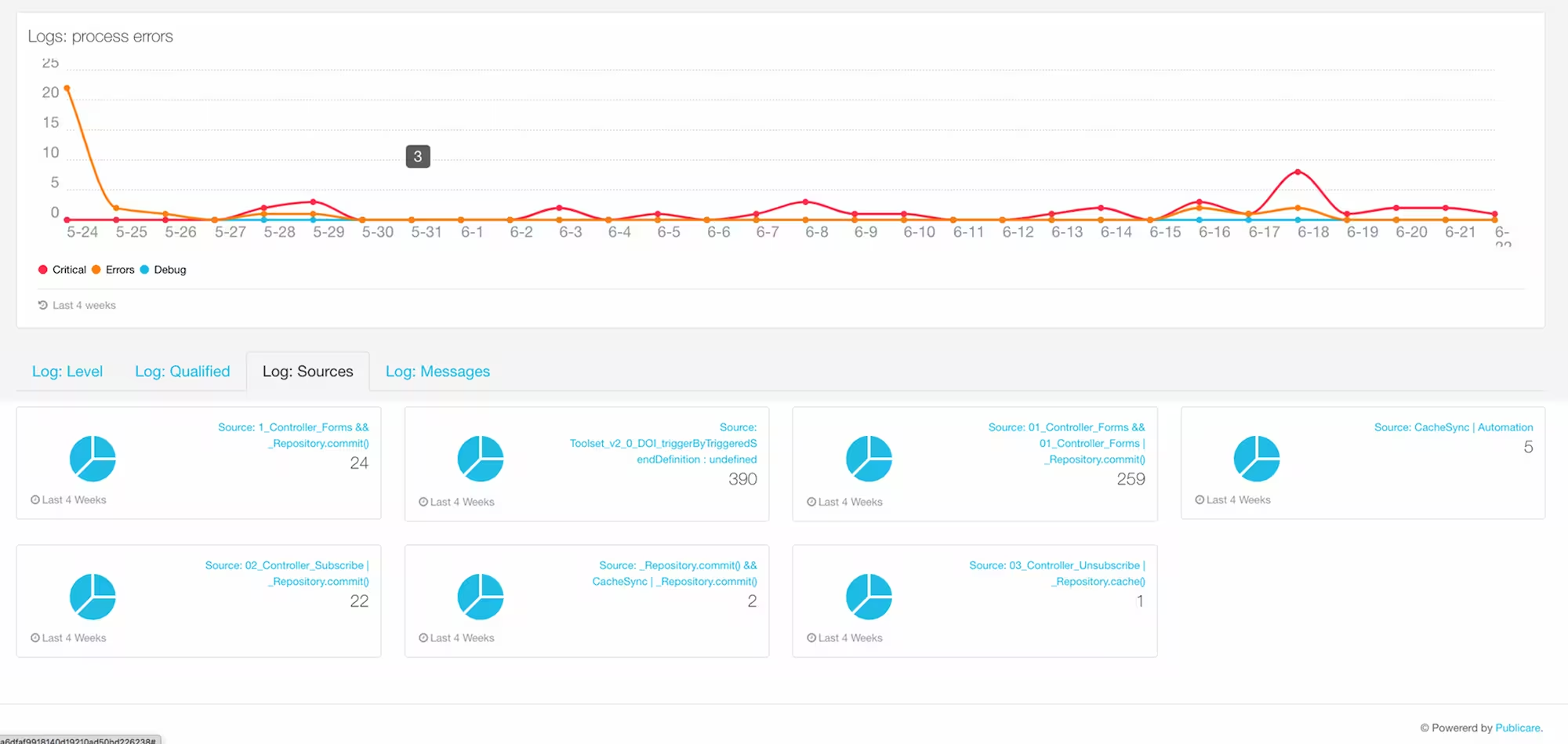
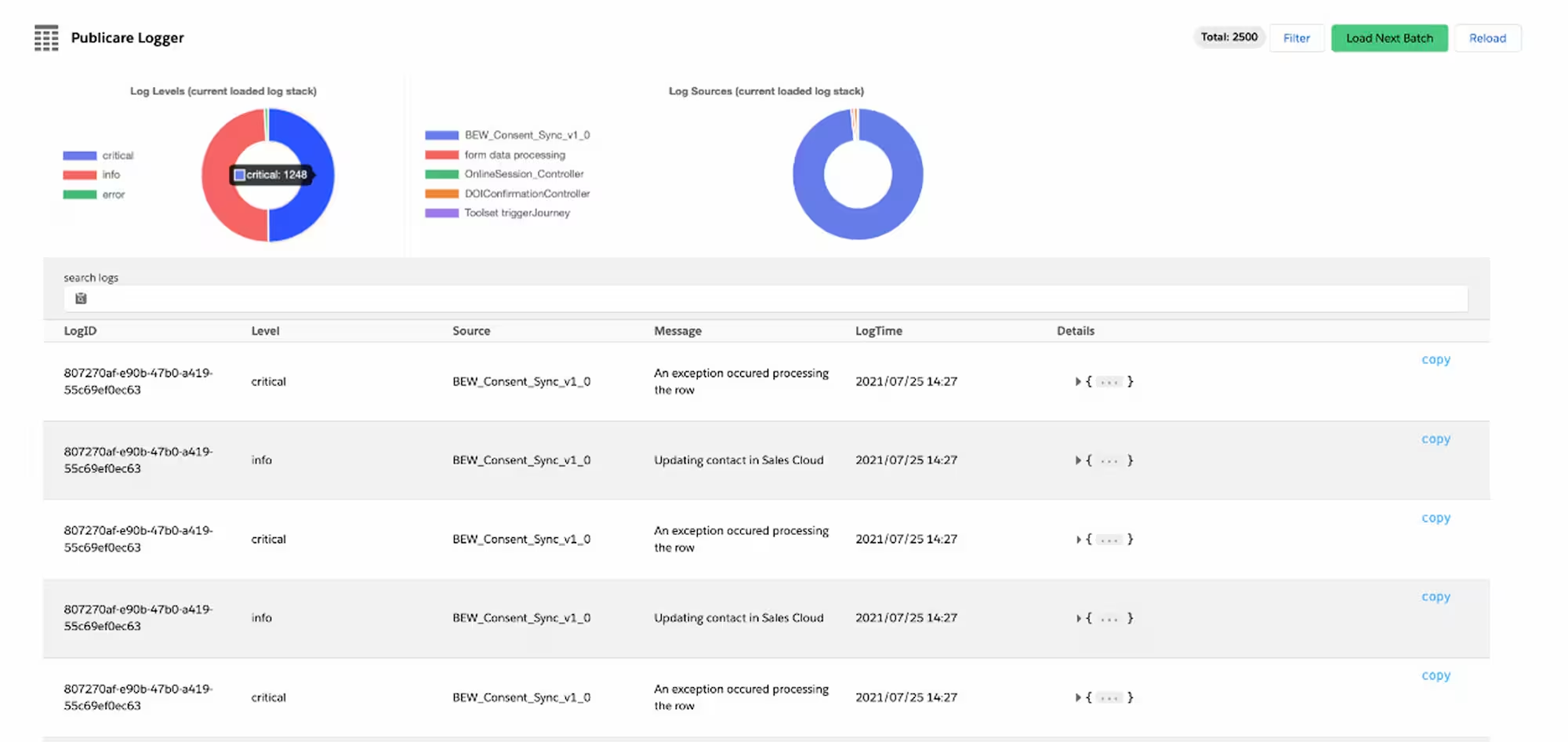




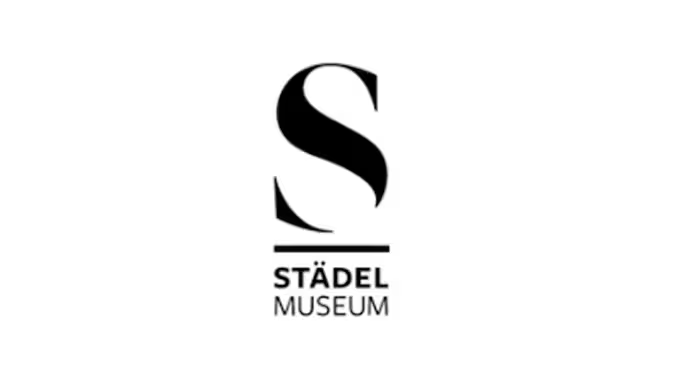















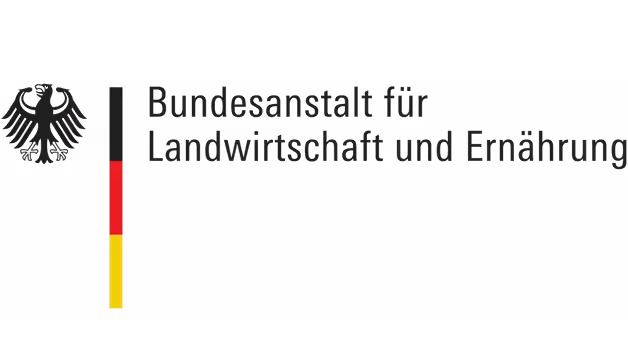








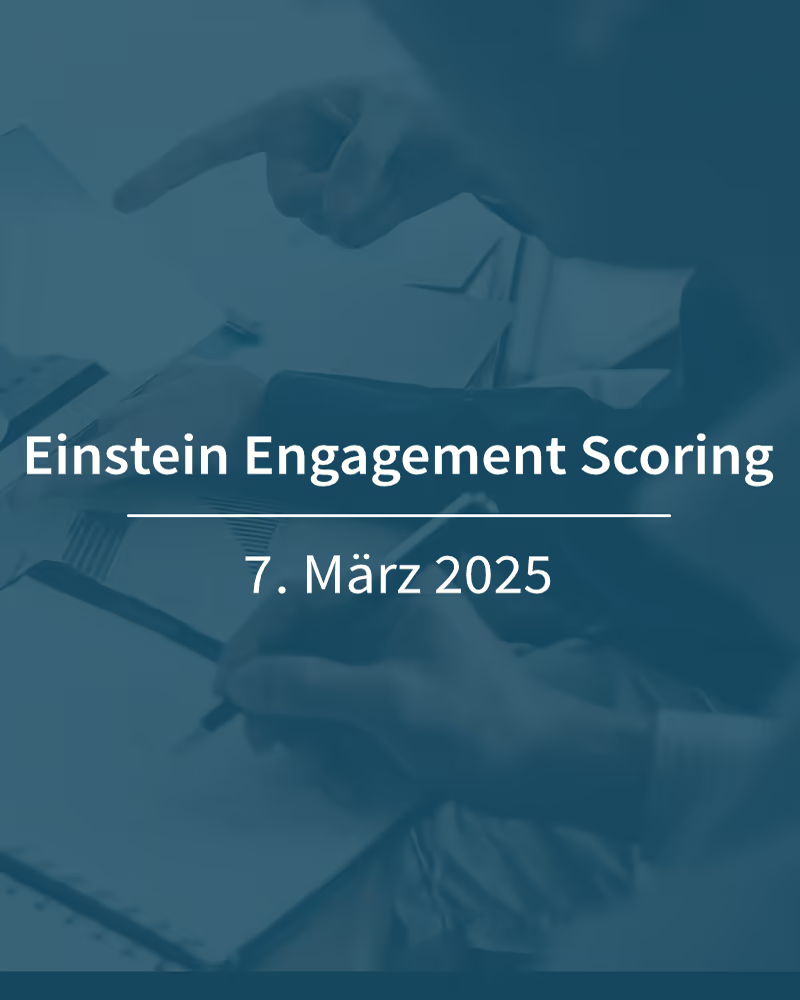
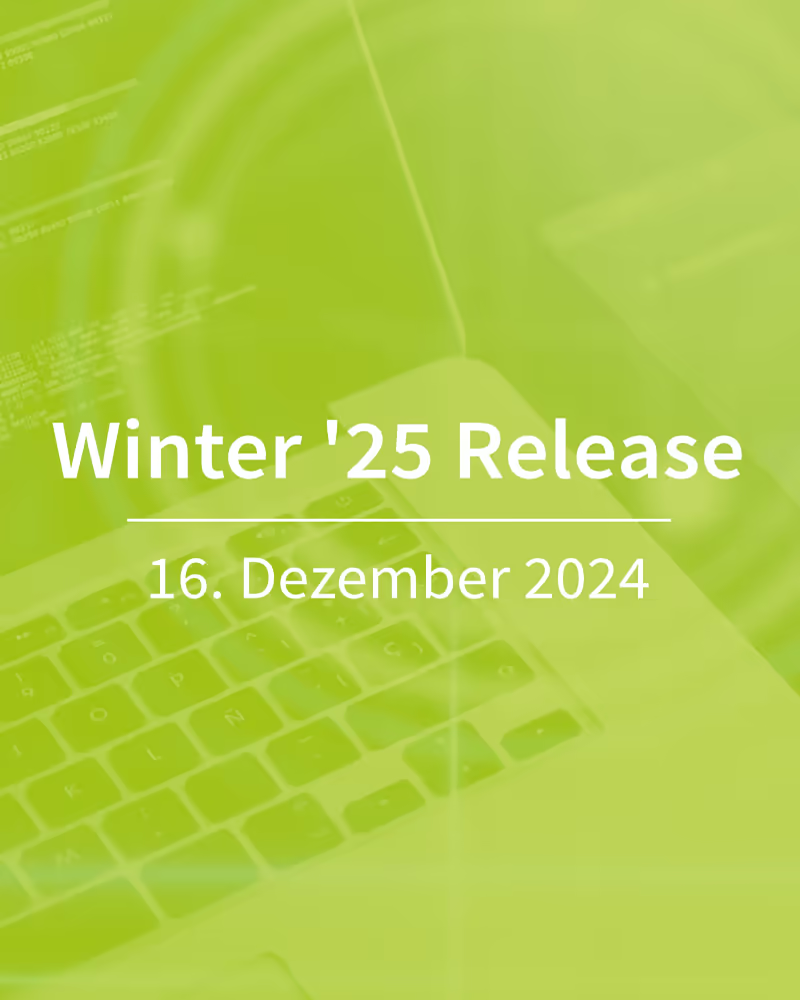

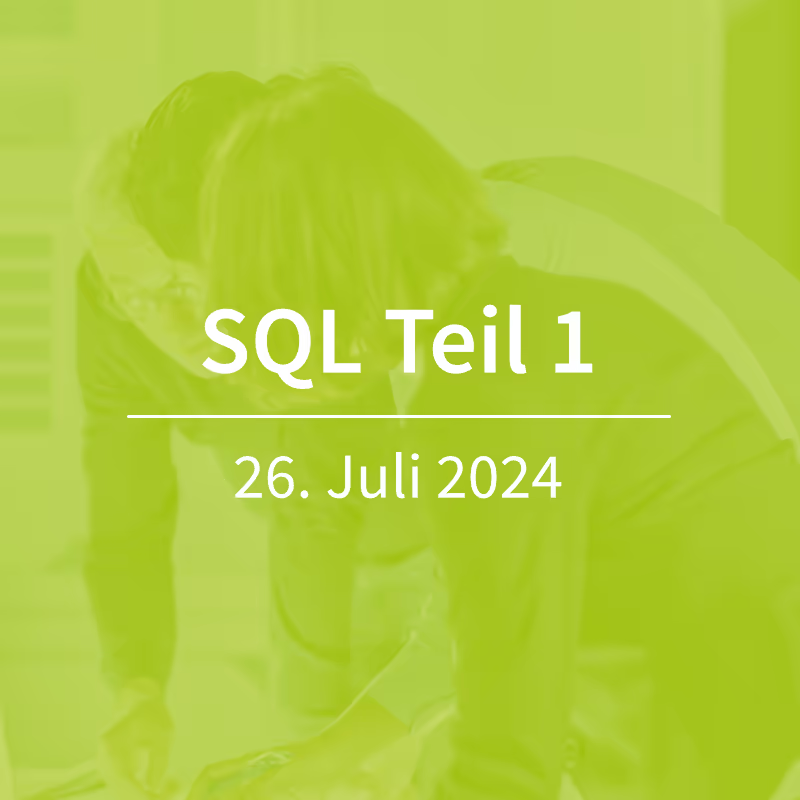
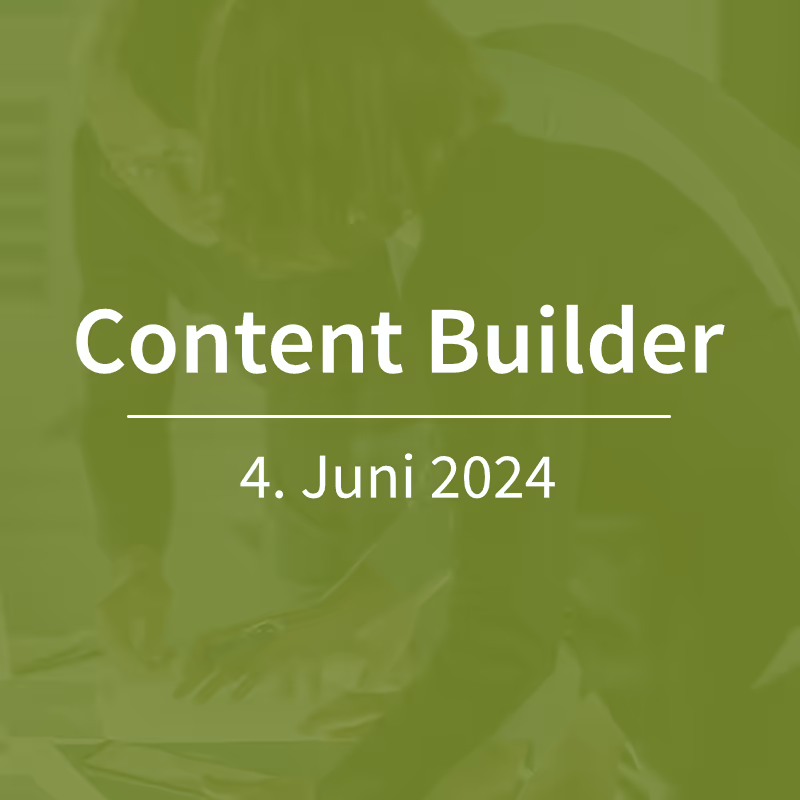
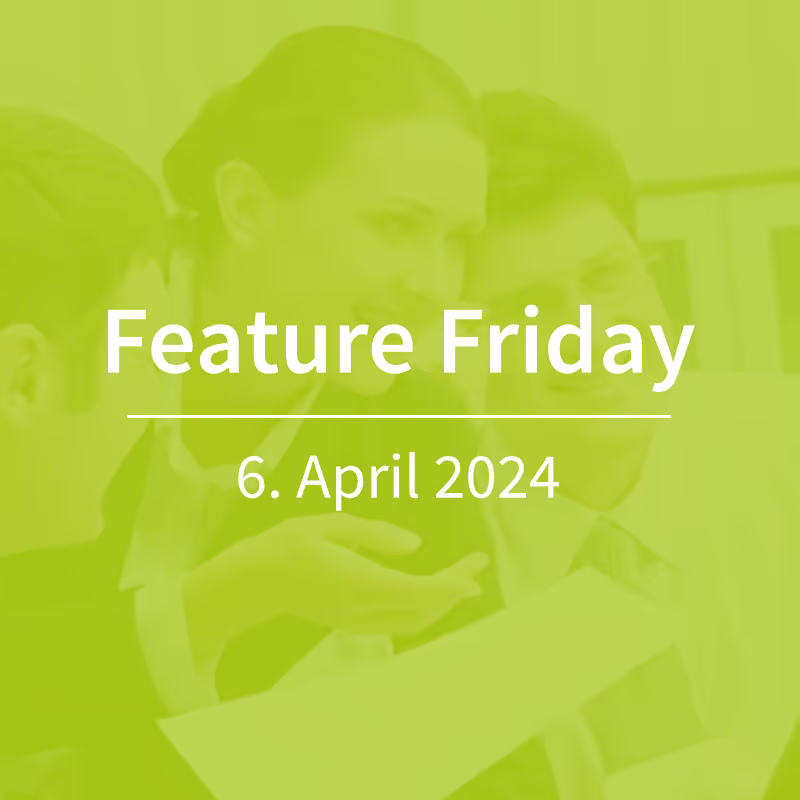

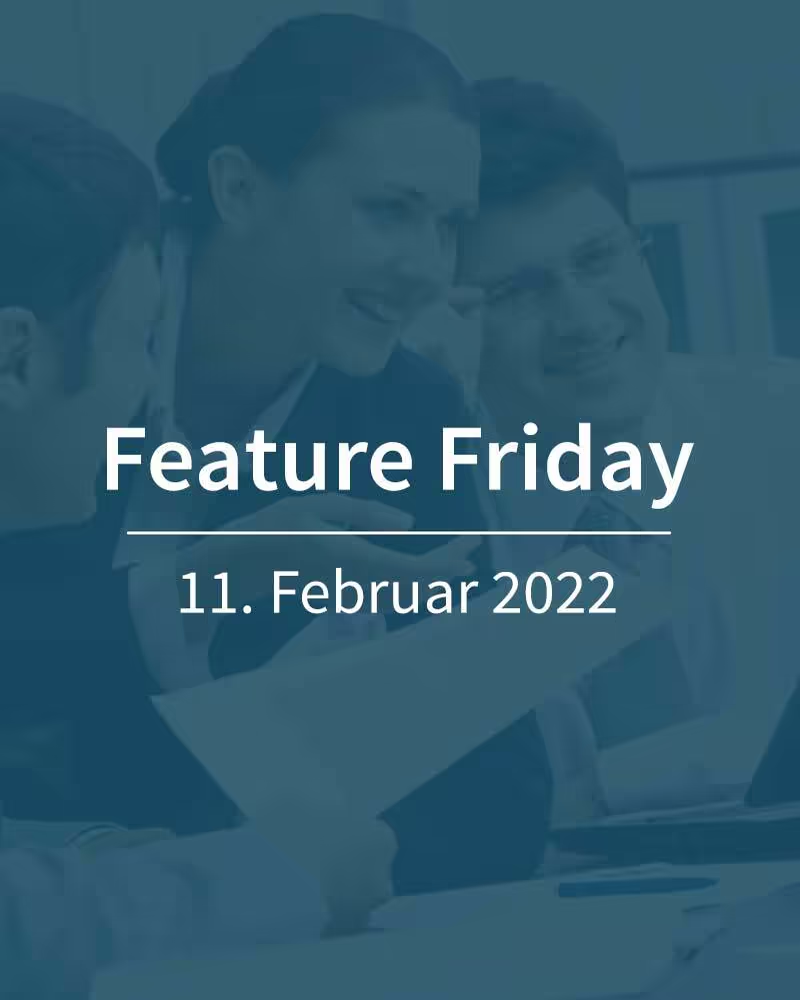





.avif)



