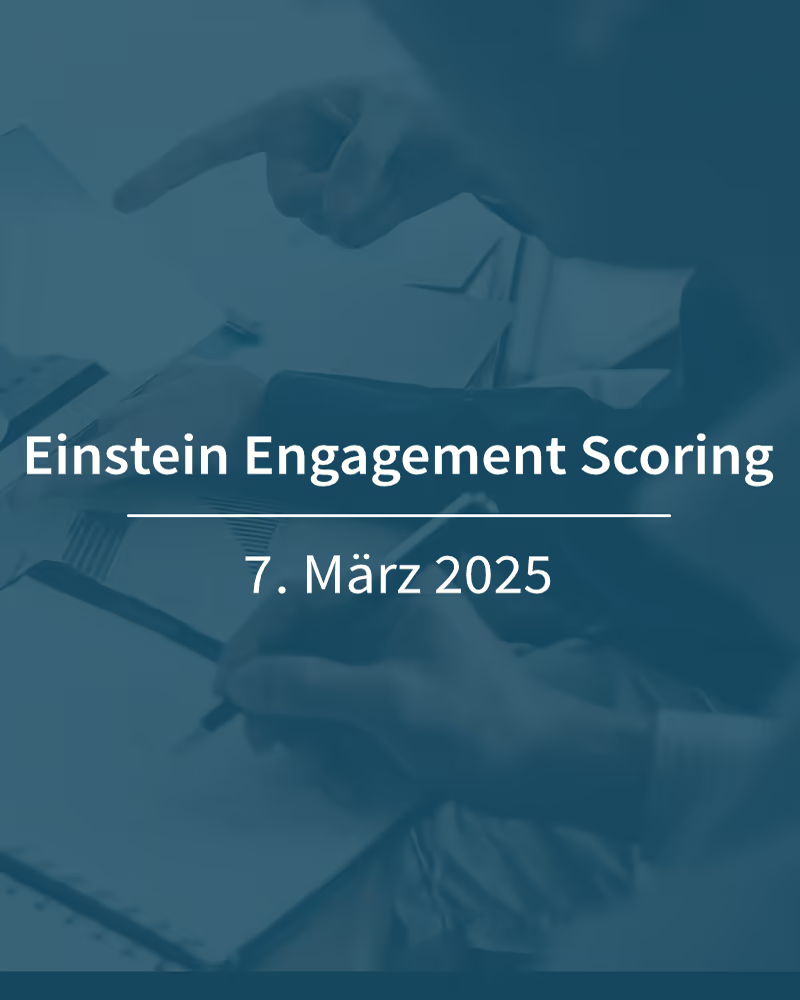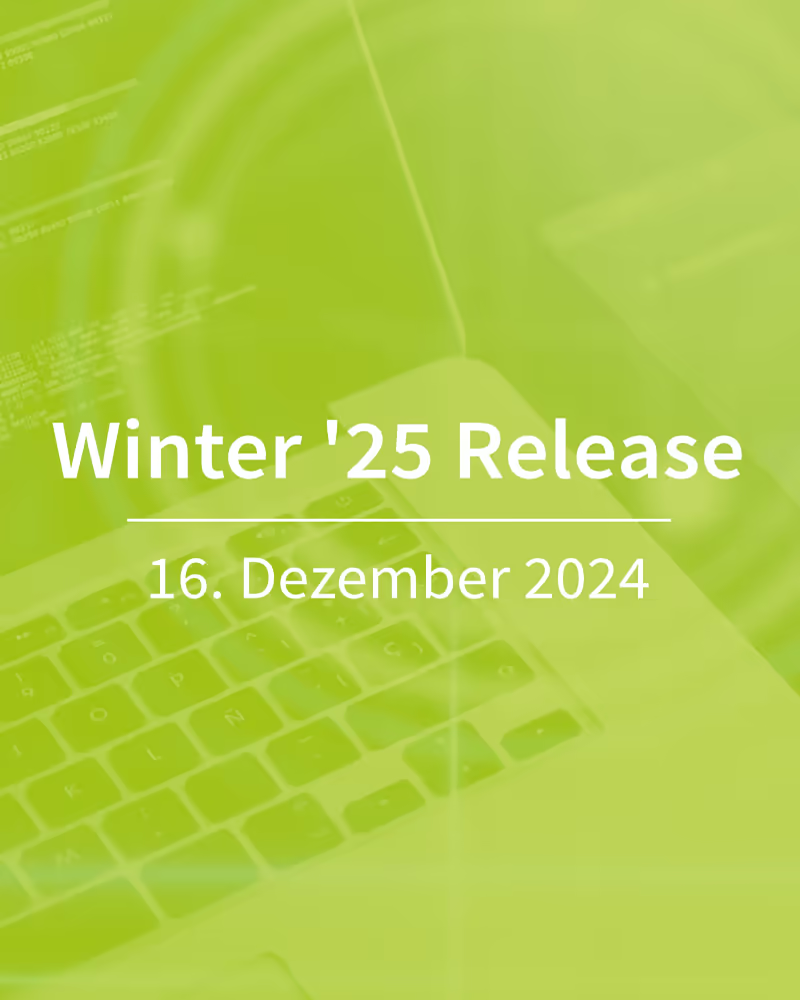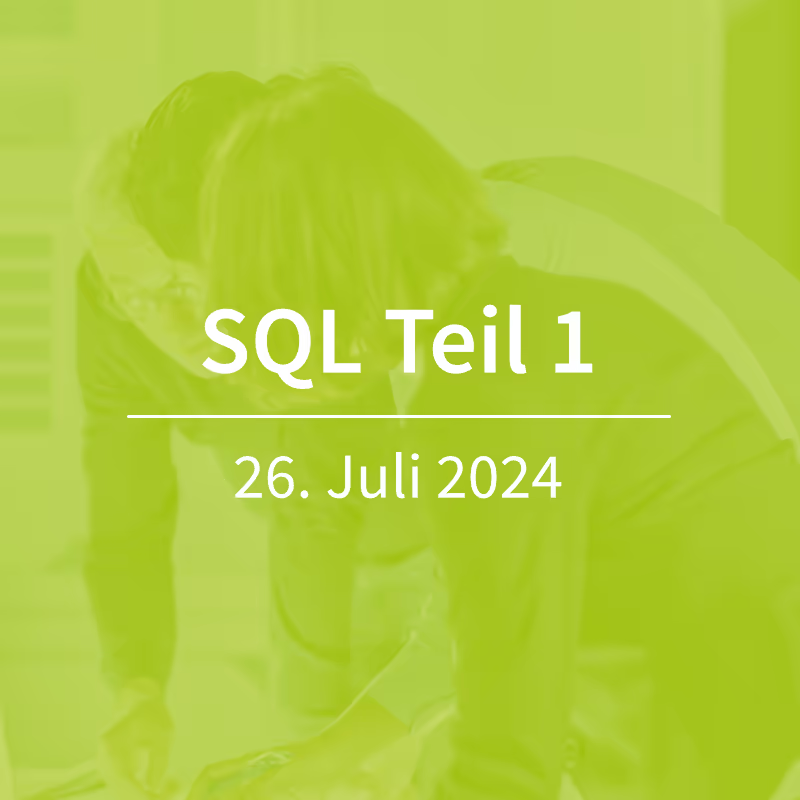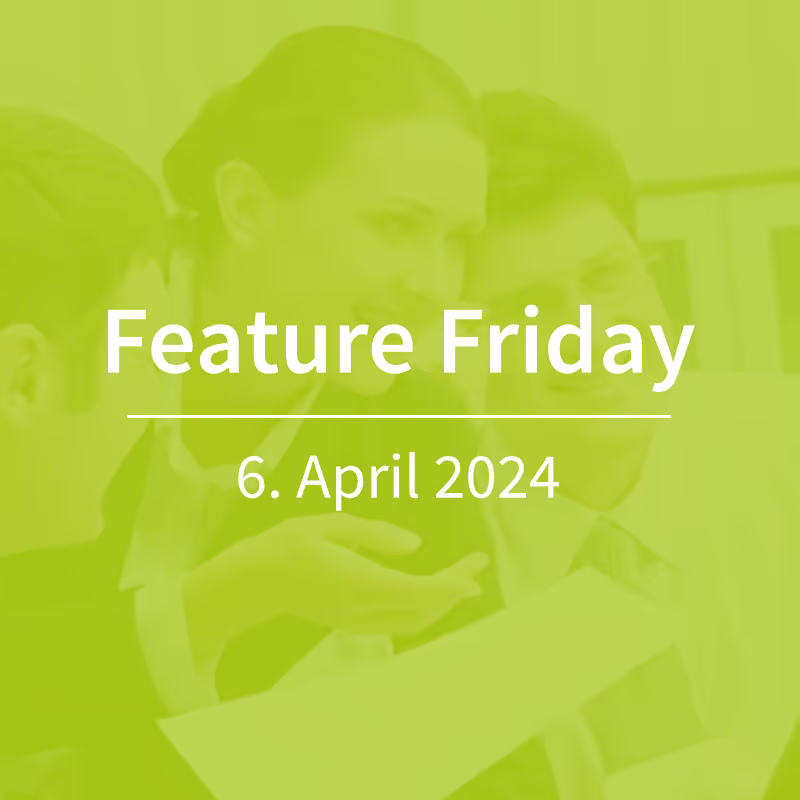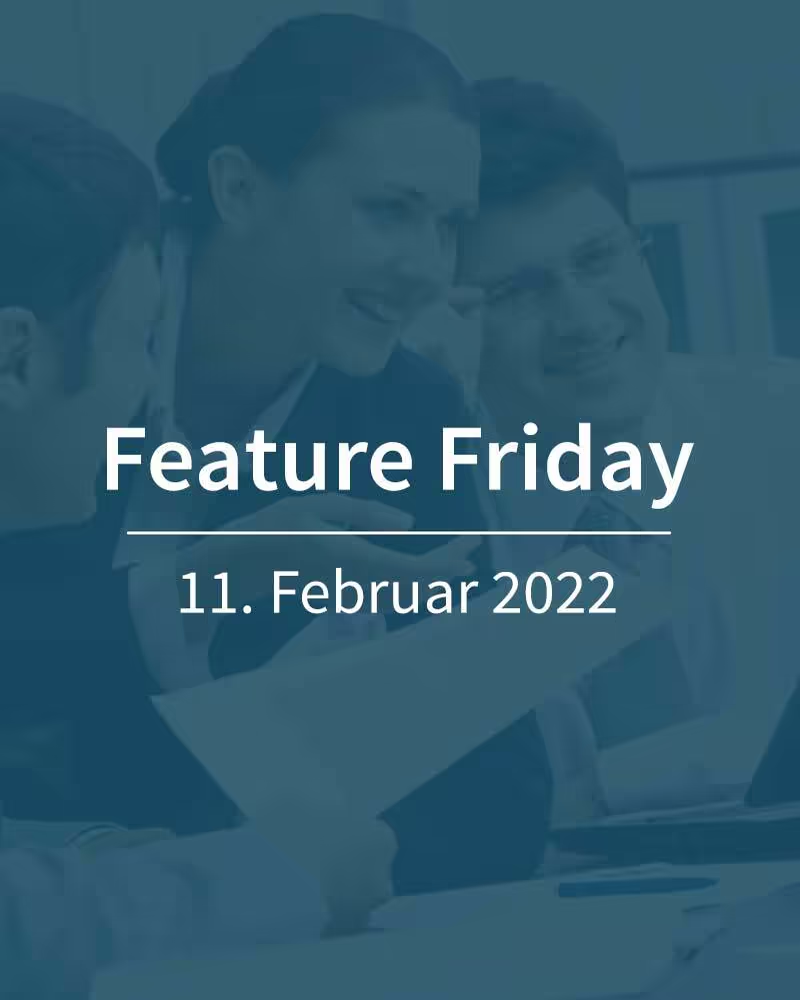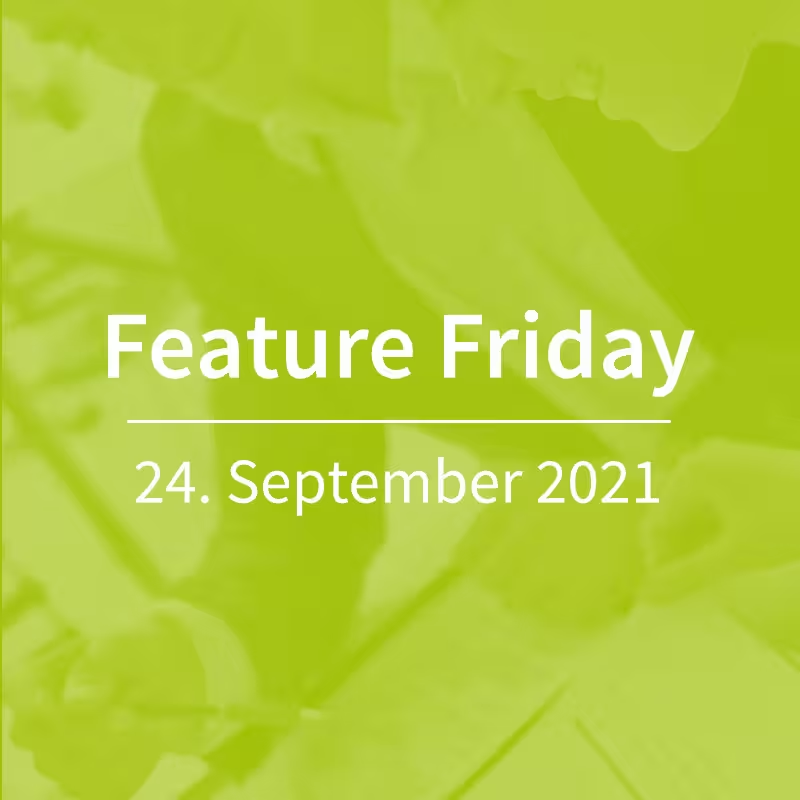Salesforce Marketing Cloud Content Builder Templates
Salesforce Marketing Cloud is a good choice for professional email marketing. However, many companies that want to start creating emails right after setting up their account find that their design ideas are not so easy to implement with the templates included in the content builder. The templates can only be adapted to your own CI to a limited extent and are not optimized for optimal presentation in the email clients used in German-speaking countries (e.g. GMX and T-Online).
Alternatively, templates and emails can also be programmed from scratch in HTML, but this involves a disproportionate amount of effort and also requires extensive knowledge of email HTML. Fortunately, there is a third way: In Content Builder, tailor-made templates can be created — optimized for user-friendly use of the extremely powerful drag-and-drop editor.
But: Is it worth investing in an individual content builder template and what should be considered when creating it?
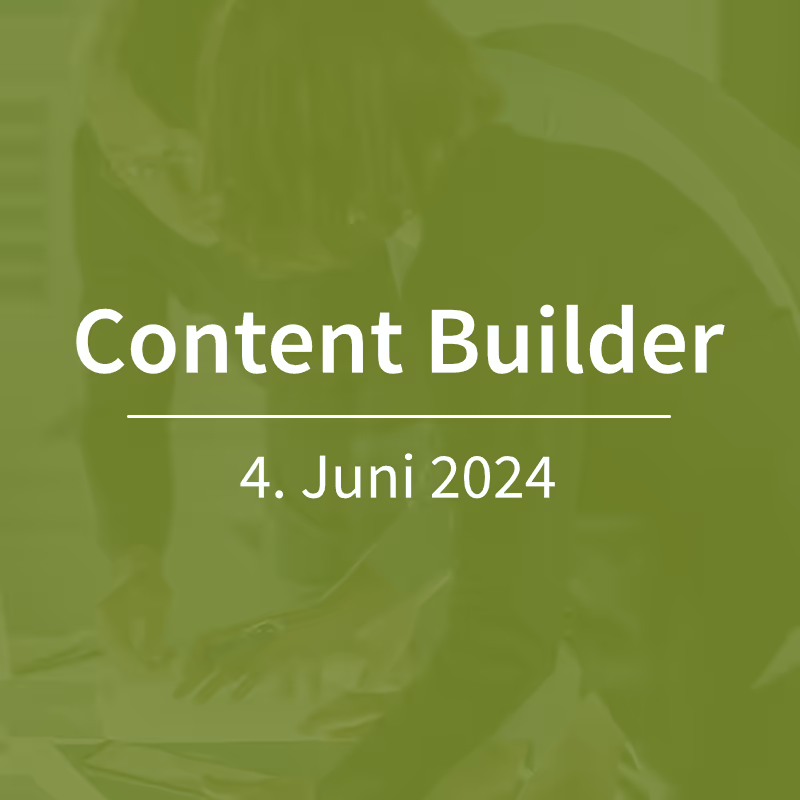
The perfect template: easy to use & well designed
Tailored templates should fully meet the requirements of the respective corporate design, look good, but also be optimized for the content builder. Therefore, before creating a content builder template, a few questions must be clarified:
- Who should work with the template later: people with or without HTML and CSS knowledge?
- What are the design and responsiveness requirements?
- How many design blocks are needed to cover the planned regular communication? Is it necessary to start with a highly individualized template with many blocks or is a short basic template that can be used for most email types and which is gradually expanded and developed?
In order to be able to use the editor optimally, it is recommended to have a template developed tailored to the specific requirements. This leads to optimal results, makes daily work easier and saves time and costs in the long term. It is also possible to build a suitable template variant for different user profiles.
Marketing Cloud template creation tips
Individual advice
If you still have no idea whether and how the requirements of your corporate design can be translated into a content builder email design, get advice from an experienced service provider and show you demo templates. Important: The template-based emails should not only look good, but should also be able to be created in the Content Builder with reasonable effort and with consistent quality. Therefore, you should not only look at designs, but also experience how editors work with the templates in everyday life. For example, dynamized custom HTML sections, whose texts and images must be reworked every time in code, make daily work difficult and require complex testing and quality assurance.
Optimum display for all devices
Should the template be responsive or mobile-first programmed? How do you deal with dark mode and accessibility? Make sure that the layout of the template is adapted to your CI and is displayed optimally in all common apps and on all devices.
Specialized template programmers
When creating your template, you should rely on experienced experts (such as Publicare) who are familiar with responsive email design and programming as well as the special features of Content Builder and Marketing Cloud. They know exactly what is important when designing and developing customer-specific templates and how design ideas can be converted into user-friendly content blocks.
Dynamizing content in Marketing Cloud
Check whether and how it makes sense to make your template dynamic or get advice on it. The technical capabilities of the Salesforce Marketing Cloud Content Builder open up completely new ways of email production, be it the content block-based integration of product feeds as well as image and content databases or highly individual content dynamization via AMPscript.
Flexible tool for all skill levels
From the start, remember who will be using the templates today and in the future. Do you need simple templates that can also be used by users without HTML knowledge — in this case, templates offer a greater degree of flexibility when creating emails — or do your employees have advanced HTML and CSS skills?
Training and documentation
Make sure that you not only have a template programmed, but that training and documentation are also part of the offer. Because your team should be able to use the template optimally right from the start, which is why the training should address the individual level of knowledge of your employees. Publicare also offers professional training so that customers can extend the tailor-made templates themselves.
Conclusion: Investing in customized templates for Salesforce Marketing Cloud pays off because they meet a company's specific design requirements and optimize the use of the content builder. The result is appealing, consistent emails that are displayed correctly in all common email clients and save time and money in the long term. Tailored templates offer flexibility for different user profiles, make daily work easier and reduce the effort required for HTML adjustments and tests. Professional advice and specialized programming are essential to achieve optimal results. By integrating dynamic content and combining it with training and documentation, the full potential of Salesforce Marketing Cloud can be exploited so that your email campaigns remain at the highest level both visually and functionally.
What makes Marketing Cloud Content Builder stand out
In addition to standard features on the market, Content Builder offers a number of special features that distinguish it from other drag-and-drop editors:
- Blocks can be created, moved, duplicated, and deleted.
- Deleted blocks can be recovered very easily.
- Frequently used blocks can be saved by users themselves and used in other emails.
- Within a block, the individual elements can be arranged flexibly. In this way, several variants can be created from a block.
- Users can configure for themselves how the blocks are arranged in the mobile version or whether they should be hidden.
- Advanced users can use freestyle blocks or build new blocks themselves that are precisely tailored to the CI.