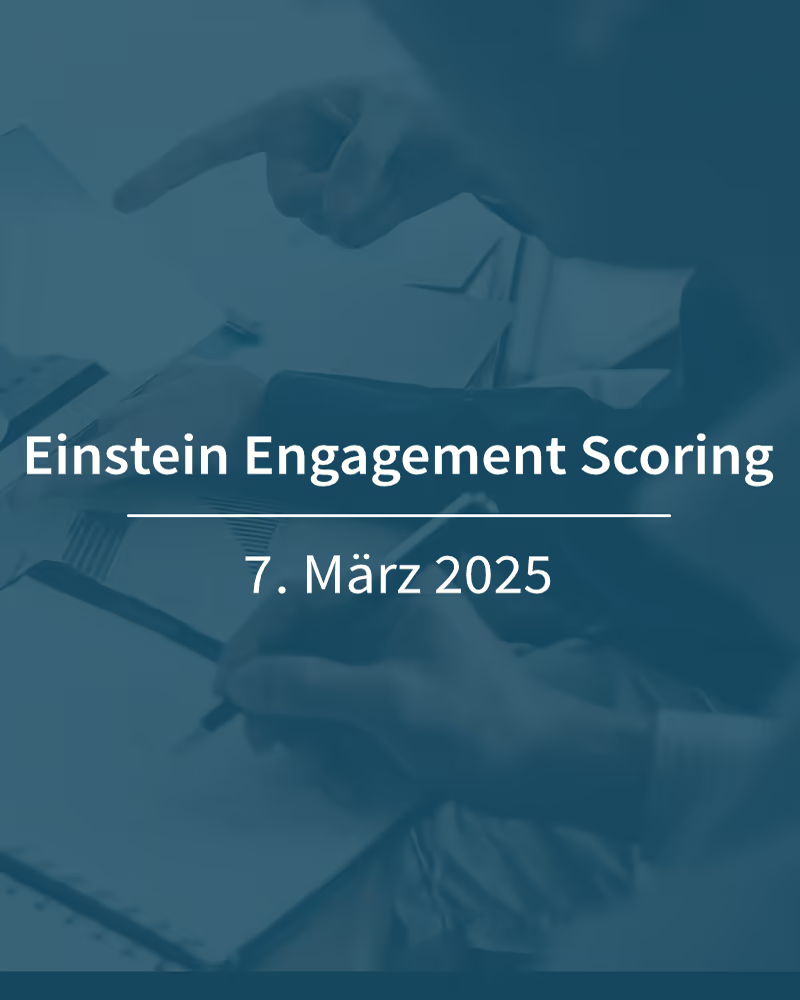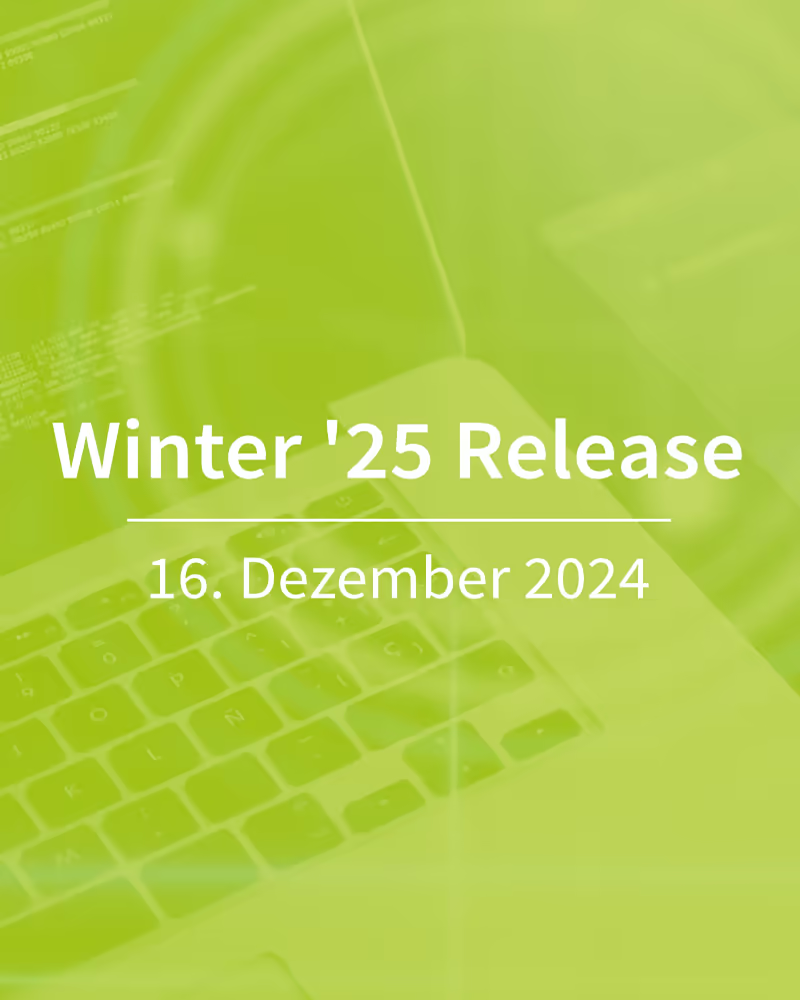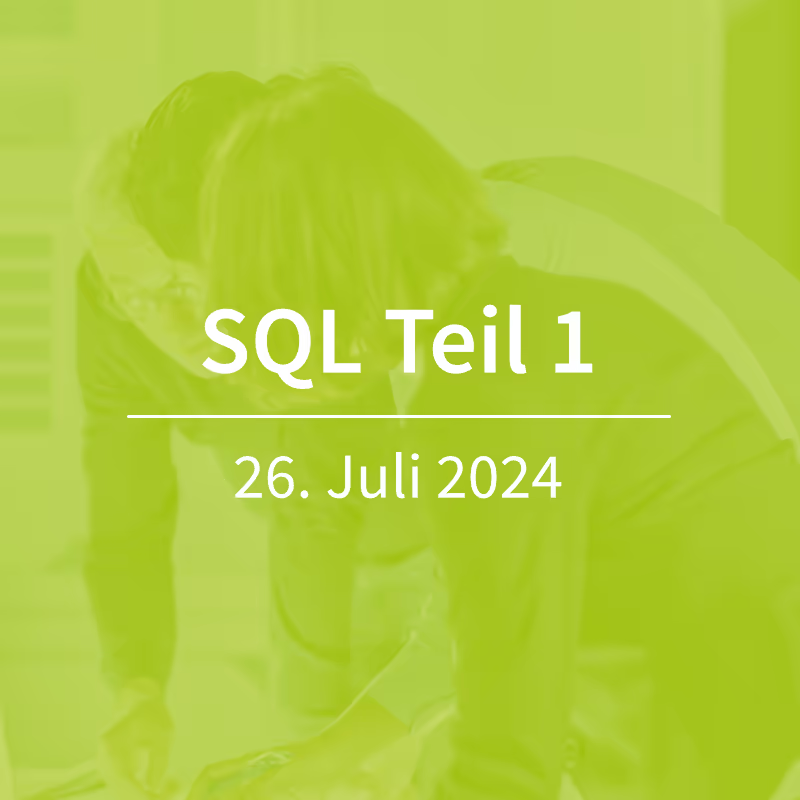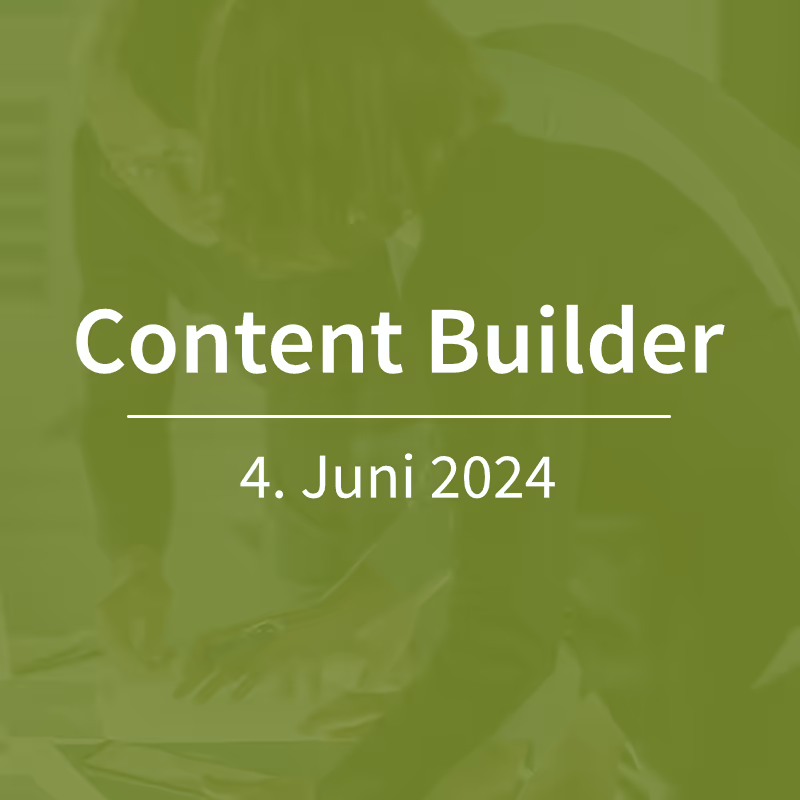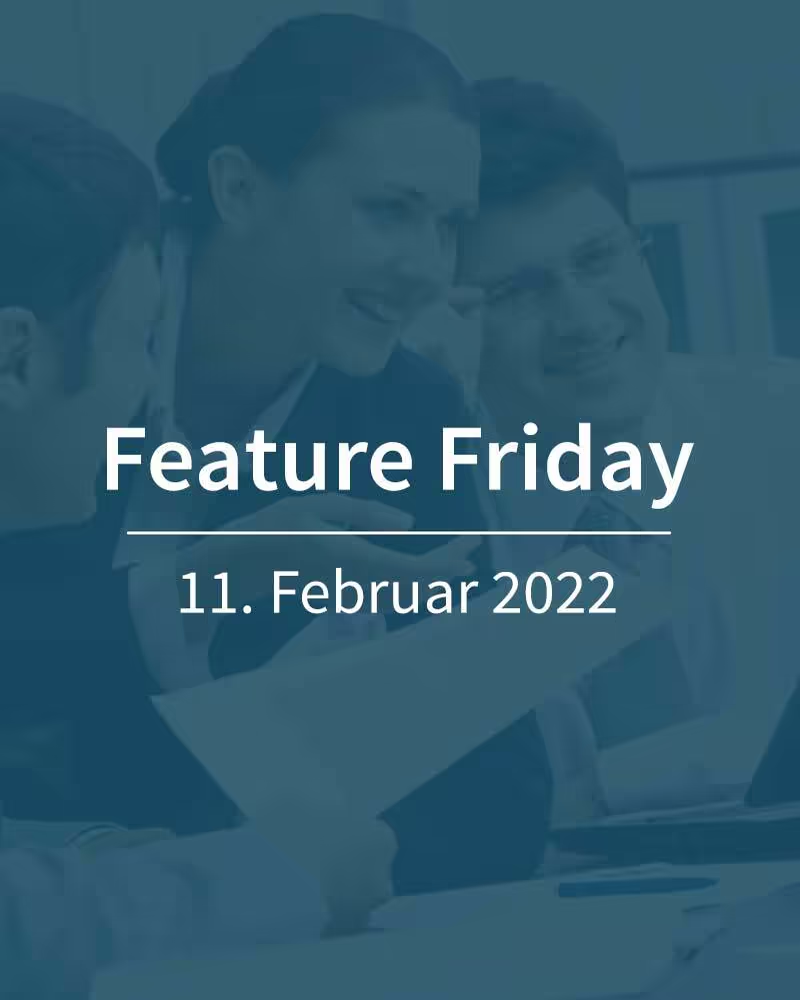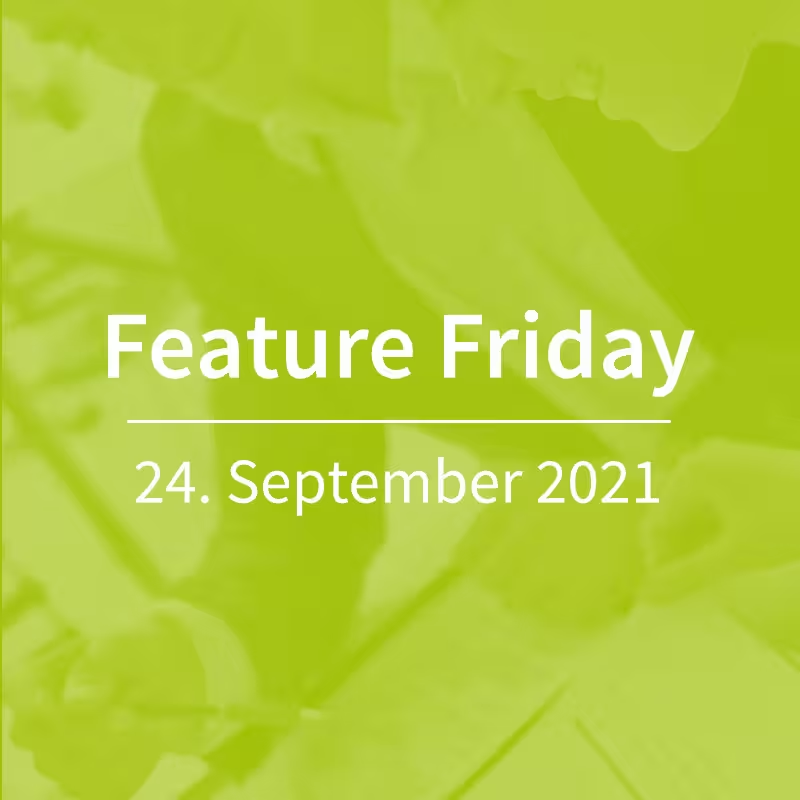Salesforce Marketing Cloud Feature Friday: SFMC Companion
Zum Feature Friday möchten wir diesmal das praktische Browser-Add-On SFMC Companion vorstellen. Diese kostenlose Erweiterung für den Chrome-Browser unterstützt die Navigation und Analyse in Salesforce Marketing Cloud. Auch wenn es kein Produkt von Salesforce selbst ist, nutzen wir das Add-On bei Publicare regelmäßig. Warum? Weil es unsere Arbeit in Salesforce Marketing Cloud erleichtert und für mehr Übersichtlichkeit sorgt.
Mithilfe des SFMC Companion können wir schnell durch Marketing Cloud-Elemente wie Automatisierungen, Abfragen, Data Extensions uvm. navigieren, um herauszufinden, wo sie gespeichert sind, welche Aktivitäten sie verwenden und mit welchen anderen Objekten sie interagieren. Kurz gesagt: Das Browser Add-On optimiert unsere Arbeitsabläufe in Marketing Cloud und spart Zeit.
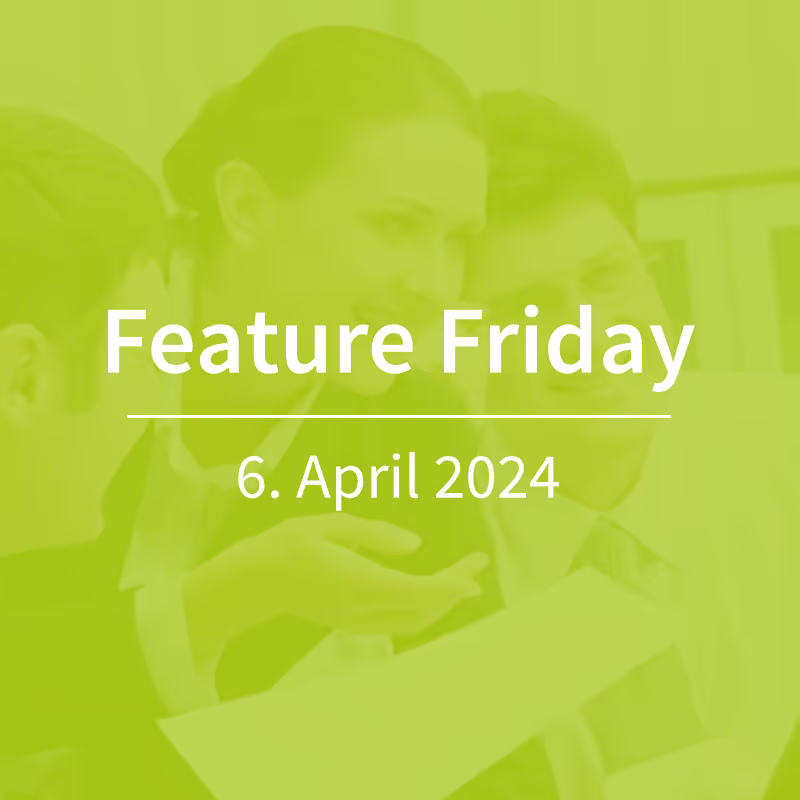
Browse objects and activities in Marketing Cloud
Among the most important features of SFMC Companion includes a powerful search function that allows you to search for objects using names, keys or URLs and find detailed information such as the storage location. The add-on also allows you to analyze any object, including its use in various activities or automations. For SQL queries, for example, it shows which data extensions they read in and which data they write to.
With the SFMC Companion, activities from ongoing automations can also be opened without having to pause the automation — the secret highlight, we think.
Local computing ensures security
The extension uses the standard Marketing Cloud API and all calls are made locally from the current browser tab and have the same permissions as the currently logged in Marketing Cloud user due to the design. All data is stored locally in Chrome. There is no data transfer to external sources.
Limitations for data extensions and SQL queries
Although the SFMC Companion offers a lot of useful features, there are a few minor points to consider. For example, data extensions in the shared area can only be read from the parent business unit, which limits navigation in the context of automations or SQL queries. In addition, data views are not currently displayed in SQL queries.
Conclusion: Using Marketing Cloud more easily and efficiently
We can allow all Salesforce Marketing Cloud users to use the SFMC Companion recommend to make daily work easier and more efficient. The Chrome plugin “SFMC Companion” can be downloaded quickly and easily from the Chrome Web Store can be installed.