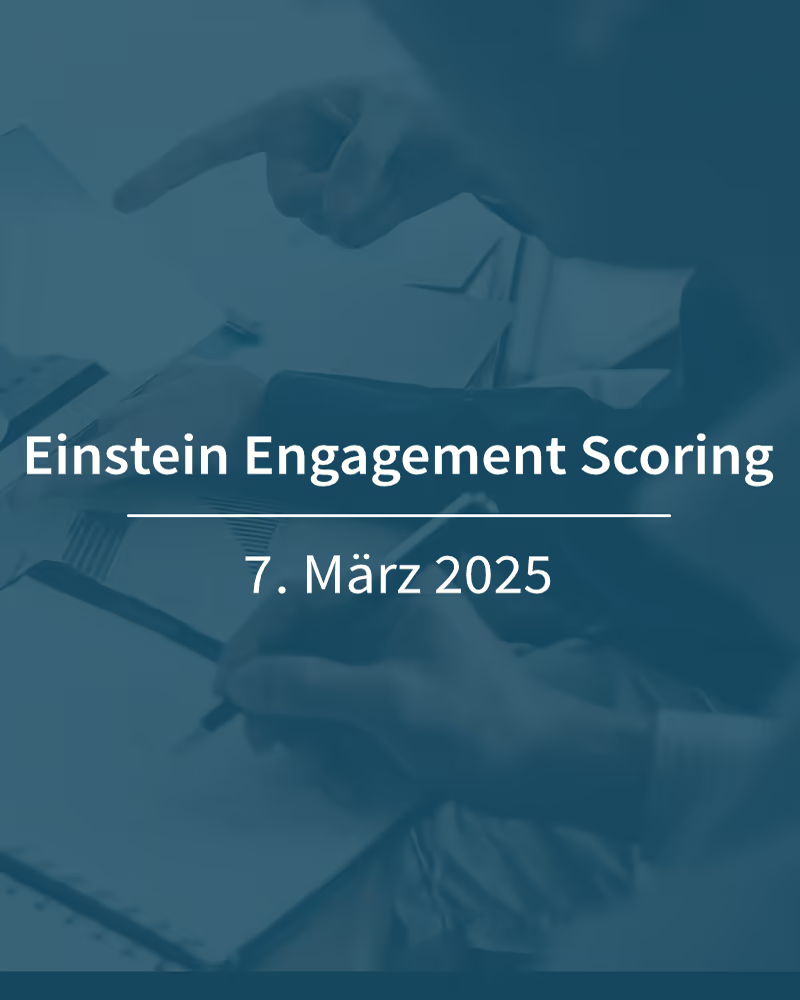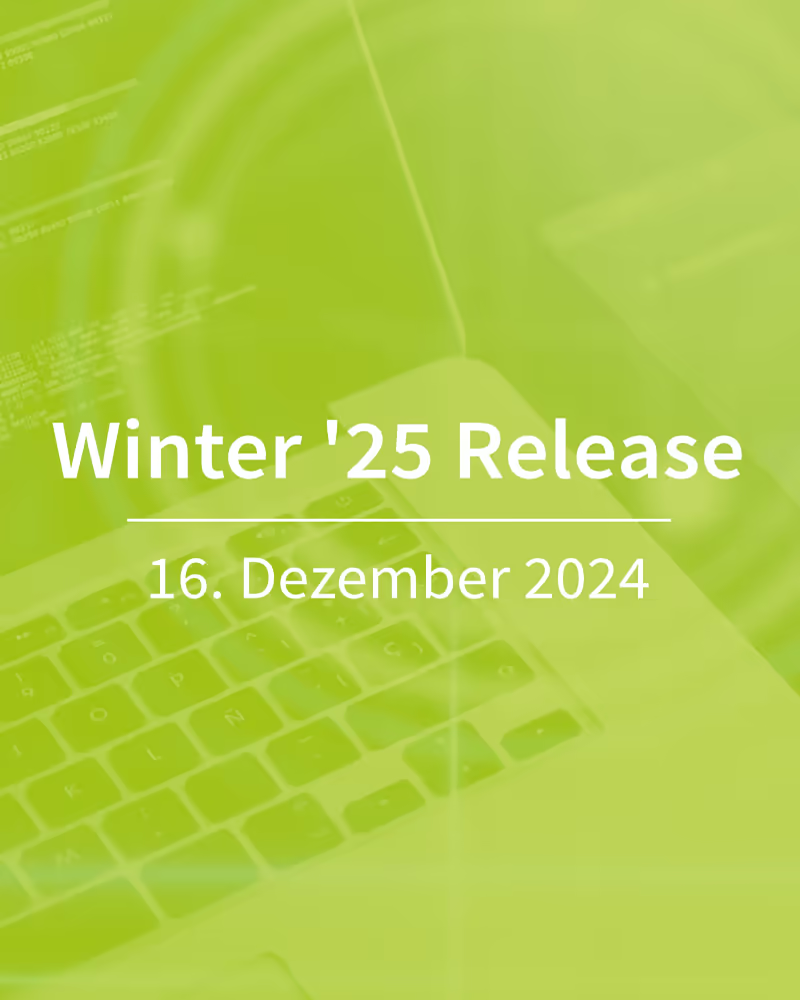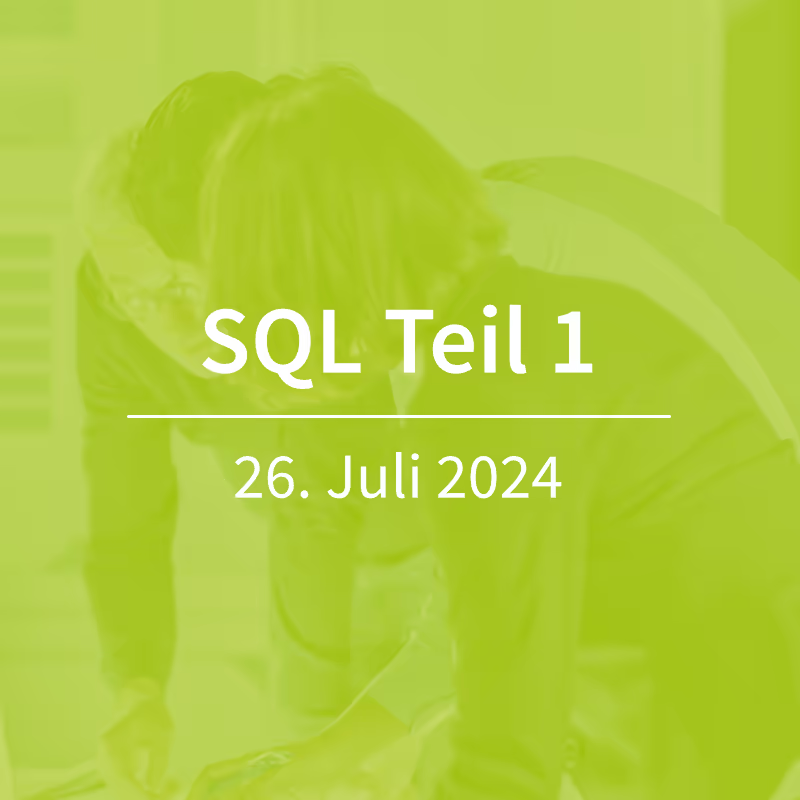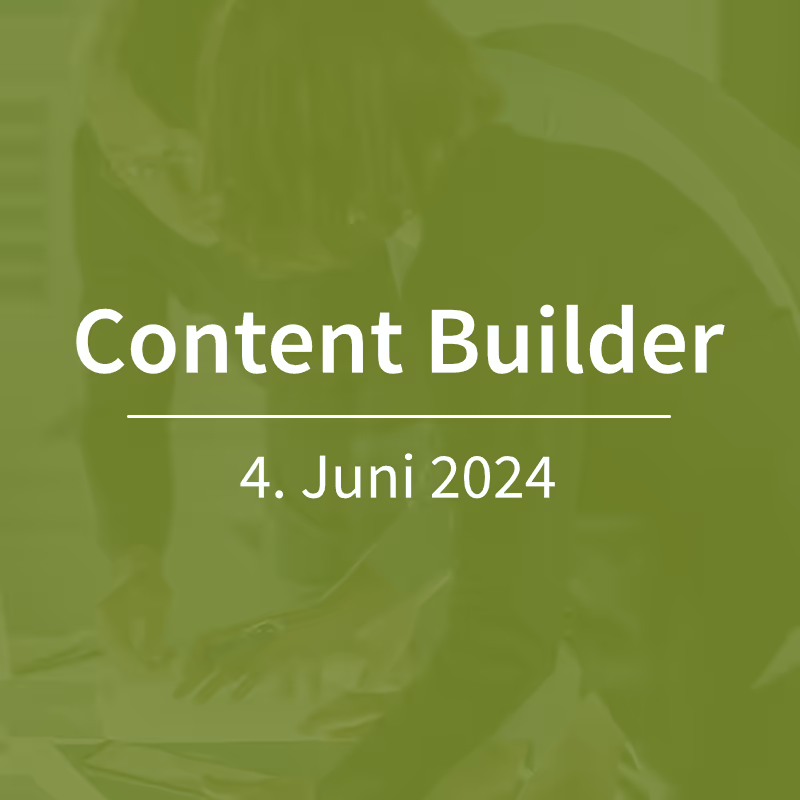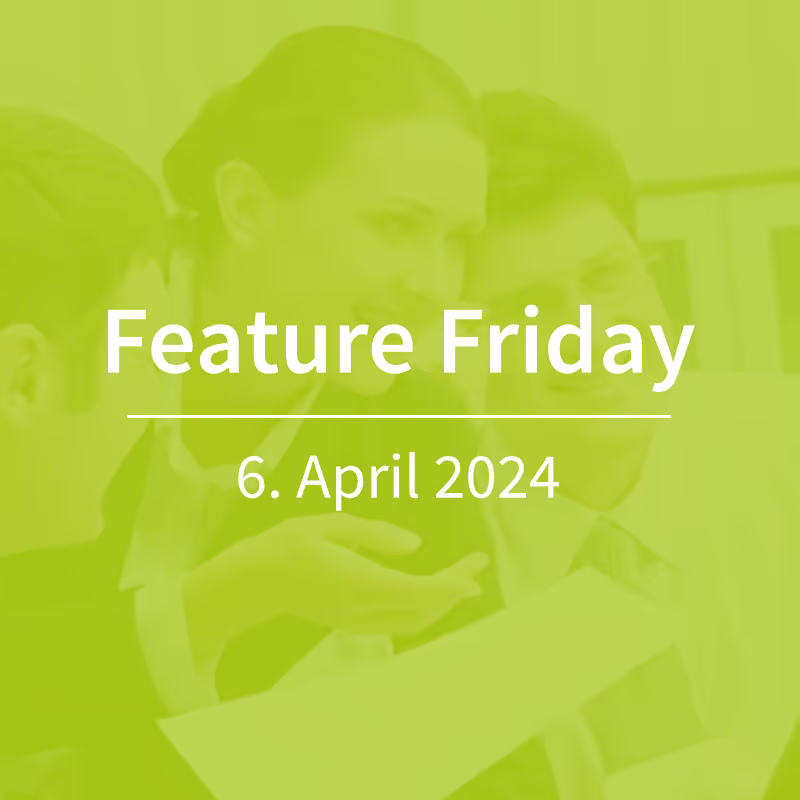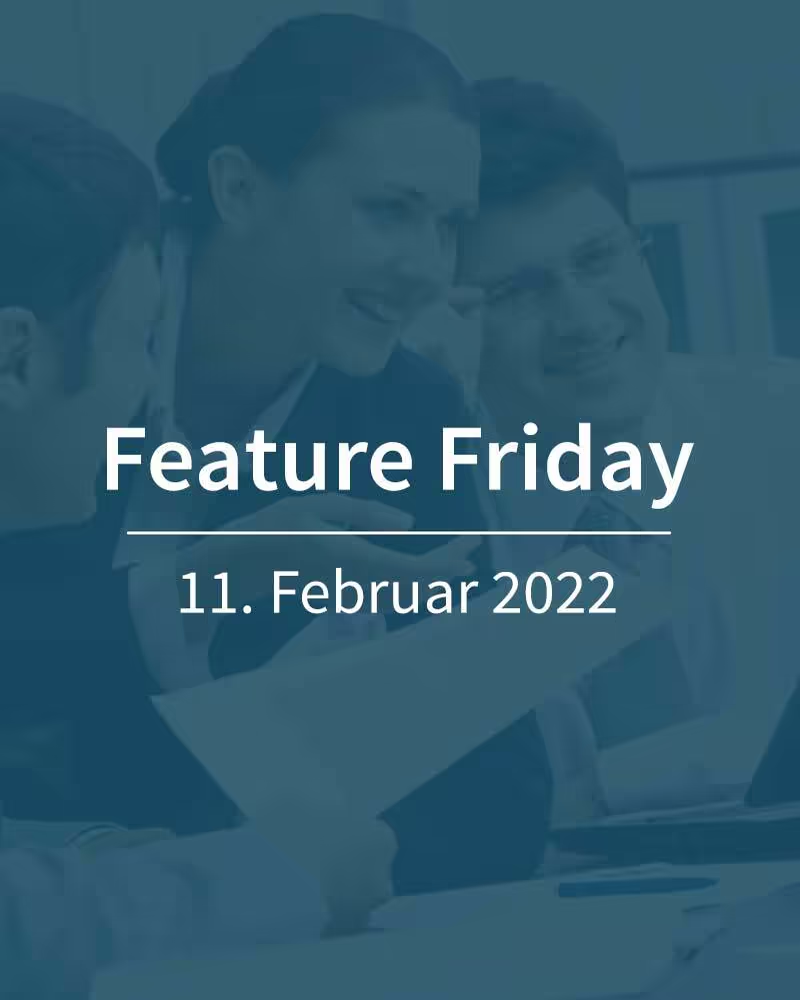Salesforce Marketing Cloud - Datorama Reports vs. Datorama Reports Advanced
For today's Feature Friday, we're taking a closer look at Datorama Reports Advanced. Some time ago we already had the Datorama Reports and presented their basic functionalities. The standard reports will be available free of charge to all enterprise and corporate account users until spring 2022.
A paid upgrade to Datorama Reports Advanced is recommended for users who like the standard dashboards, pivot tables, and reports, but don't go far enough functionally. Datorama Reports Advanced offer a range of new features, functionalities, and analysis options, which we present below:
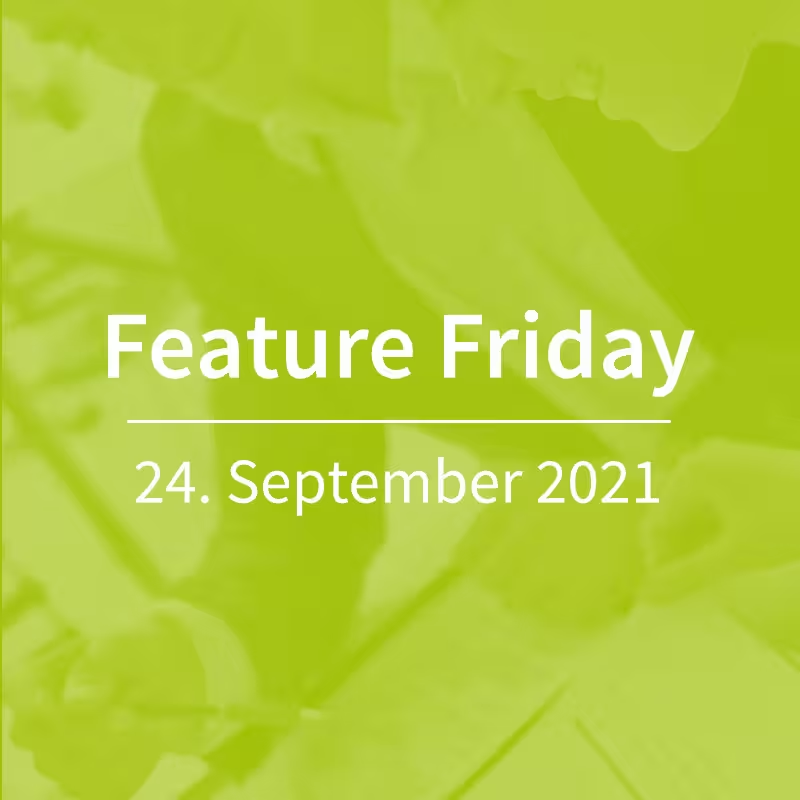
Custom dashboards
In addition to out-of-the-box dashboards, you can create your own dashboards, individually tailored to end users, and adjust them again and again as required — visually and in terms of content. In this way, data can be mapped at the level of individual use cases in order to gain specific insights.
Custom KPIs
Salesforce's predefined KPIs don't always have to fit your business, so Datorama Reports Advanced offers more freedom when defining reporting metrics. Both calculated measurements, such as an open rate, and dimensions can be tailored to your company with the advanced features — as required.
Cross-channel apps
With the out-of-the-box cross-channel apps, Datorama represents a number of relevant use cases that can be implemented with manageable effort. In this way, data from different silos can be brought together, visualized and analyzed. Salesforce has already presented the following applications.
- Email to Web Conversion links email data to Google Analytics.
- Audience Insights for Advertising Studio transfers performance data from various paid ads channels to Advertising Studio to enable an optimized target group approach.
- Cross-channel marketing insights creates the connection between Facebook Ads, Instagram Ads, LinkedIn Ads and Co.
- Marketing Insights for Sales Cloud connects Sales Cloud with paid advertising channels for better attribution.
Query Lake
With the Data Lake Query feature and various exporting tools, data can be viewed at any granularity. You can either write your own SQL queries here or use a series of pre-built queries in the drag-and-drop editor to get answers to more specific questions. The results can then be exported with one click and are available for further analyses.
conclusion
With the extended functionalities, Salesforce Marketing Cloud now offers a serious solution to map reporting topics holistically. The options for adapting to your own business model are particularly promising here. We are excited to see how the cross-channel apps will prove themselves in practice and what other use cases can be implemented using them in the future.