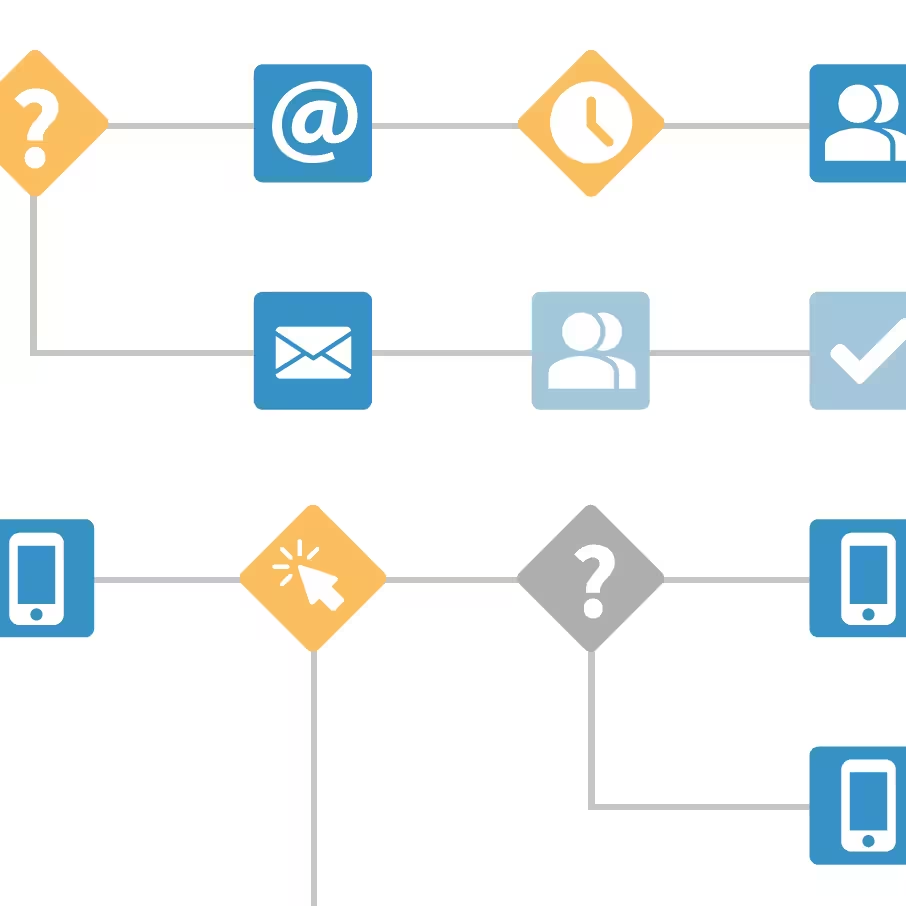The 10 biggest pitfalls when setting up a marketing automation platform
Now that you've overcome the hurdles of choosing a marketing automation platform, the next challenge is on: the setup. From over 20 years of experience with numerous (email) marketing platform setup projects, we know that it is often the same mistakes that cost companies time, money and nerves in the long term. Here are the 10 biggest pitfalls — and how you can avoid them.

Mistake 1: 'The standard setup will be just fine
Many companies accept a “shell” from the manufacturer or from all-round agencies or system integrators. Although they may have a high level of technical expertise, they often have no deep direct marketing or channel expertise. The result? A setup that works technically, but doesn't take into account specific business requirements and ignores actual marketing requirements.
Look for a partner who also offers marketing services on the new platform. In this way, you ensure that both the user experience of your employees and that of your end customers is in focus right from the start.
Mistake 2: Overprotective data protection interpretation
A second decisive factor is dealing with data protection requirements. When designing data protection, many companies rely exclusively on the requirements of their data protection officers. However, they are often not familiar with the data protection peculiarities of the various marketing channels in detail. The result is often too narrow and conservative interpretations of the GDPR, which undermine the effectiveness of personalized communication.
Get advice from specialist lawyers specialized in media law and specialized partner agencies. In this way, you can find legally compliant solutions that implement maximum of your business requirements with minimal risk.
Mistake 3: Underestimating deliverability and IP warming
Deliverability should be an issue right from the start of contract negotiations. Clarify important questions about deliverability and IP warming in advance:
- What type of communication do you send — just marketing or even transactional emails?
- How many IP addresses, domains, and subdomains do you need? Note that marketing emails should never be sent via your primary business domain, as this may jeopardize the deliverability of your business emails.
- Which authentications (SPF, DKIM, DMARC) are required? And does BIMI make sense for you?
If you change platforms, plan several weeks for the transition to parallel operation. Dedicated IPs require a carefully planned warmup, depending on the number of addresses per IP in your mailing lists. A warm-up of 200,000 addresses or more is also useful for shared IPs. Create a detailed warm-up plan: Which emails will be sent via the new platform first, and which will be sent last? After the warmup, continuous IP monitoring for your dedicated IPs is essential — a service that very few providers offer on their own.
Mistake 4: Inadequate data model design
The data model is the foundation of your (omnichannel) marketing system. Before you set it up, find out exactly what the platform's data logic is and how it affects processes and data exchange with your other data-carrying systems. Key questions that you should answer in advance:
- What are the different target groups in your company?
- Who signs up via which channels and processes?
- Do certain contact groups have to be treated separately in communication (e.g. contacts with Shop/UWG opt-in vs. contacts with active marketing opt-in)?
- Does the tool allow you to manage separate recipient databases? Are there relational data tables?
- Which data is stored where and in which data fields?
- How does filtering and segmentation work in detail?
Different marketing platforms have different data models — what works easily in one system can be a challenge in another. A well-thought-out data model also takes into account seemingly small things: In many platforms, for example, it is not possible to filter directly for timestamps — these must first be converted into a date field. Are values written in pure free text fields that can later only be filtered with “contains”? Ignoring such little things leads to unnecessary frustration and additional work later when creating automations and reports!
Mistake 5: Incomplete design of opt-in and opt-out processes
The reality is complex: Contacts come from various sources, unsubscribe and sign back in later via a completely different channel. A well-thought-out setup takes all of these scenarios into account.
Therefore: In the setup, determine for all sources and channels how the data synchronization should take place and which system has data sovereignty. Go through all touchpoints in your company where contacts can sign in and out (customer service, in-store, online shop, UWG/contract opt-in). Remember: Contacts not only use the “official” unsubscribe link at the bottom of their emails, but also the list-unsubscribe header in their inbox. Are these contacts included in the data reconciliation?
In marketing platforms, there are usually various methods of representing opt-ins — each with its own advantages and disadvantages. Common problems that we see in standard setups include, for example, that double opt-in emails are only sent far too long a delay, that the time window for the double opt-in is too tight, that no tracking consent is handed over, or that referrer, source, version of the consent text and time stamp are not also saved.
Care should be taken, especially in the B2B sector: Many firewalls click every link in an email. A standard unsubscribe link that directly triggers an unsubscription can lead to unwanted loss of contact here!
Mistake 6: Reporting is the last thing that is thought of
A common mistake is to only think about reporting requirements during operation. Is it better to clarify which metrics you want to evaluate and where — in the marketing tool, in the BI tool or in the CRM? Distinguish between the different reporting requirements: Management reports have different requirements than detailed BI analyses.
Also think about your data-driven marketing campaigns: Should events and trigger campaigns be triggered based on automated analyses? This has a direct impact on your update and sync intervals. Some actions require real-time data; for others, an hourly or nightly update is completely sufficient. The granularity of the data also plays an important role: While you want to use aggregated data for some analyses, you need detailed individual data for other analyses. Plan from the start what depth of data you need for which purpose in which system.
Last but not least, you should determine how long you want to keep engagement data for reactivation campaigns. This decision not only influences your storage capacities, but also the options for your further marketing activities.
Mistake 7: Chaos in housekeeping
An easy-to-use platform requires well-thought-out structures. Set them from the start:
- a clear account structure with uniform naming conventions
- useful folder structures, tags and categories
- a well-thought-out rights and role concept to protect against accidental deletion
Create central guidelines for structures and names that can be understood and lived by everyone. Good documentation that shows everyone where which assets can be found and which processes must be followed is essential.
Error 8: Uncoordinated data synchronization
The connection to your CRM or master data system needs to be carefully considered. Plan carefully:
- Which data must be available in real time or in a timely manner? And do these requirements match any contracted data synchronization/API limits?
- Where are target groups selected and is all necessary data for segmentation and personalization available in the system?
During migrations, it should be checked in detail which data is transferred from the old system. Often, only active, emailable contacts are migrated — but it can also be useful to accept cancellations, spam complaints and invalid contacts in order to fulfill verification requirements. Many platforms have a built-in blacklist. Check who was blocked in the old system and why. For example, some systems blacklist hard bounces, or customer service blocks complainants instead of signing them out. If you adopt these blacklists 1:1, these contacts will never be able to log in to the new system via a DOI process again.
If there are user journeys active in your old system that you replicate in the new system: Remember to take activity data from the old system: Who did not respond, when was the last interaction, which events are saved for a contact?
Mistake 9: “We can do it alone”
The complexity of modern marketing systems is often underestimated. Following the motto “Now we have the tool, now it has to work too”, many companies forego valuable advice that goes beyond the setup phase.
However, reality shows that it takes years of experience to get the most out of a big marketing platform. In reality of use, little works “just like that”. Special SQL skills are often required or the platform-specific scripting language must be learned. Although the providers' learning platforms provide good basics, they cannot address the specifics of their own data model and system landscape.
Mistake 10: Missing documentation
Thorough documentation is invaluable — especially when new team members need to be incorporated or external service providers are added. From the start, document:
- System processes and decisions
- System diagrams and detailed descriptions
- Regular updates to the current system status
The documentation should be understandable for future users and service providers and should be updated regularly.
Conclusion:
The successful operation of a multichannel marketing platform requires forward-looking planning, technical know-how, and marketing expertise. Avoiding these mistakes may sound like a lot of effort at first — but this pays off several times through smoother processes, better performance and happier users. With the right preparation and an experienced partner at your side, nothing stands in the way of a successful platform setup.