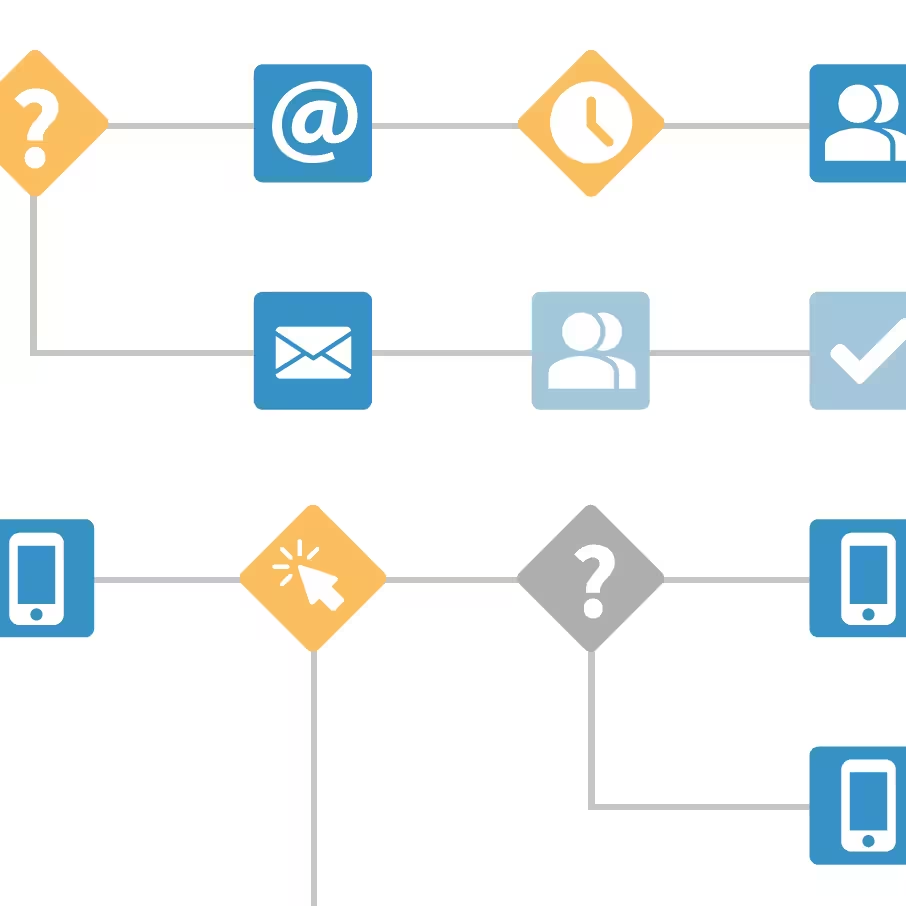What impact does iOS 18 have on email marketing
With the release of iOS 18.2 in December 2024, there are some changes in Apple Mail that are also relevant for email marketing managers. For iPhone and iPad, Apple has announced the EU launch for April 2025. According to media reports, the start in Great Britain in December 2024 was rather bumpy: ”False start for Apple Intelligence in England“,”Off required for Apple's AI notifications“.

How to keep your emails relevant in Apple Inbox
The new features in iOS 18.2 with direct effects on email marketing are:
- automatic generation of preheaders
- the introduction of an AI-powered email summary in the inbox, and
- the automatic categorization of emails.
Loss of control: AI-generated preheaders and summaries
In future, the mail app will be able to generate the text, which will be displayed as a preheader below the subject line. The main content of the email is summarized in one to two sentences. As a result, the preheader text loses significance for Apple users.
When writing subject lines and preheaders, you should therefore keep in mind that you can no longer rely on your preheader being displayed by all recipients. Therefore, consider carefully which information you already include in the subject line and which in the preheader. The popular stylistic device of adding a USP in the preheader to a “playful” subject line should be avoided in the future or only used to a limited extent.
You should preferably tease important information in the subject line. Make them meaningful and informative by focusing on the most important benefits or offers. The most important information should be included in the first 20-37 characters.
In all tests that we have carried out with our numerous customers and in all industries in recent years, we were only able to identify a significant influence of a specific preheader variant on conversion rates in a few cases. We therefore do not regard this change as too critical. But the mantra of email marketing applies here too: Test, test, test. Experiment with personalized content in the subject line and emojis where appropriate to encourage people to open.
Email summaries: How to optimize your content for AI
Apple will display the AI summary in the inbox preview of every email, as long as the recipients use Apple's mail app and the corresponding feature is activated. Marketing experts should therefore ensure that their messages are effectively analyzed and summarized by the algorithm.
The recommendations for handling AI updates are in line with our recommendations for writing accessible emails: structure your text with bullet points, subheadings, and use clear, unambiguous language to help AI create concise and compelling summaries. Think about how long your email really needs to be, focus on what's important, and use landing pages for more information.
Highlight important information early on: Place relevant content such as actions, deadlines, or calls to action at the beginning of the email. Avoid putting important information only in images — always use alt text as well.
Again, test the AI-generated summaries and inbox preview yourself to understand how the AI interprets your content and adjust your design and text accordingly.
Intelligent inbox categorization: stand out in the right tab
Experienced email marketing experts still remember the excitement in the industry in 2013 when Gmail introduced the “promotion tab.” However, the feared major drops in opening rates did not materialize, Gmail users continue to open and interact with marketing emails and use the tabs to stay organized.
At Apple, too, emails with the update are automatically categorized into tabs such as “Primary,” “Transactions,” “Updates,” and “Advertising,” and we dare to predict: The big quake will not happen here either. Still, it's worth remembering email marketing best practices to ensure that recipients perceive your messages in the right context: relevance, authenticity, clarity, unambiguity.
The goal isn't for all messages to end up in the “Primary” tab, but for your emails to appear in the right tab: transactional emails in the “Transactions” tab, valuable news in the “Updates” tab, special offers and discounts in the “Advertising” tab. Although you can encourage your recipients to mark your emails as “important” or move them to the “Primary” tab, such behavior is seen as a positive sign of the relevance of your communication not only by Apple, but also by Gmail and other Inbox providers. But let's not kid ourselves: The proportion of recipients who do this without incentive will be low.
It is much more important that your emails are personalized, suitable for your target group and interesting enough that many users open and click on them and that the spam and unsubscription rate is low. The algorithms learn from this!
And another Apple-specific tip: Use Apple Business Connect, a free tool that Apple introduced in 2023 — the counterpart to the Google company profile for Apple Maps and the iPhone. It allows companies to sign up with Apple to control how their brand and contact details are displayed to Apple mobile device users.
For example, companies can set their brand's sender logo in Apple Mail and other Apple mobile applications.
Conclusion on the iOS 18 update: Best practices remain the key to success
The changes won't fundamentally change email marketing. The recommendations for using the intelligence features are largely in line with our previous recommendations for email marketing best practices: Structuring and focusing content as well as relevant and personalized communication are becoming increasingly important.
Be sure to set aside time for A/B/C testing to find out how your content is being interpreted by AI assistants: Experiment with subject lines, content placement, and calls to action to find out what's going well in the new environment and how the AI handles your texts. Test how your emails appear in the iPhone inbox after the update. Watch the placement of category tabs: Test where your emails end up and why. Stay flexible and use real-time data to optimize your strategies.