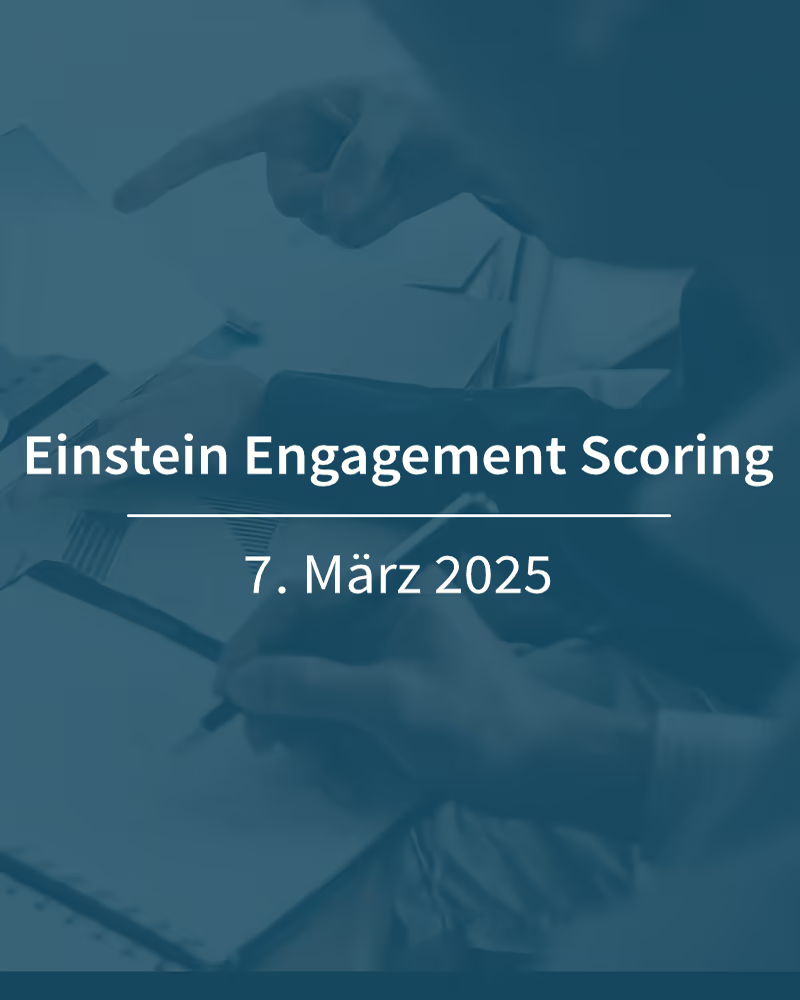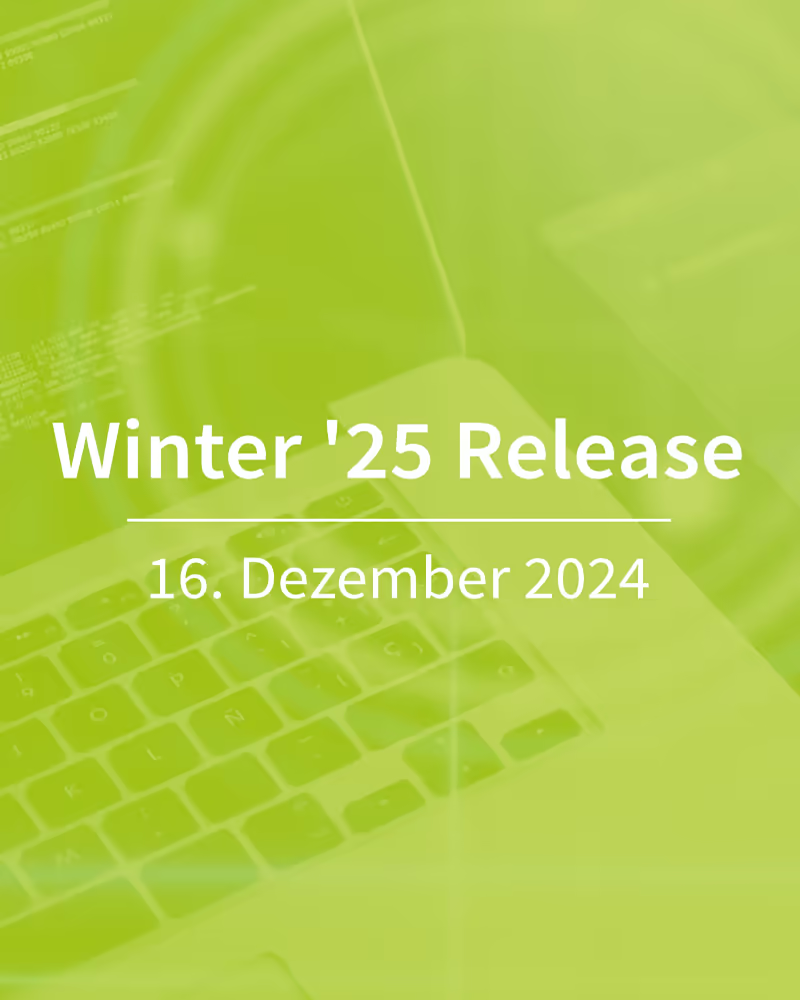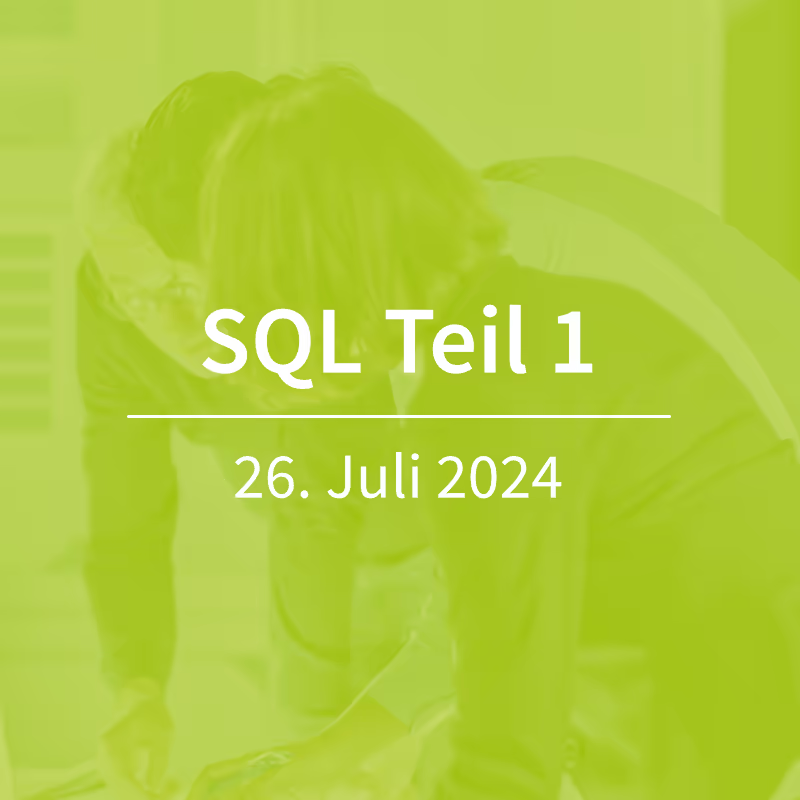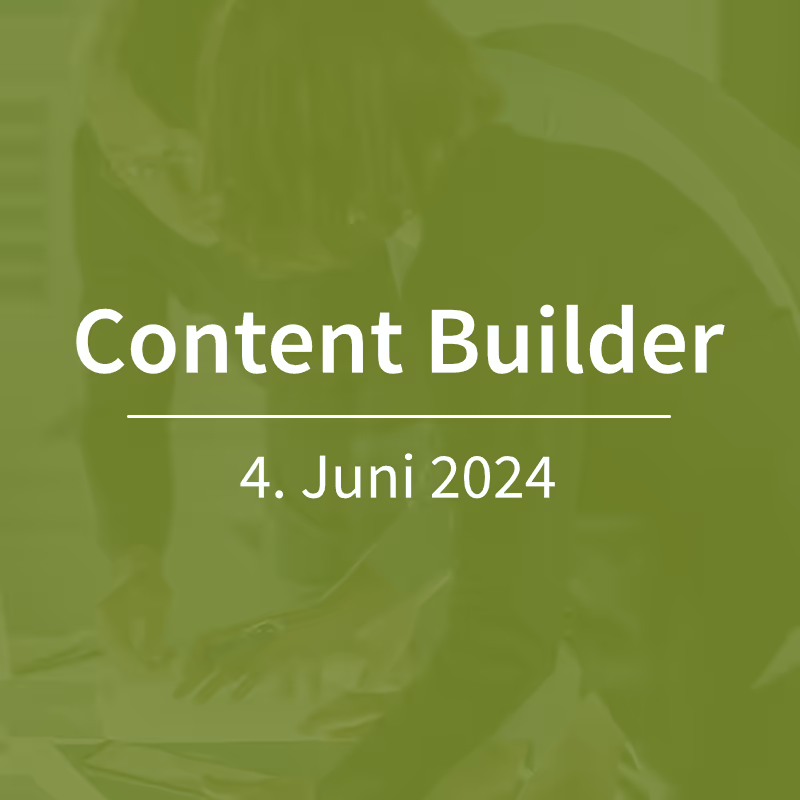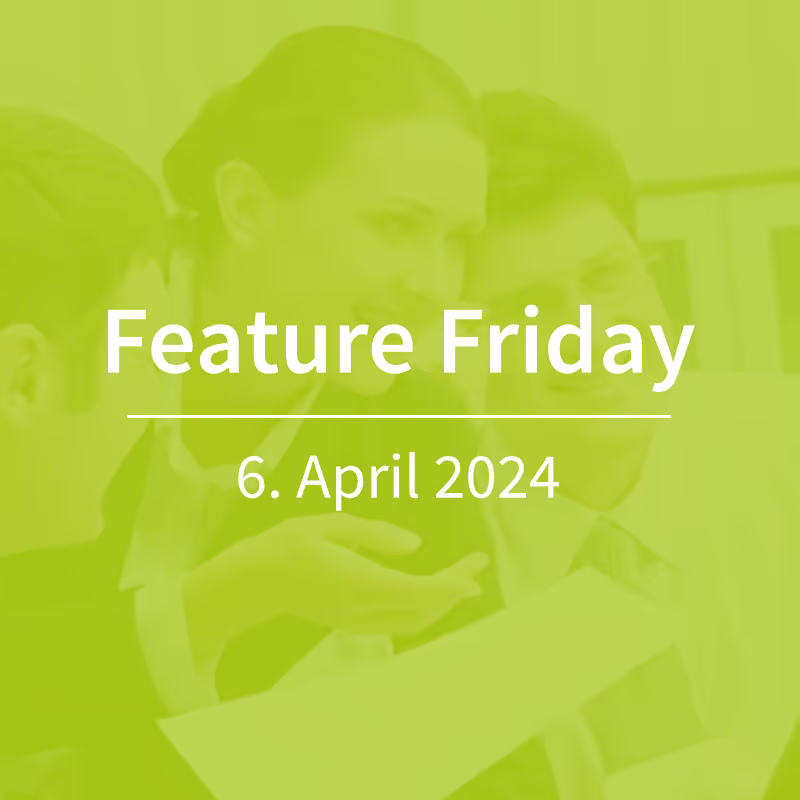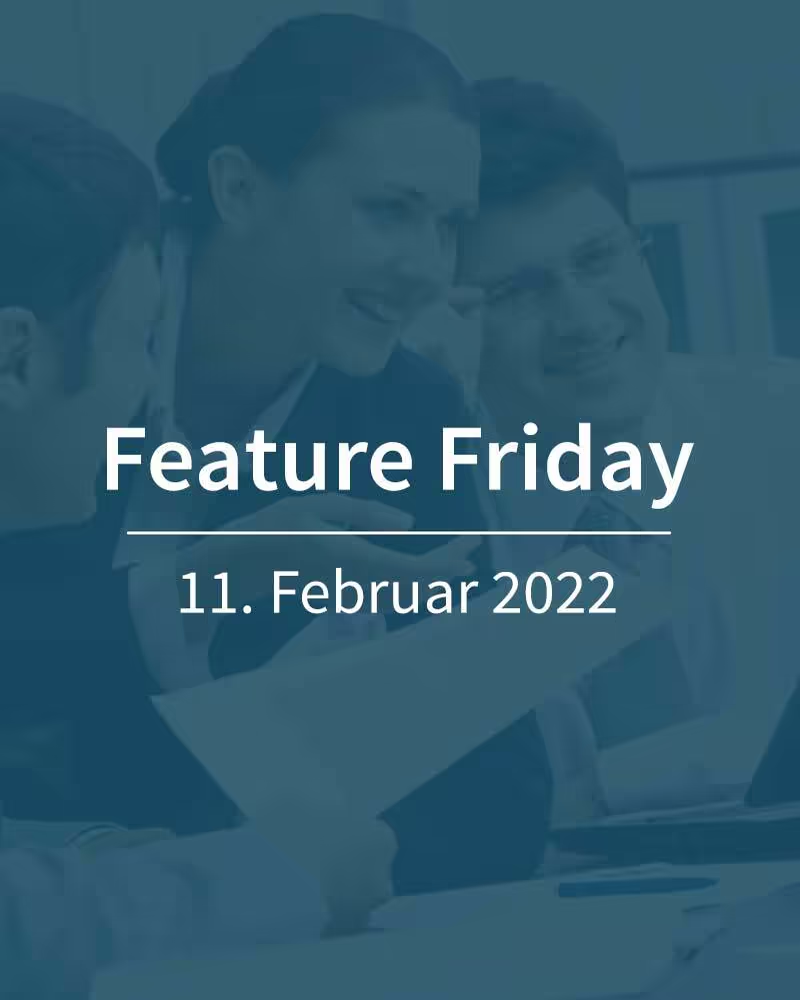Salesforce Marketing Cloud - Discover Reports
Today's Feature Friday, we're introducing an area in Analytics Builder that, although not entirely new, in our experience, is still used by relatively few Salesforce Marketing Cloud users: the Discover Reports. These are configurable reports that can be used to analyze tracking data.
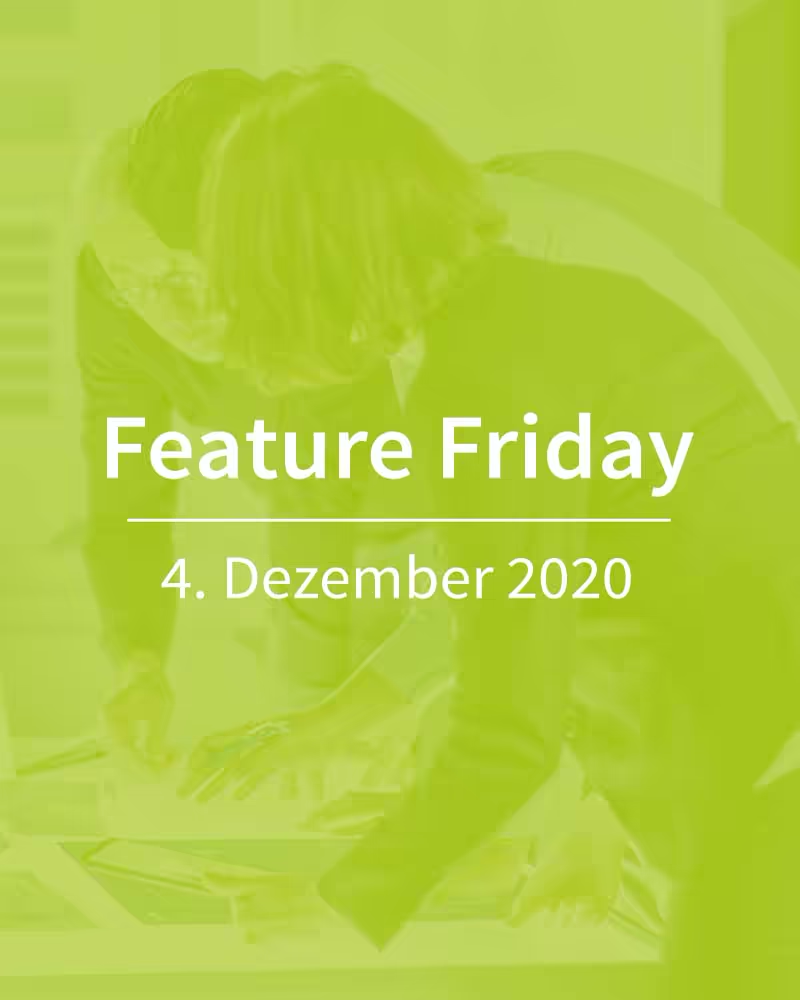
By default, SFMC has a variety of ready-made reports, most of which relate to the email channel. In this area, there are a variety of different ways of presenting the well-known email marketing metrics. Unfortunately, the standard reports are not customizable. So if your own question differs from what the Marketing Cloud offers in the preconfigured reports, another solution must be found.
Here come the Discover Reports into the game. On the one hand, these reports provide additional metrics, such as email performance on desktop and mobile devices. Their big advantage, however, is that they can be edited. There is even a blank template that you can use to create a new report yourself from scratch. The Discover Reports therefore enable marketers to focus more on analyses in SFMC on the data that is relevant to them.
So why are these reports so rarely used? We see two reasons for this: First, they are only available in the Corporate and Enterprise editions as standard; Basic and Pro users therefore have no access to them. Second, Discover Reports must first be activated by contacting Salesforce Support. If these requirements are met, Discover Reports offer good opportunities to set up analyses tailored to your own needs.
We think: If Discover Reports are activated in your own account, you should use their flexibility for your own reporting!
For more information about the Discover Reporting Tool, please here.