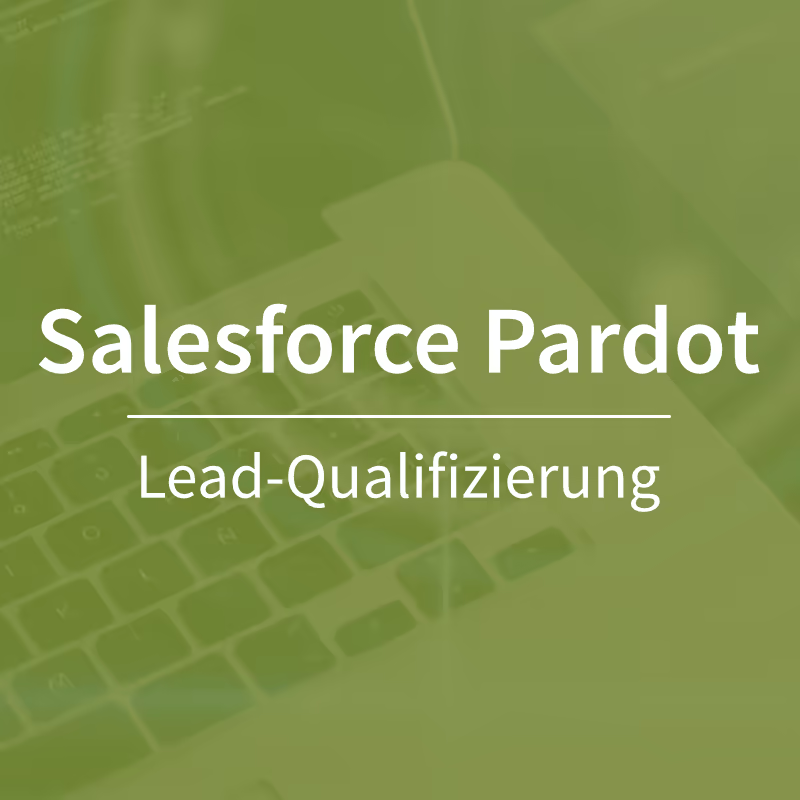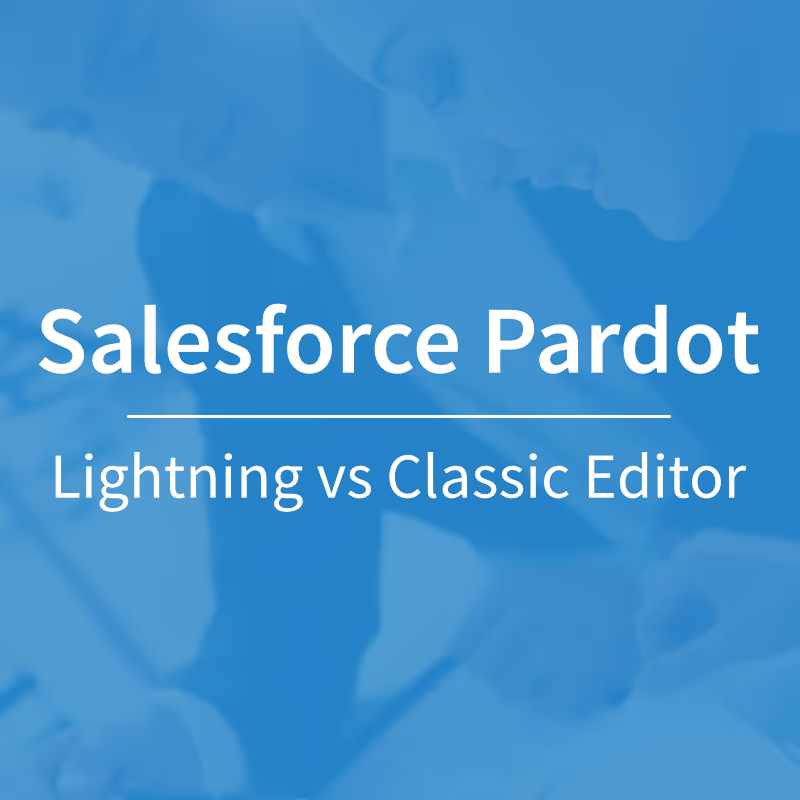Marketingautomation mit Pardot Lightning App
Blog posts usually cover current, in the best case, brand-new topics. At least Pardot Lightning App is no longer brand new: It has been available for two years now and you can ask yourself why we are (only) writing about it now.
The reason is obvious: Although the Pardot Lightning app has been available for over 2 years now, we regularly experience that the majority of Pardot users are still using Pardot Classic for various reasons, and some do not even know exactly the benefits of the Pardot Lightning app.
The aim of this blog post is therefore to summarize basic information about the Pardot Lightning App, to illustrate its advantages and to highlight the requirements and important information for a change.

What is Pardot Lightning app?
Salesforce is committed to unifying and networking the work of marketing and sales as much as possible. It is therefore a logical step to integrate the originally standalone Pardot application step by step into the Salesforce application. Pardot was initially accessible from Salesforce via an iFrame. However, this integration was prone to errors and did not provide an optimal user experience. With the development of Pardot Lightning App, Salesforce has created a seamless integration of the marketing automation and sales platform. This brings the often still very separate working methods and processes of marketing and sales teams much closer together. Data, evaluations and content from marketing and sales are combined in a work environment, which makes switching between different platforms unnecessary and ultimately increases user productivity.
Why should I switch to Pardot Lightning app (now)?
The most important argument first: All future Pardot enhancements will be available exclusively on Pardot Lightning App. Salesforce did not promise an end to Pardot Classic operations, but the current state of the system will not change from now on, meaning that Pardot Classic users will necessarily have to forego helpful features. Salesforce has already implemented a number of new features that can only be used by Lightning App users:
- Pardot Business Units
- Marketing data sharing
- Snippets and last but not least the
- Pardot Lightning Email Builder (See, among other things, our article on the Winter '21 release).
Pardot Lightning App also allows users to set up their work environment according to their personal preferences: Pardot and Salesforce tabs can be combined in any way in the menu so that you can quickly access the most frequently used areas.
What requirements do I have to meet to be able to switch?
Switching to the Pardot Lightning app is incredibly easy. Salesforce provides a detailed implementation guide that explains all necessary steps. Before you actually make the switch, the following things must be considered:
- 1.Lightning Experience must be activated in the Salesforce Org for all users who will use the Pardot Lightning app.
- 2. A Pardot account with a Salesforce connector configured or a Pardot business unit is required.
- 3. Pardot users must be connected to Salesforce users; Salesforce User Sync is recommended.
- 4. Users need a Salesforce license.
What pitfalls are there and what do I have to consider when switching?
The good news is that switching to Pardot Lightning App doesn't require any data migration and doesn't affect Pardot's existing architecture itself. Existing structures and content are retained and can continue to be used (the only exception: Drip programs, which, however, should no longer play a role for the vast majority of Pardot users and have long since been replaced by engagement programs).
It is possible to switch between Pardot Lightnig App and Pardot Classic at any time and without risk. All currently available functionalities of Pardot Classic will of course remain available in the Pardot Lightning App, plus other features that are not supported in Classic.