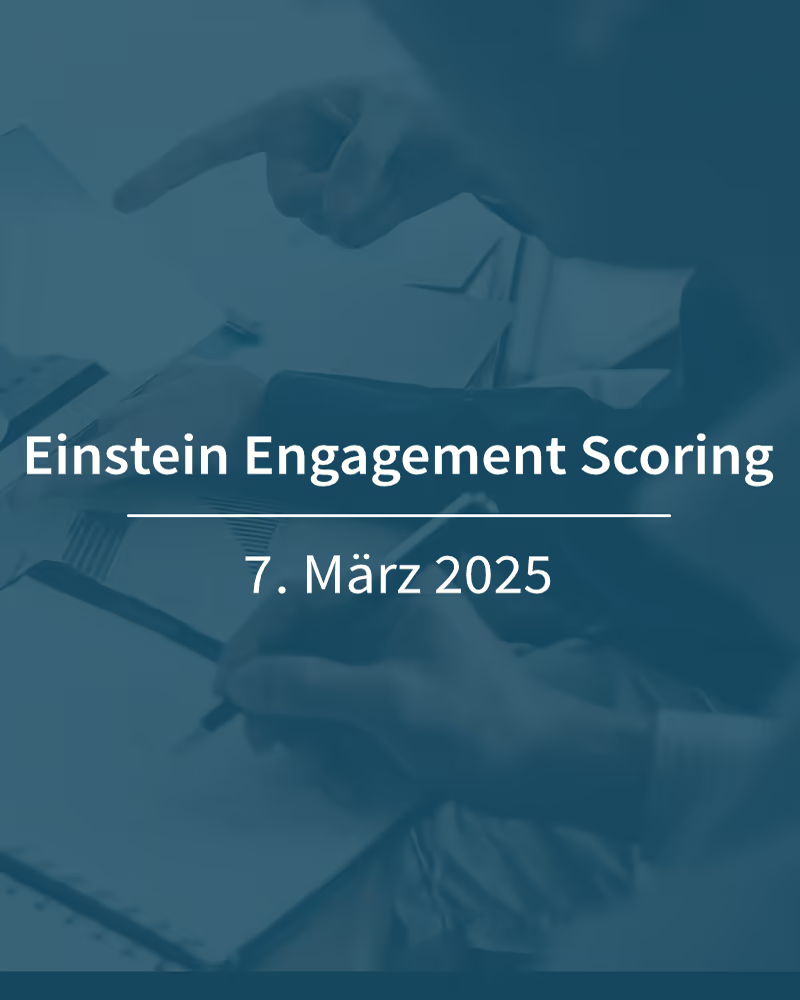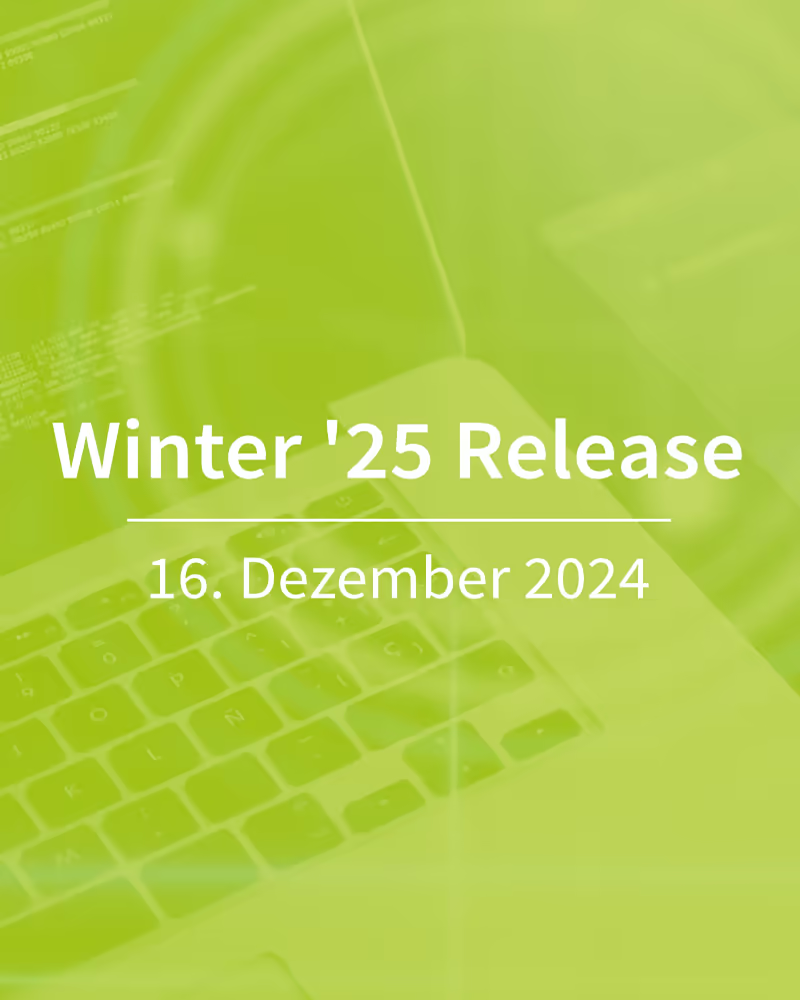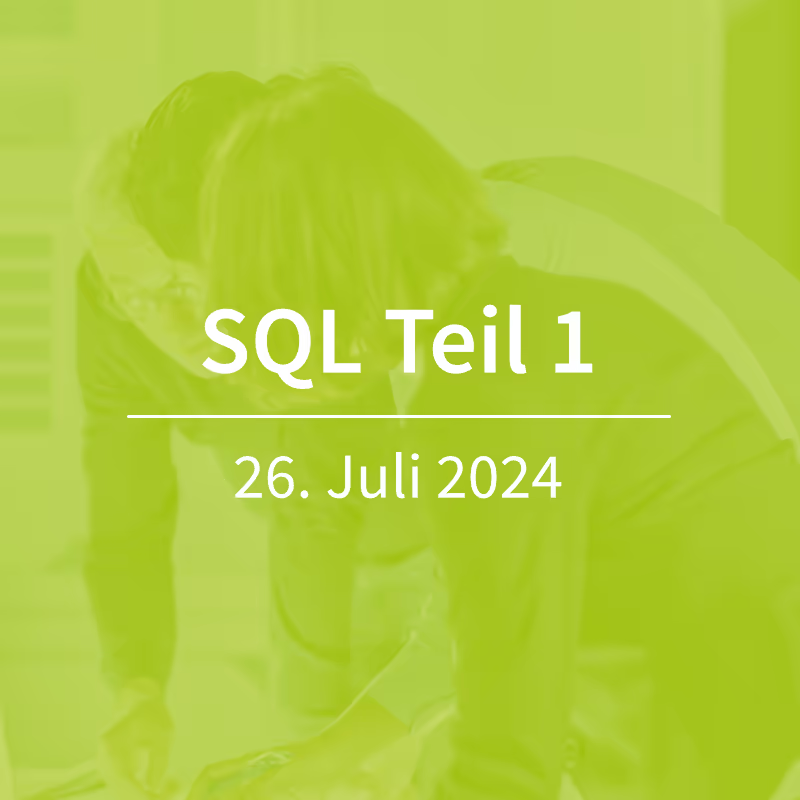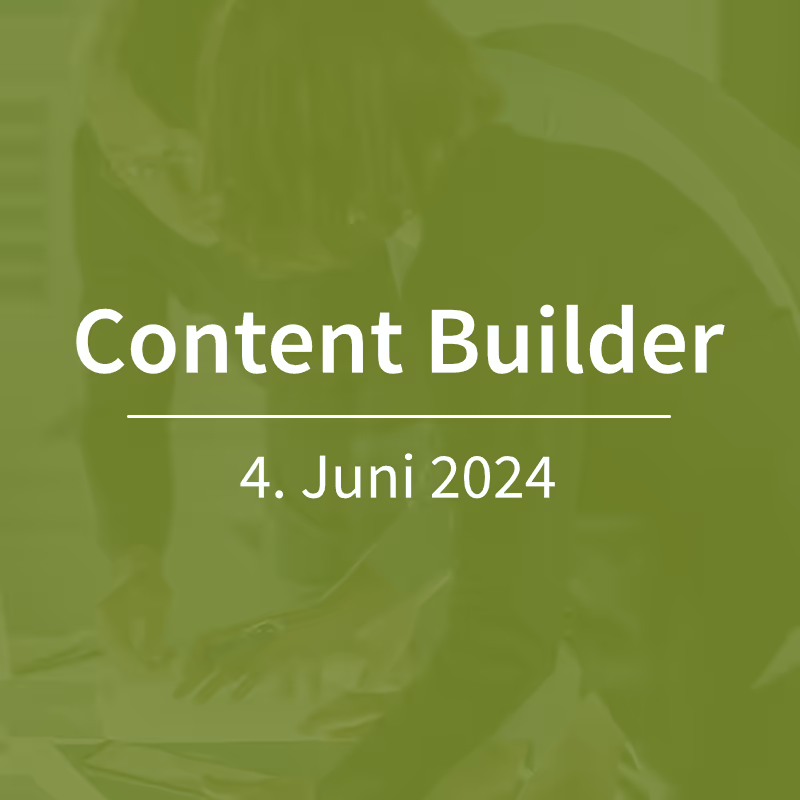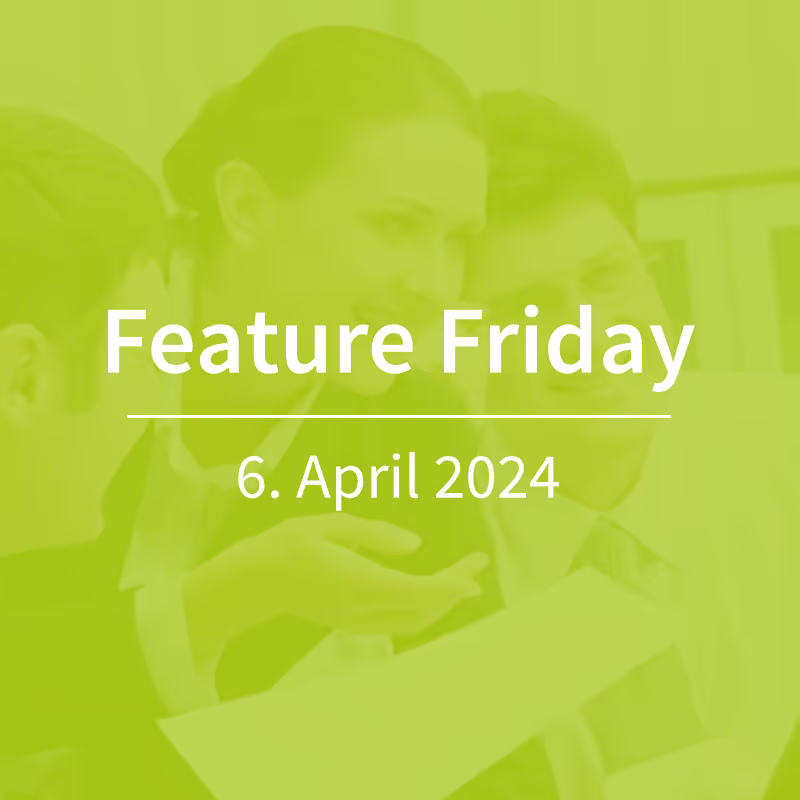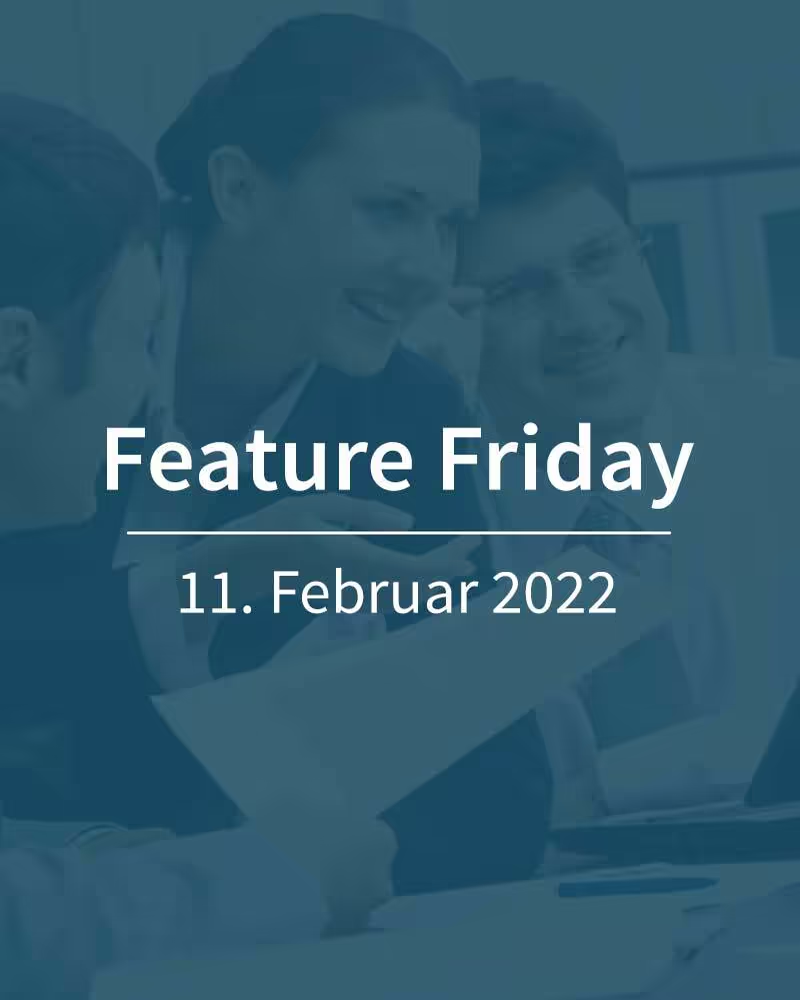Salesforce Marketing Cloud - Dynamic Content
As part of our Salesforce Marketing Cloud Content Builder FAQ series, we're turning to Advanced Content today and next Fridays. As part of training or support inquiries, we are repeatedly asked questions about the respective functionalities of the individual content blocks.
The two dynamic content blocks make the start:
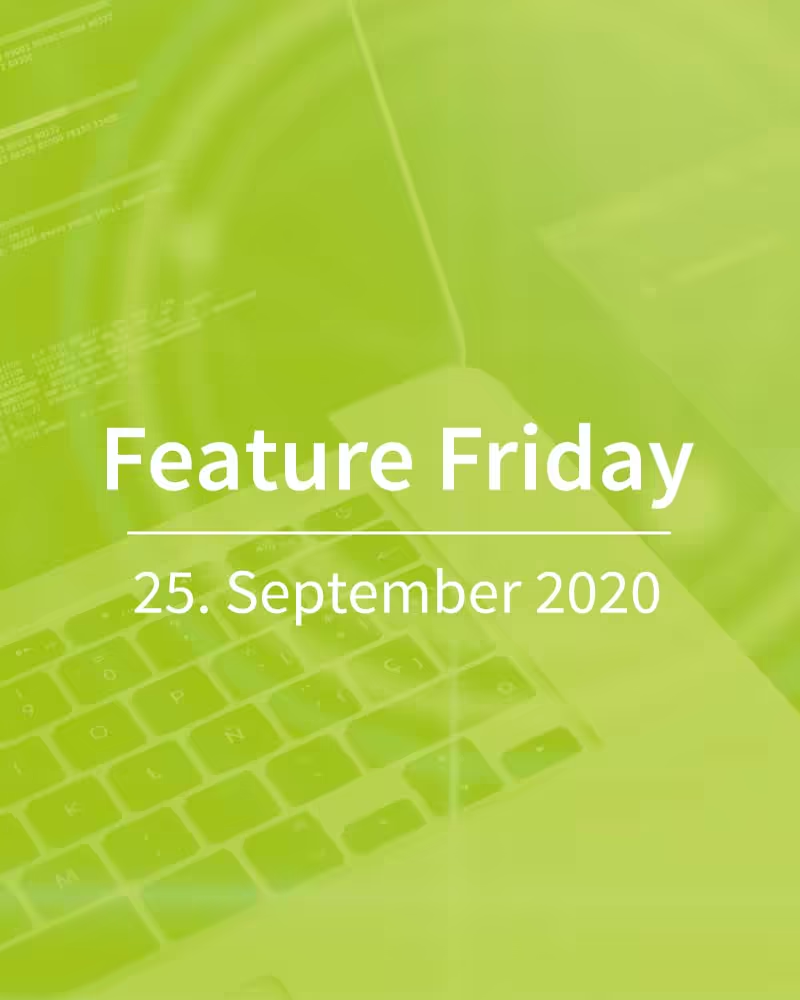
What is the difference between dynamic content and enhanced dynamic content?
If you want to display email content depending on specific recipient attributes, there are various ways to implement it. AMPscript, for example, can be used to map very sophisticated dynamization logics — provided that the necessary programmatic know-how is required.
For anyone who wants to focus more on configuration when it comes to dynamization, the two dynamic content blocks are the means of choice.
Dynamic content
With dynamic content, individual content can be displayed in an email content area based on a profile attribute or an attribute value in the sending data extension.
To do this, you first create all content for the respective attribute values. These can be, for example, images, text blocks or freely designed free-form content.
The next step is to configure the dynamic content block, select the appropriate profile attribute or the data extension field and assign the target group-specific content blocks to the respective values. To ensure that all recipients are sure to see content, you define fallback content at the end.
The finished dynamic content element can now be selected as content builder content in the drag-and-drop editor and can be used in any number of emails.
Zur Danymic content documentary.
Enhanced dynamic content
Enhanced dynamic content is an alternative to more complex AMPscript and data extension-based dynamization rules. In contrast to dynamic content, however, you do not create any content in Content Builder beforehand.
The basis for Enhanced Dynamic Content is a CSV file that contains the name of the respective Enhanced Content, the corresponding values of an attribute on the basis of which dynamization is controlled, as well as the associated, target group-specific texts or image paths. In this way, multiple Enhanced Dynamic Content Blocks can be created based on an attribute. Now you no longer have to create one email per target group, you just create one email using Enhanced Content Blocks and as a result, address each target group individually.
Detailed instructions can be found in the documentary.
The answer to the question of whether you use dynamic content or enhanced dynamic content depends, among other things, on which content you want to dynamize and at how many points within an email dynamic content should be controlled.