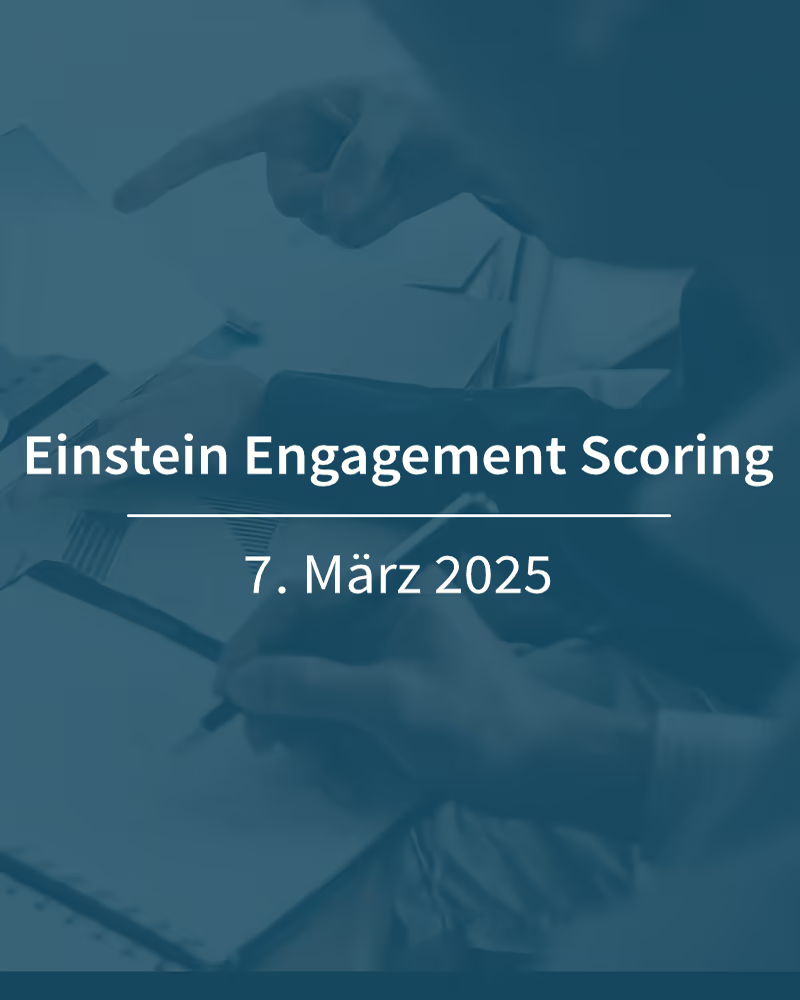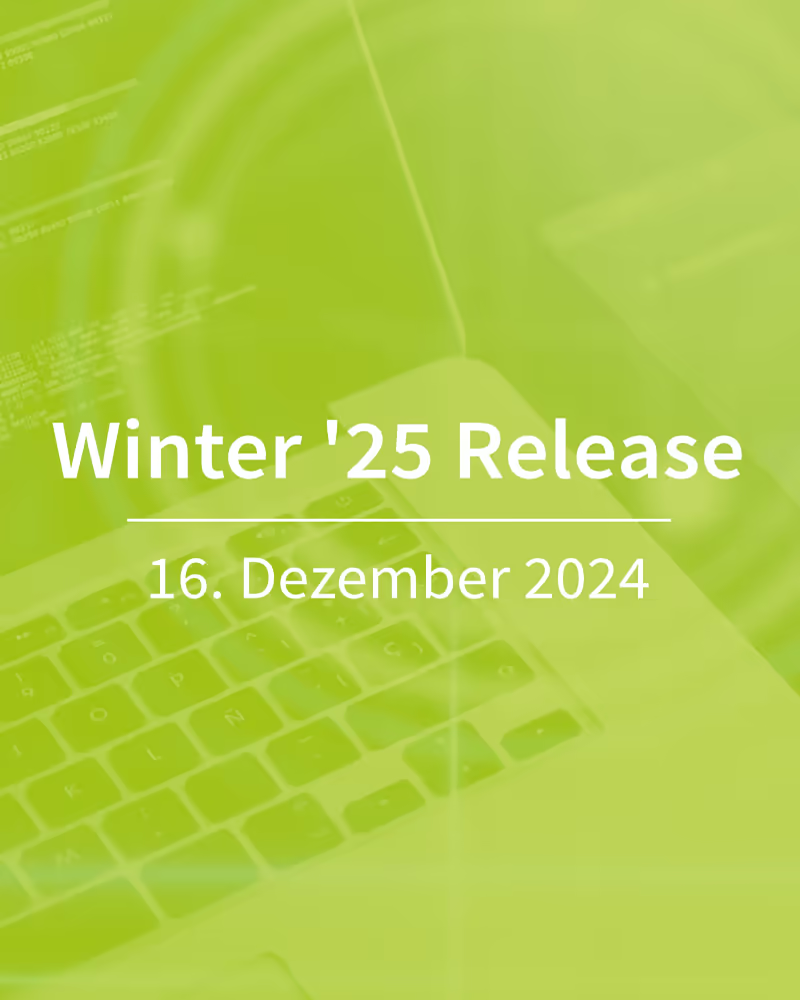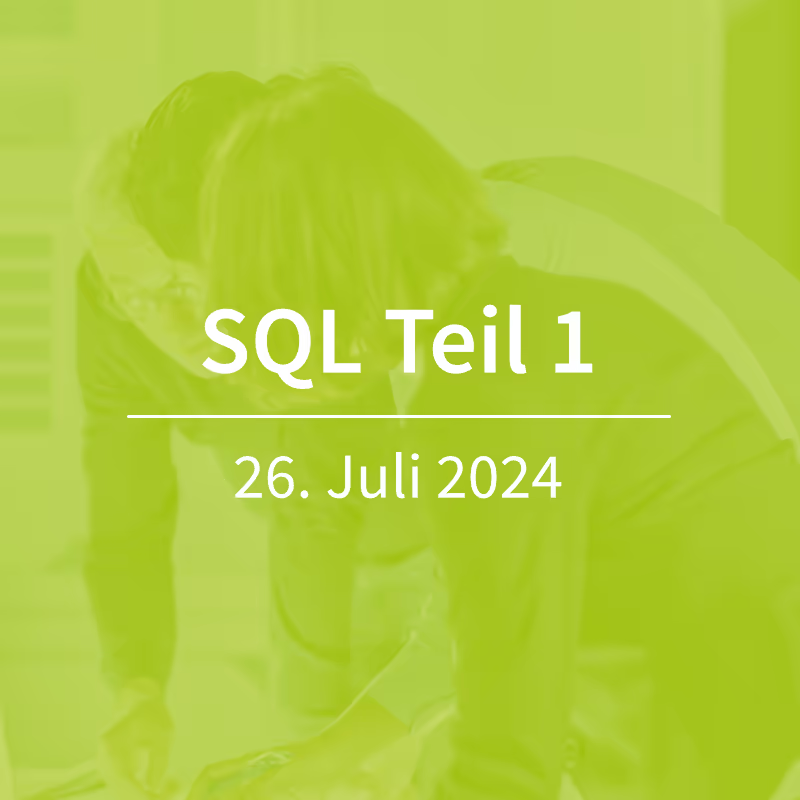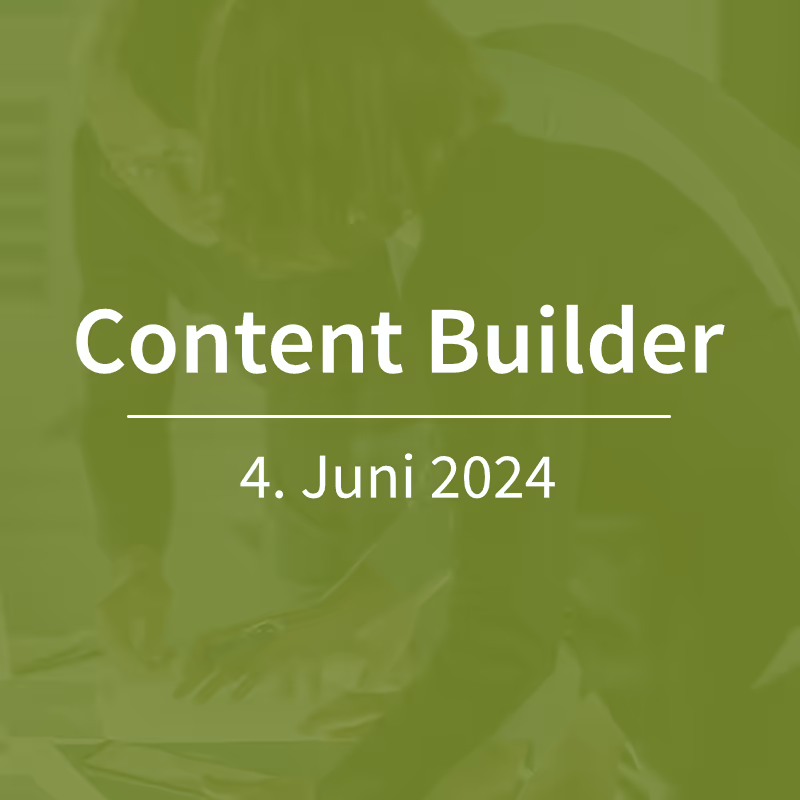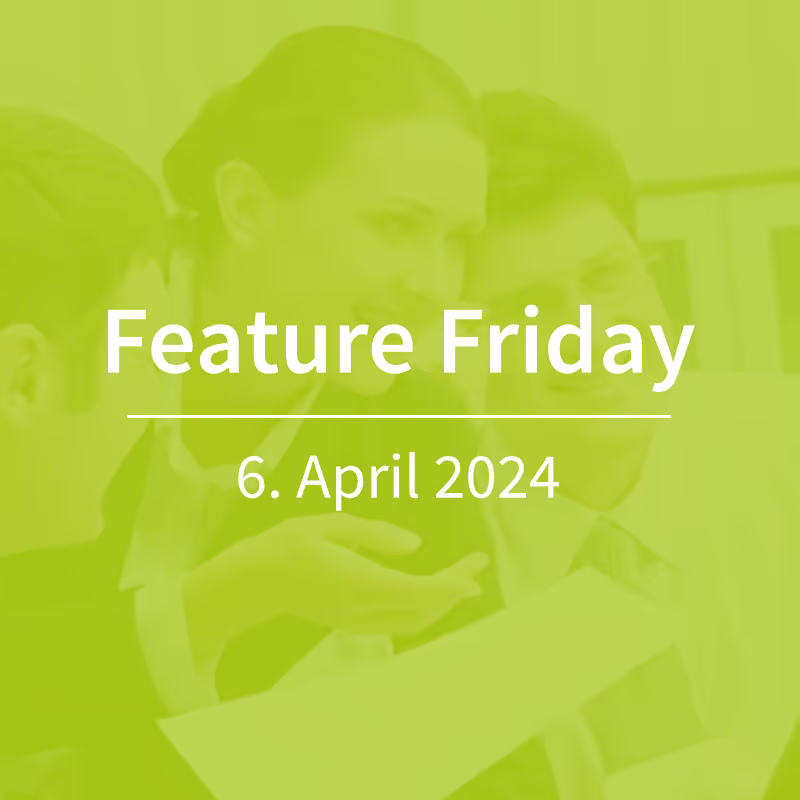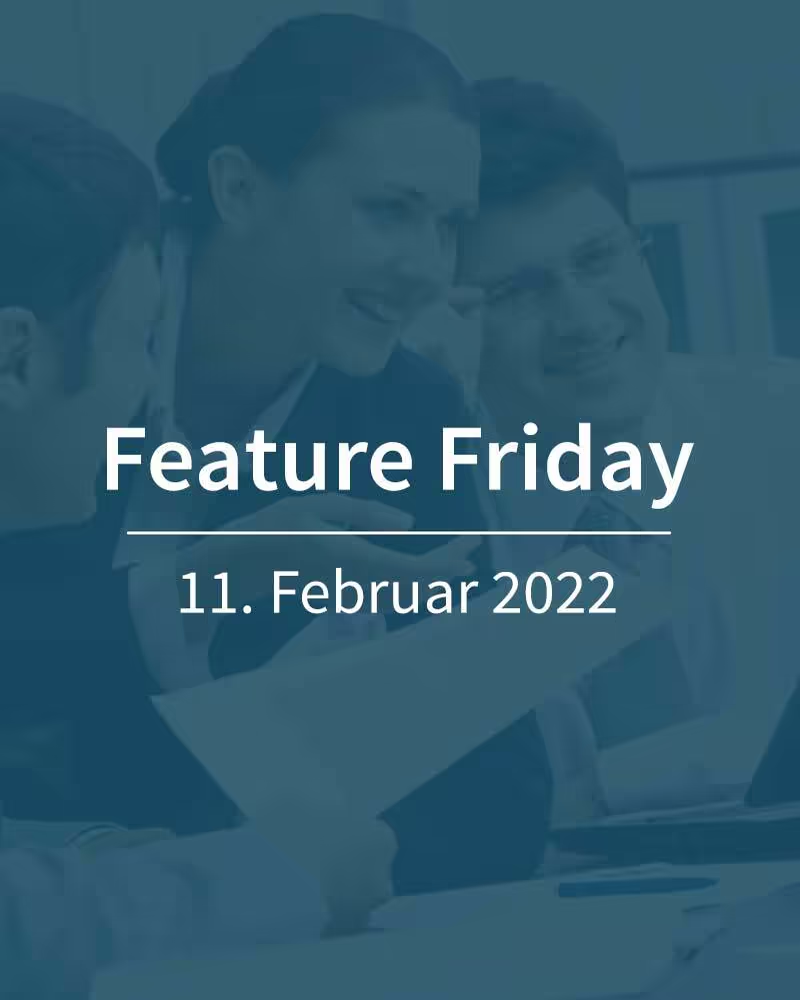Salesforce Marketing Cloud - Behavioral Triggers
Today's Feature Friday is dedicated to a feature that is likely to have been eagerly awaited by users of Einstein Email Recommendations in particular: Marketing Cloud Behavioral Triggers.
It is finally possible for Salesforce Marketing Cloud users to set up and implement shopping cart, browse and wishlist cancellation campaigns completely independently and thus implement one of the strongest conversion campaigns in eCommerce without external support.

However, it is not possible to set up the triggers completely without preliminary technical work. The mandatory requirement is the placement of the Collect Tracking Code on the online shop pages and the integration of the Predictive Intelligence (PI) product catalog in the area of Einstein Email Recommendations. If these requirements are met, you are only a few clicks away from setting up the desired behavior-dependent trigger:
- Navigate to “Behavioral Triggers” — found under the “Journey Builder” menu item.
- Define the session timeout time limit. A time period of 15 minutes to 3 hours can be selected here.
- Create the trigger you want. Here, you not only choose the type of cancellation trigger, but you also define the conditions under which shop visitors qualify for the cancellation campaign. This takes into account the time of the last purchase and the period since the last cancellation campaign was received.
- The behavioral trigger is ready!
When the trigger setup is completed, a data extension is created in the Data Extensions system folder which, in addition to SubscriberKey and timestamp, also contains the corresponding product information — each limited to a maximum of 10 products.
This makes it possible not only to send appropriate communication via automation or journey, but also to personalize the corresponding products in the email. In return, the content builder now holds the Behavioral Triggers Content Block ready. With this, the desired product information can be visualized.
Here you have the option to have up to 10 products output, define the number of columns and also determine the order of presentation.
At the time of sending, the latest and available products, such as the last aborted shopping cart, are then personalized into the content blocks of the email. Users who have already worked with email recommendations will be able to use this new content block very quickly and intuitively.
Our conclusion:
We users are finally being given the freedom to set up their own behavioral triggers. We think it's great and are already busy testing it!