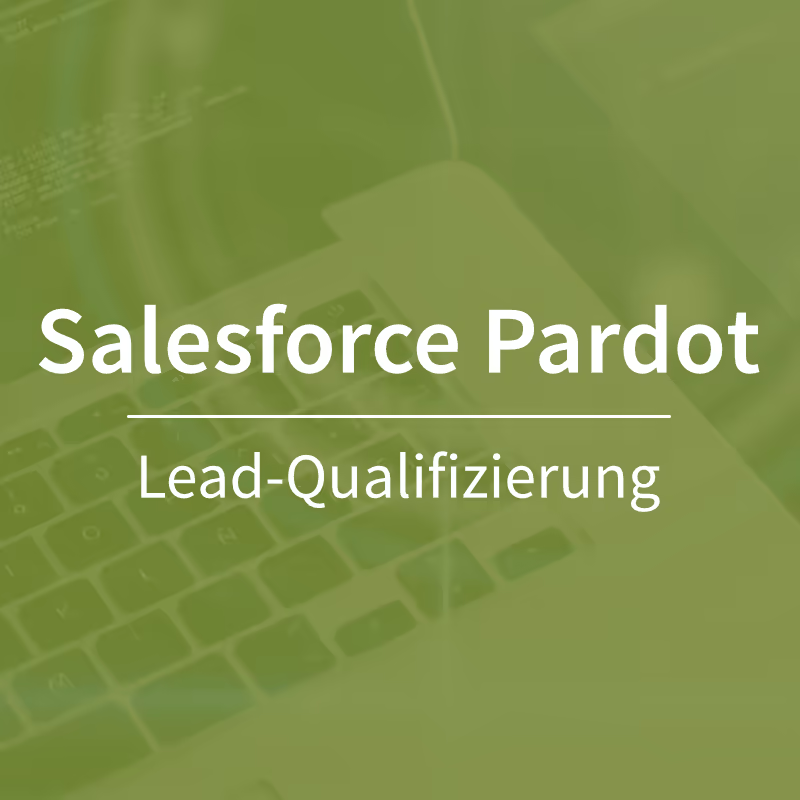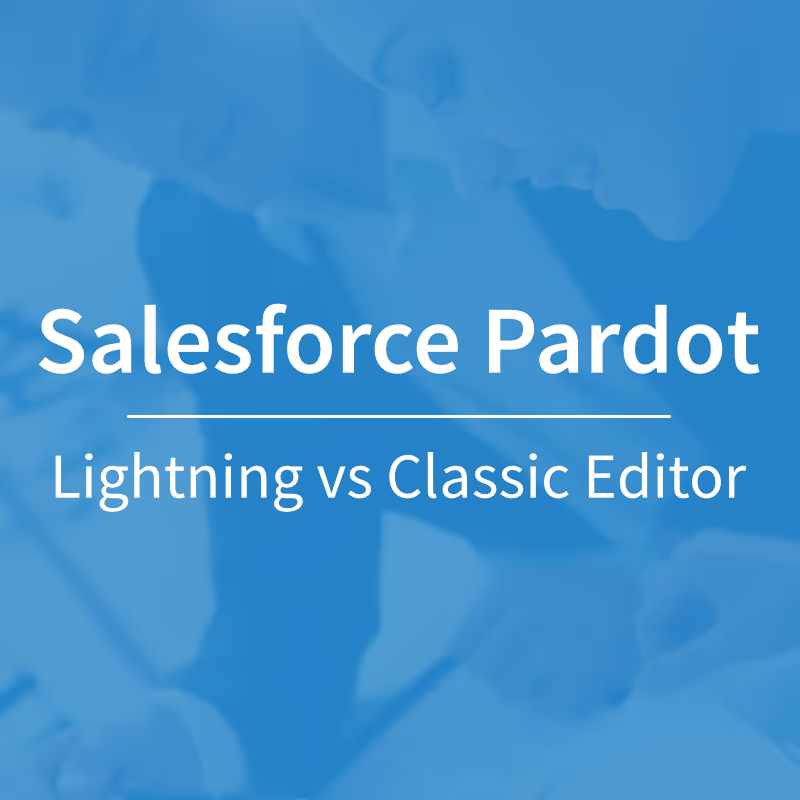The six most important Pardot updates in the Salesforce Winter 22 release
Salesforce recently published the release notes for the upcoming Winter '22 release. For Pardot users, extensive new features are pending this time, which will be available as early as September/October 2021. In it, Salesforce announces that the Pardot Classic app for all Salesforce Orgs deactivated as of October 17, 2022 will and will no longer be available for new Pardot accounts as of October 11, 2021. So be prepared for this change in good time, provided that you are currently accessing Pardot Classic via iframe from the Sales Cloud. From the login page pi.pardot.com You'll continue to have access to Pardot Classic as usual. Feel free to contact usif you have any questions about discontinuing the Pardot Classic app or would like our assistance.
Which updates are particularly relevant for Pardot users?

Drag and drop landing page editor
The Pardot world has been waiting for this news: After the Lightning Email Builder with drag & drop functionality was introduced, the landing page editor will soon be more user-friendly and intuitive. With the help of the new drag & drop editor, it will be easier and faster to create CI-compliant landing pages in the future. Similar to Lightning Email Builder, the various defined areas of the landing page (e.g. forms, buttons, image areas) will be available as predefined elements and can simply be dragged, duplicated and moved into the landing page template.
If you're already using the Pardot Lightning app, you'll be able to create landing pages directly within the Lightning Experience in the future without switching to the Pardot Classic landing page editor. The prerequisite for using the new landing page drag & drop editor is that the Salesforce CMS has been set up beforehand and the Connected Campaigns functionality has been activated. If you're already using Pardot Lightning Email Builder, no further steps are required, as it also requires Salesforce CMS activation. Otherwise, follow the setup instructions under Marketing Setup > Content Setup.
With the Landing Page Source field, it's easy to differentiate between landing pages created in Classic Editor (Pardot) and landing pages created in the new Lightning Drag-and-Drop Editor (Salesforce).
At the moment, we rely exclusively on the published release notes and are not yet able to give our own assessment of the usability and possible restrictions of the new landing page editor. We'll test the drag & drop editor as soon as it's available and blog extensively about its setup and performance.
Enable Lightning Email Builder Templates for Engagement Studio
With the upcoming Winter '22 release, a gap that previously limited the usability of the Lightning Email Builder will also be closed. Until now, you had to take a detour via the Pardot Classic Email Editor to create email templates that should be used within engagement programs. In the future, this extra step will be omitted and it will be possible to activate email templates created in the Lightning Email Builder directly via the email content record for automations and thus also make them available for the Engagement Studio. This functionality can be activated via the content setup page under Marketing Setup. Note that users need the appropriate permission to activate email templates for automations.
Another practical new feature is: in future, campaign, folder, sender and reply-to settings for email templates used in an engagement program can be defined directly from the engagement program. It is then no longer necessary to copy email templates to display different settings, which in turn means a significant optimization of the user experience.
Custom components for the email content builder
This innovation also shows how much focus is currently on optimizing the drag & drop editors (be it the Lightning Email Builder or the new Landing Page Builder) and will certainly be expanded even further in the future. As already mentioned, the Lightning Email Builder is currently severely limited in terms of usability and customization of the email templates created in it: Only defined standard sections (text area, image area, button...) can be duplicated and moved as required within the editor. In the future, it will also be possible to create individual areas (such as interactive elements) and thus significantly improve the templates for various applications. We are also unable to assess this update in detail at this stage. However, we will test it as soon as possible and provide a more informed assessment of the functionality.
Prospect Mailability Insights
In the previous Salesforce Summer '21 release, there were already some adjustments to deliverability settings at the prospect level. However, until now, these adjustments had to be activated by an admin to take effect. With the Winter '22 release, there are now even more optimizations. At the same time, the new settings are now being rolled out comprehensively and are then automatically available in all Pardot Orgs.
An overview of the adjustments to deliverability settings:
At Prospect Record level, a special mailability area is introduced, in which the respective settings are clearly presented. This also makes it clear whether the email address is only used by one prospect or is already available multiple times in the system. In addition, soft and hard bounces are now clearly visible and provide information about possible deliverability problems. The bounce values can be reset by Pardot users (admin & marketing role), but this should only be done with care so as not to jeopardize the sender's reputation.
In future, the values for mailability status and opt-in status can be easily updated via Automation Rules, Imports, and Engagement Studio programs.
The “Do not Email” field and the “Opted Out” field are no longer dependent and can no longer overwrite each other. As a result, prospects who have submitted an opt-out can still be contacted with transactional emails, as the “Do not Email” field is not automatically also activated when an opt-out is made. In future, it will therefore be possible to differentiate much better between prospect-opt-outs and opt-outs made by an internal employee, for example. One use case is, for example, special partner programs where, despite a prospect opt-out, it can be absolutely relevant that partners continue to receive transactional emails, but no longer with newsletter content.
Third party app connections
Another exciting update that deserves its own user report after extensive practical tests. With the Winter '22 release, it will be possible to use external data from third-party apps to enrich and improve Pardot automations. For example, participation in webinars can be used within Pardot automations (e.g. Engagement Studio programs): a huge step forward compared to current options! A marketing app extension must be set up for every third-party app that is used to collect relevant data. You can then define the activity types that Pardot should record.
Customization of the Unsubscribe & Resubscribe Page
With the Winter'22 release, it will be possible to adapt content to the Pardot Unsubscribe and Resubscribe pages. This means that the unsubscribe message, the text on the submit button and the confirmation messages for cancellations and re-subscriptions can be adjusted, e.g. to display different languages.
After Salesforce recently acquired Slack, it was actually only a matter of time before the first Slack integrations were presented. With the Winter '22 release, a beta feature is already being rolled out, which will bring practical new features. Please note that you must first activate the beta feature via the Pardot settings if you want to test it.
In the future, it will be possible to map Pardot completion actions in Slack, e.g. to send notifications to sales or marketing colleagues when there are relevant activities in Pardot. Until now, these notifications have been managed via email and are very inflexible. As a result, the scope and content of the email cannot be adjusted and a complete overview of all data collected for the prospect is sent. In the future, we can hope that notifications can be adapted and used more efficiently in this way. Salesforce has published a preview image in the release notes, which certainly gives this impression.
The connection between Pardot and Slack is created using a Slack app and a Slack connector in Pardot. Various Slack channels can be selected and deselected for notifications. The “Slack Notification” option will also be available as another completion action in Pardot.
There are a few other interesting minor updates to Pardot in the Salesforce Winter'22 release — dThe complete release notes can be found here.