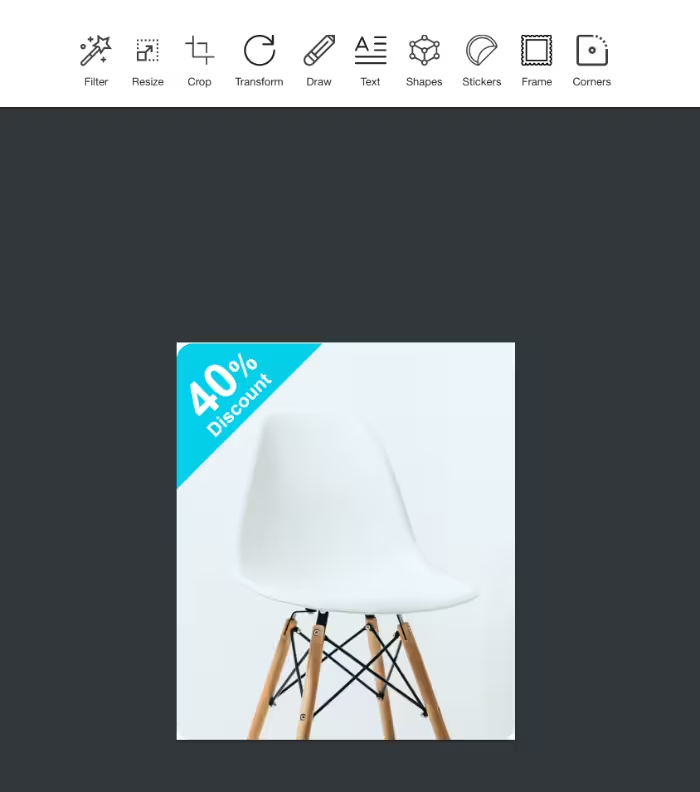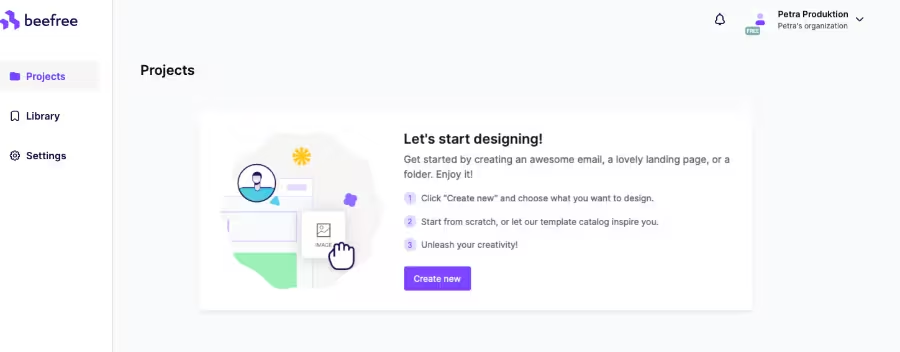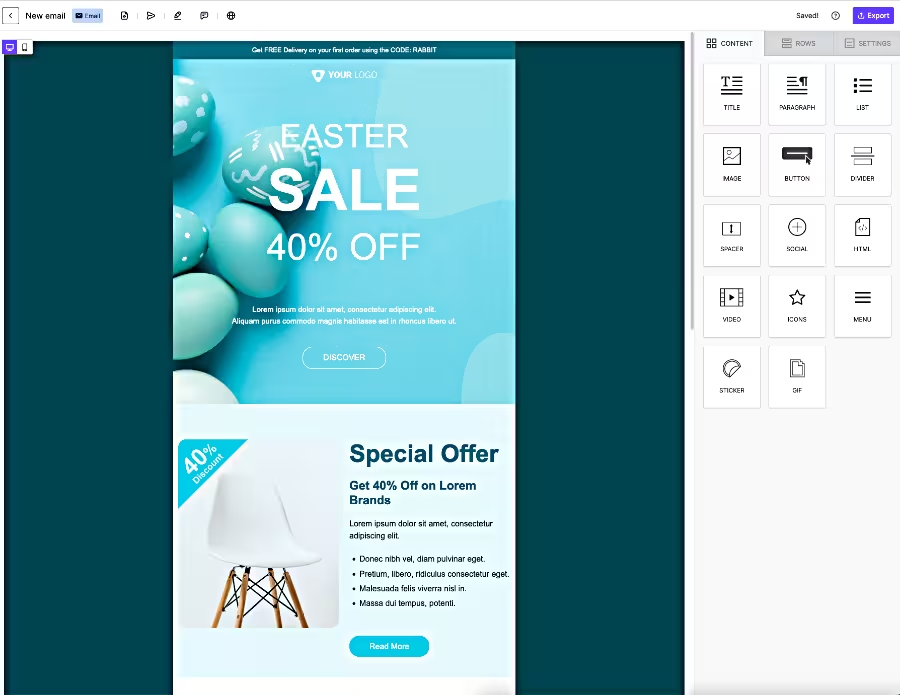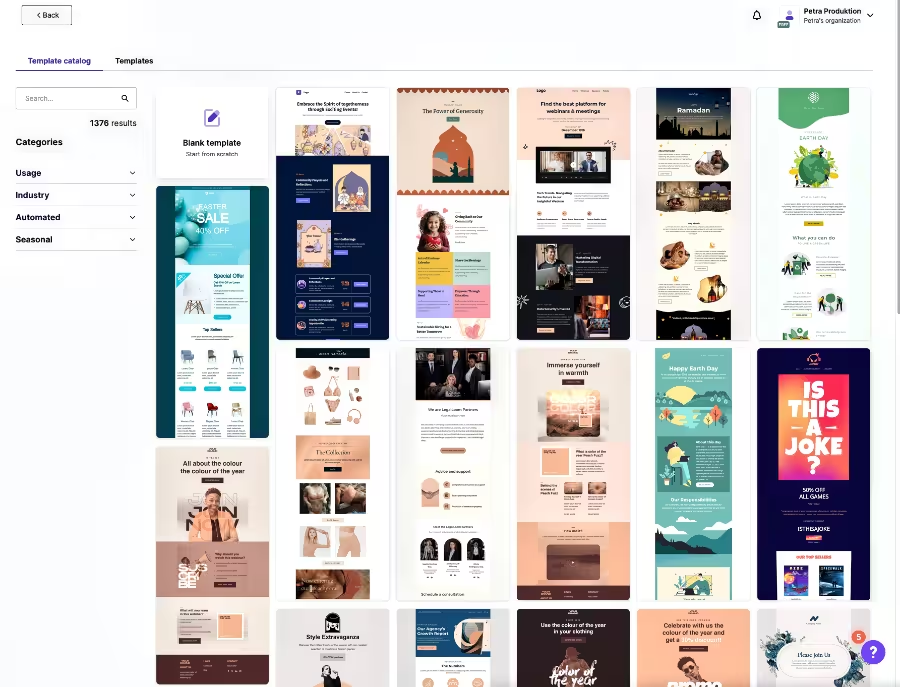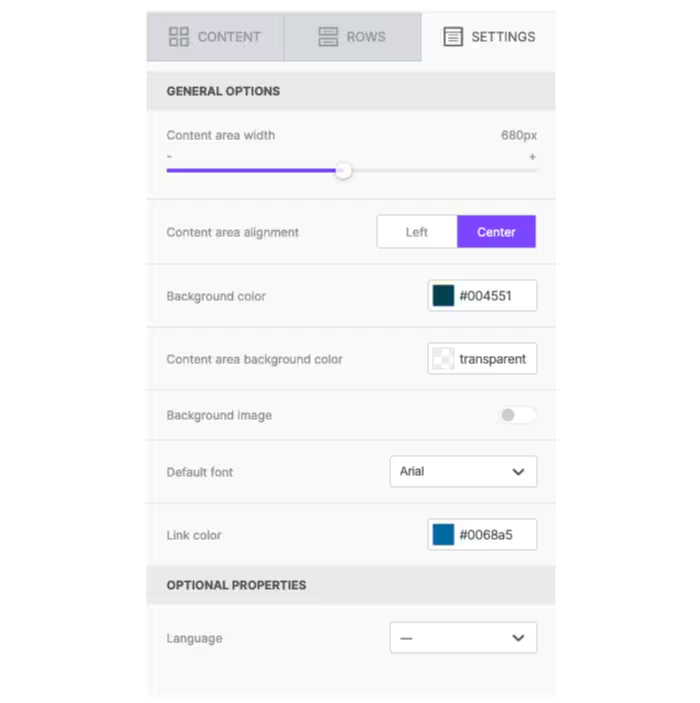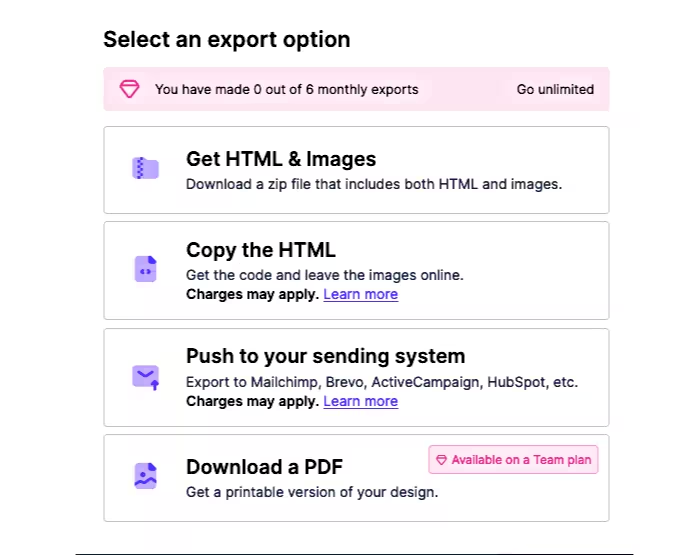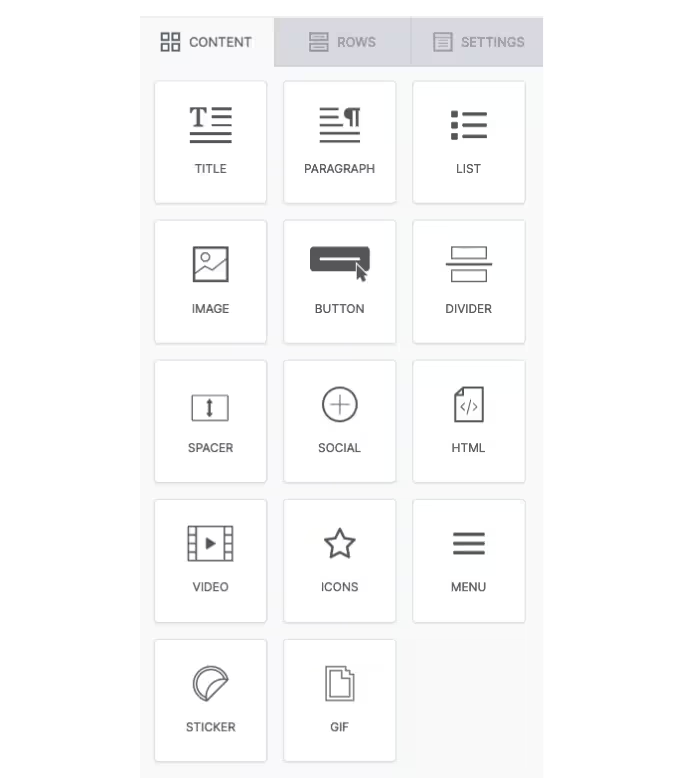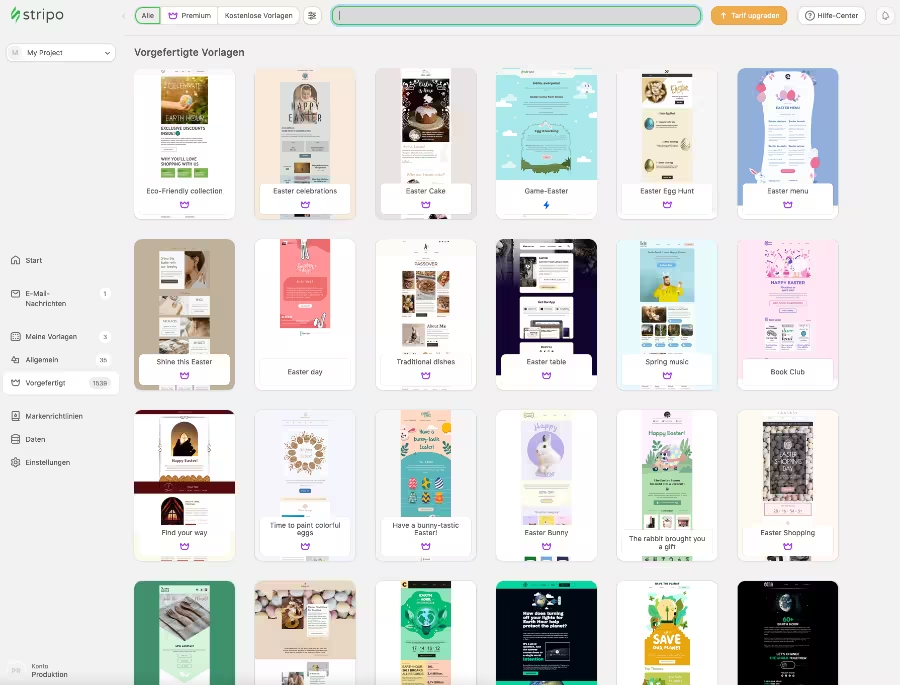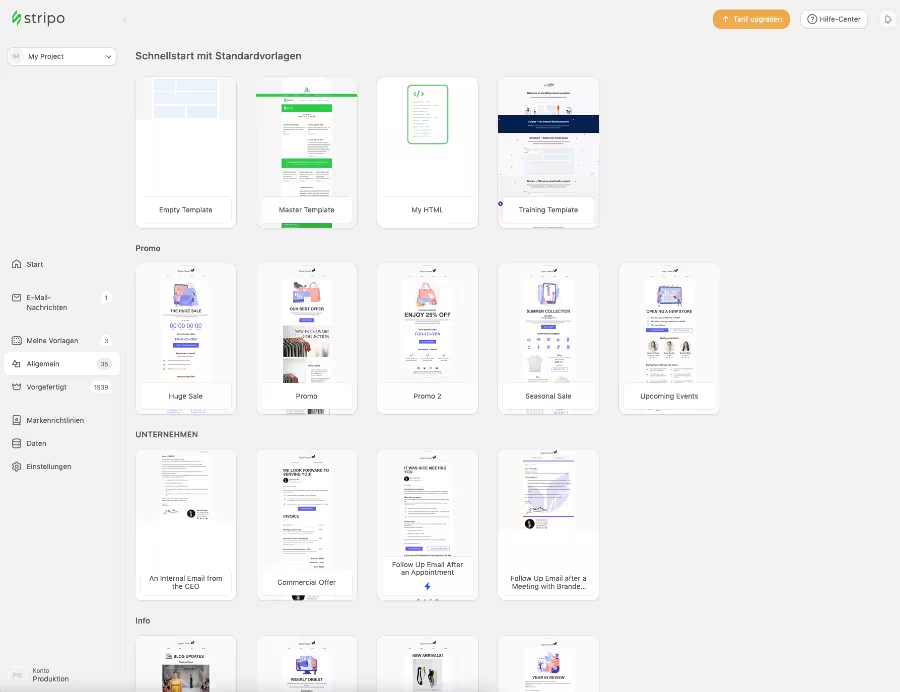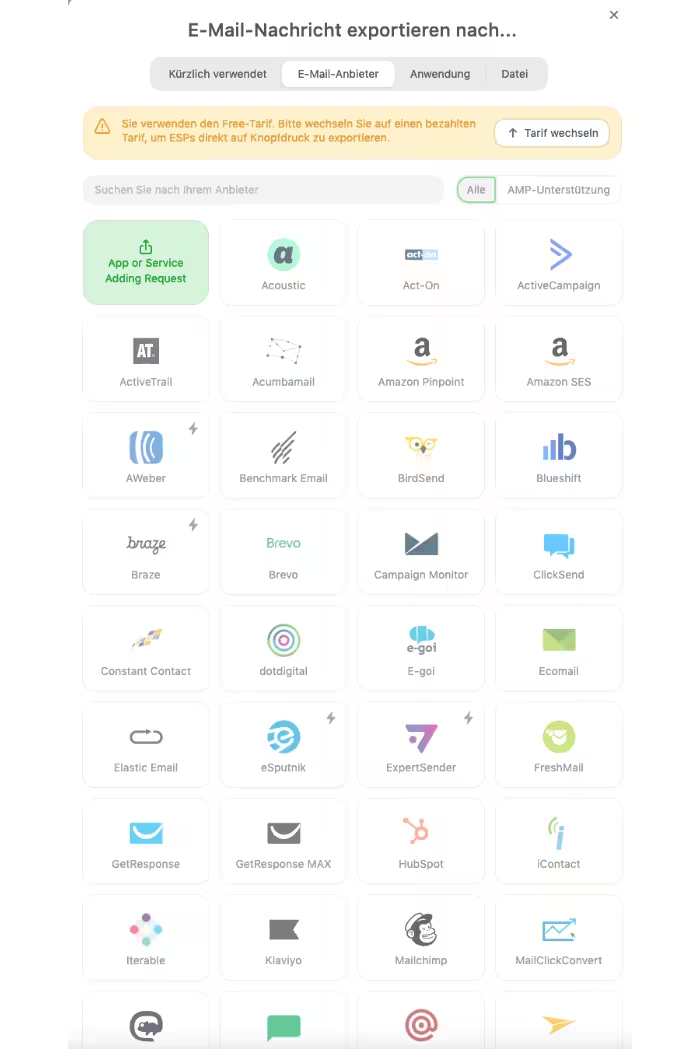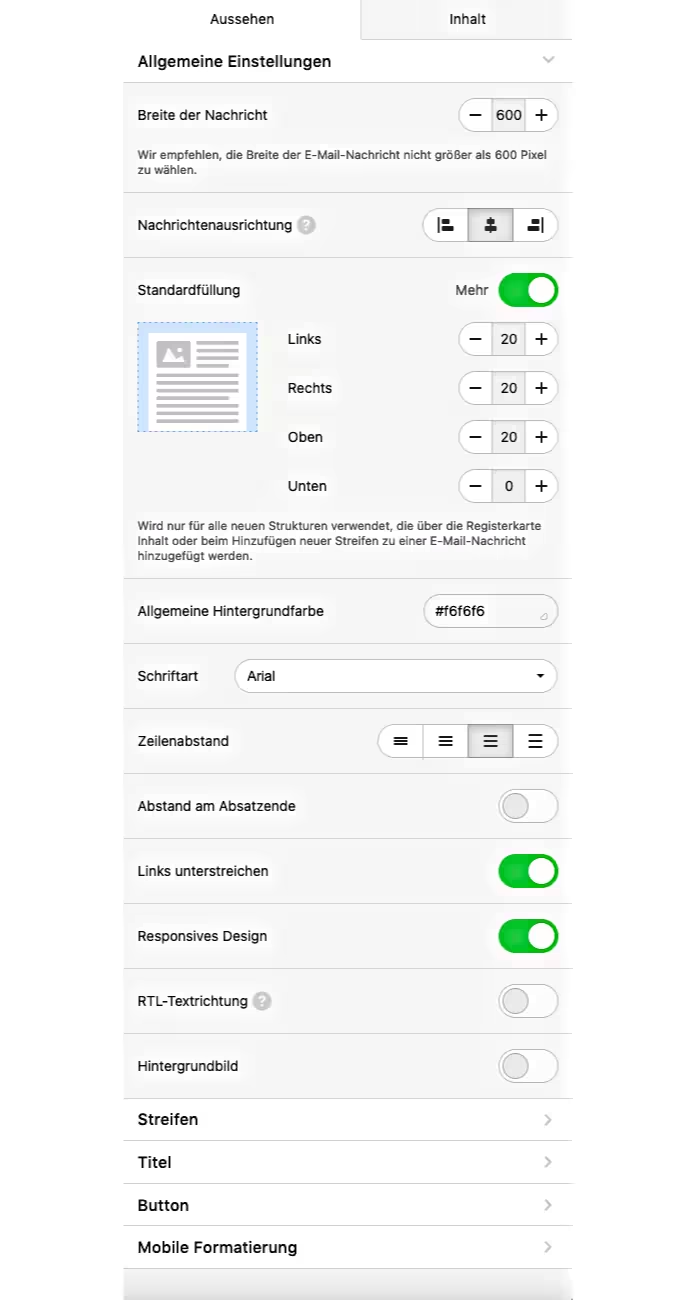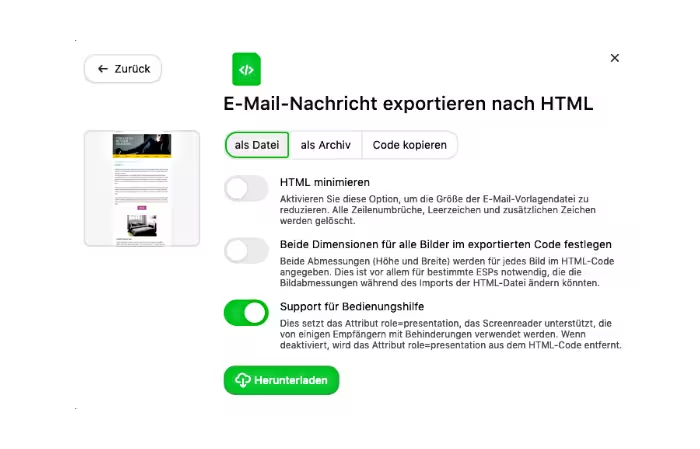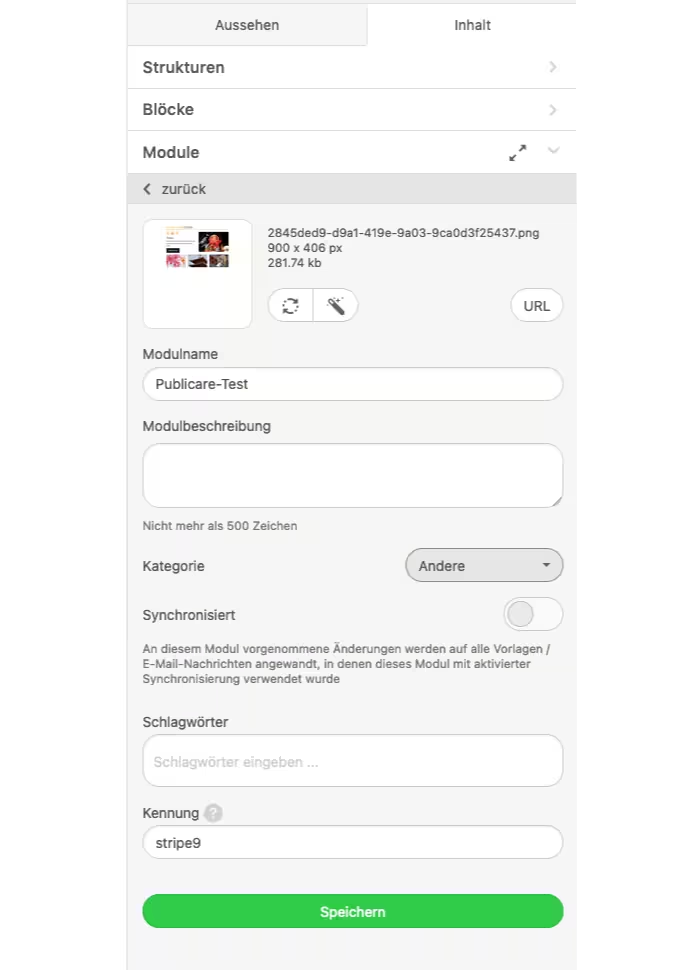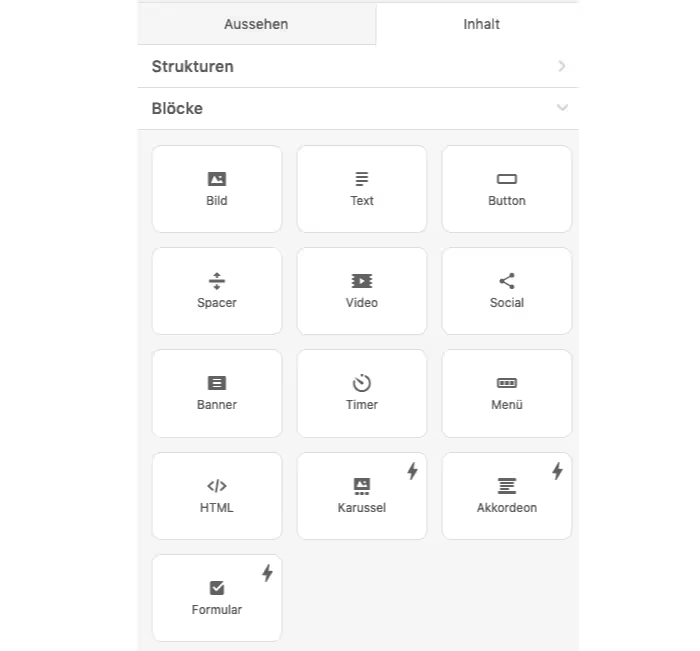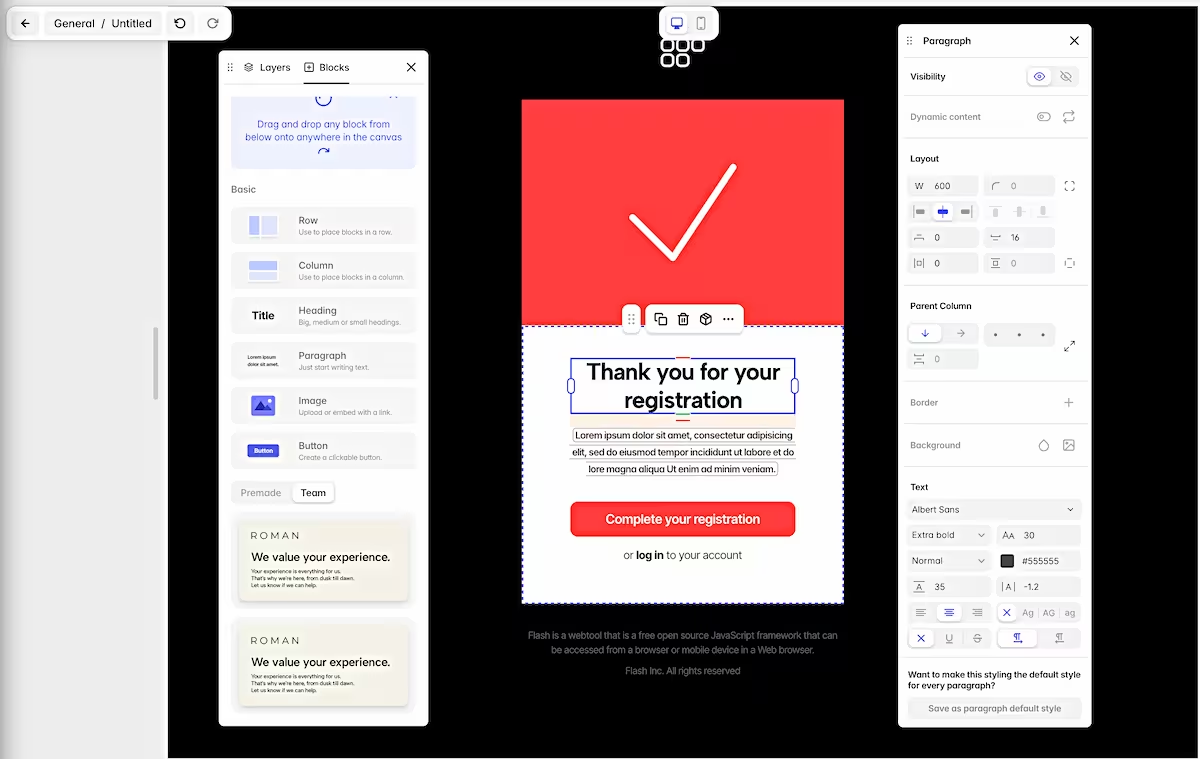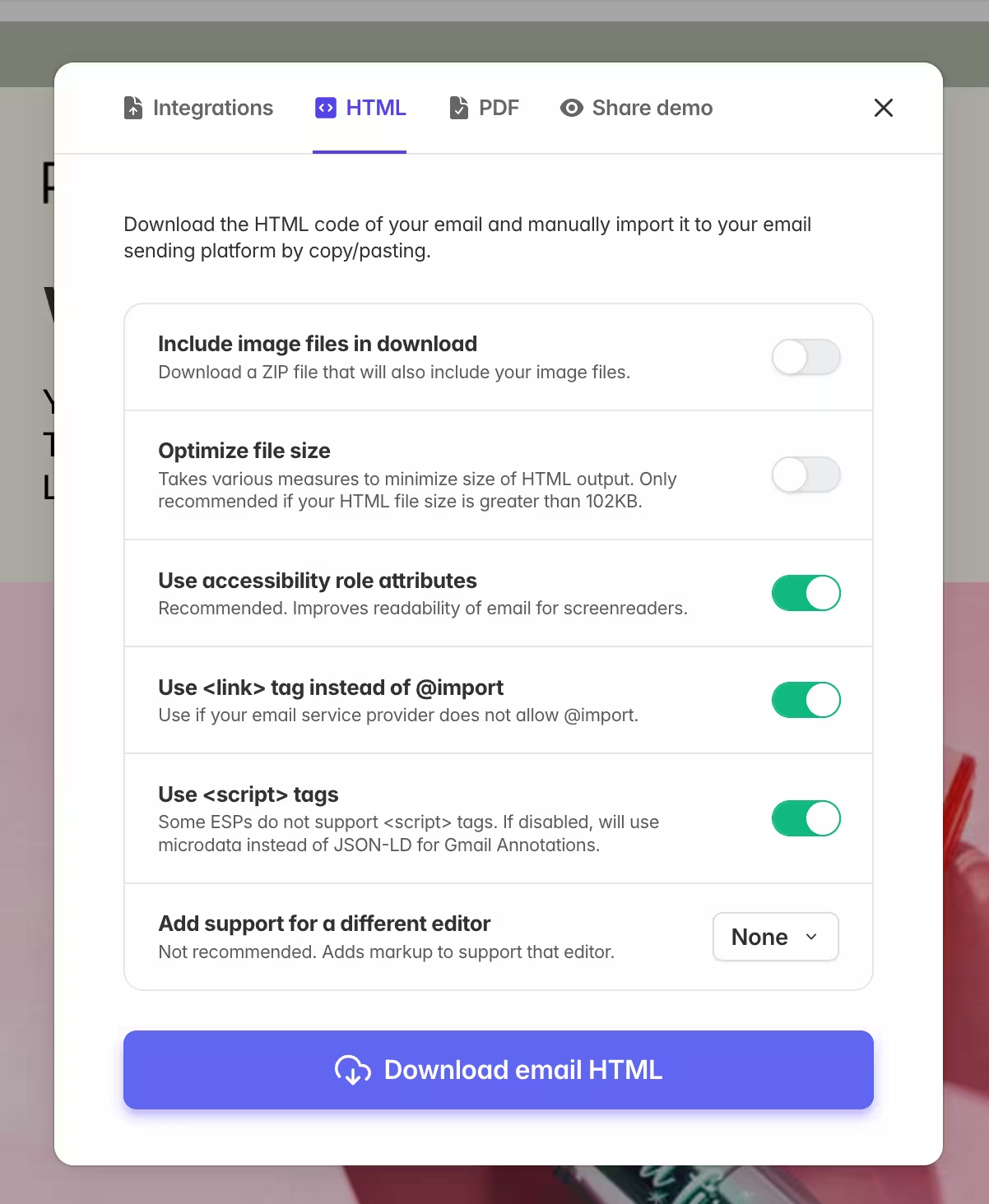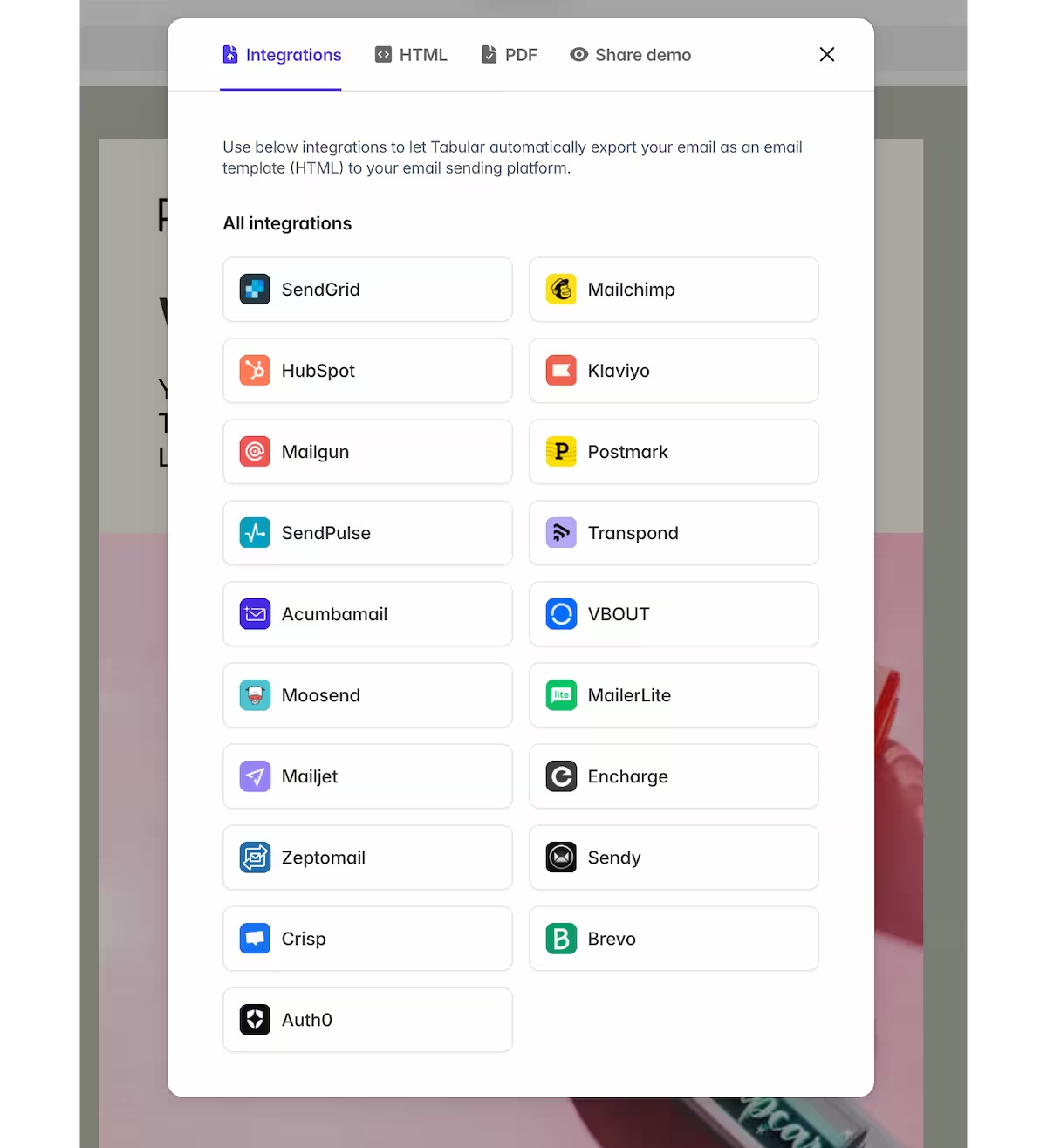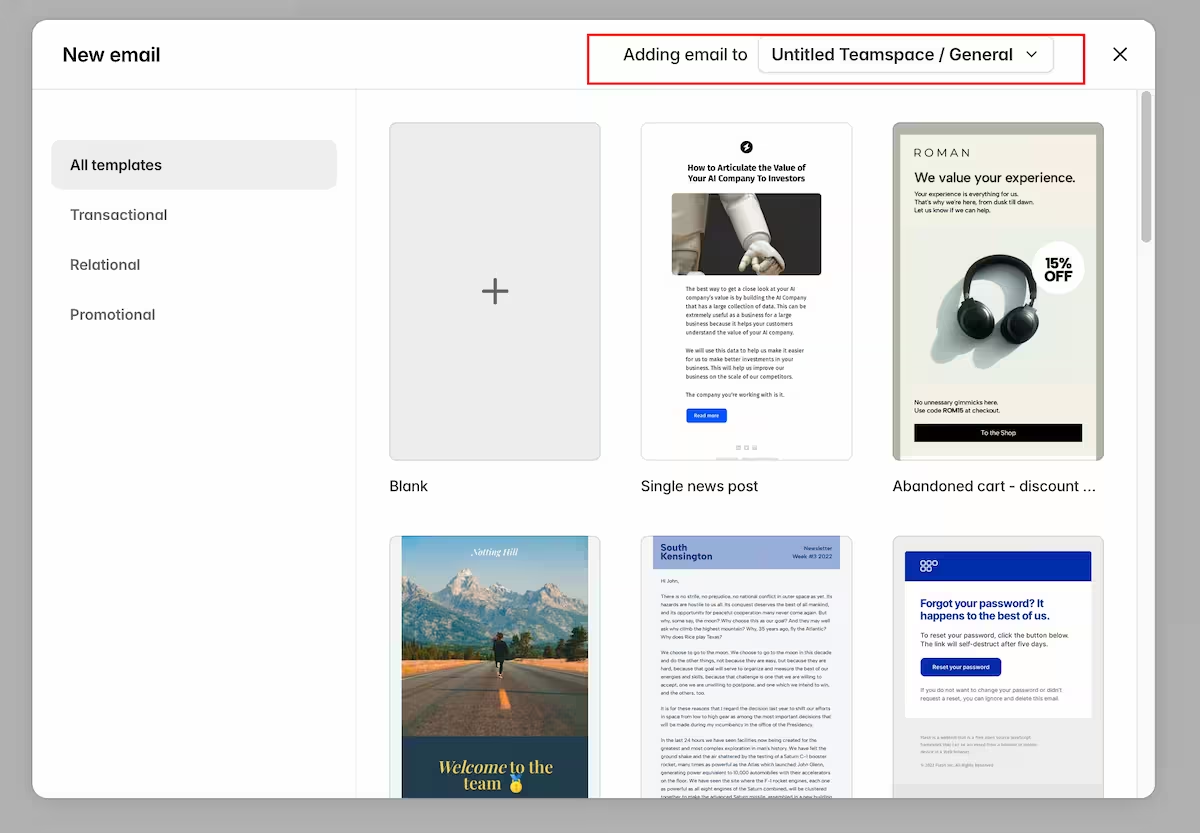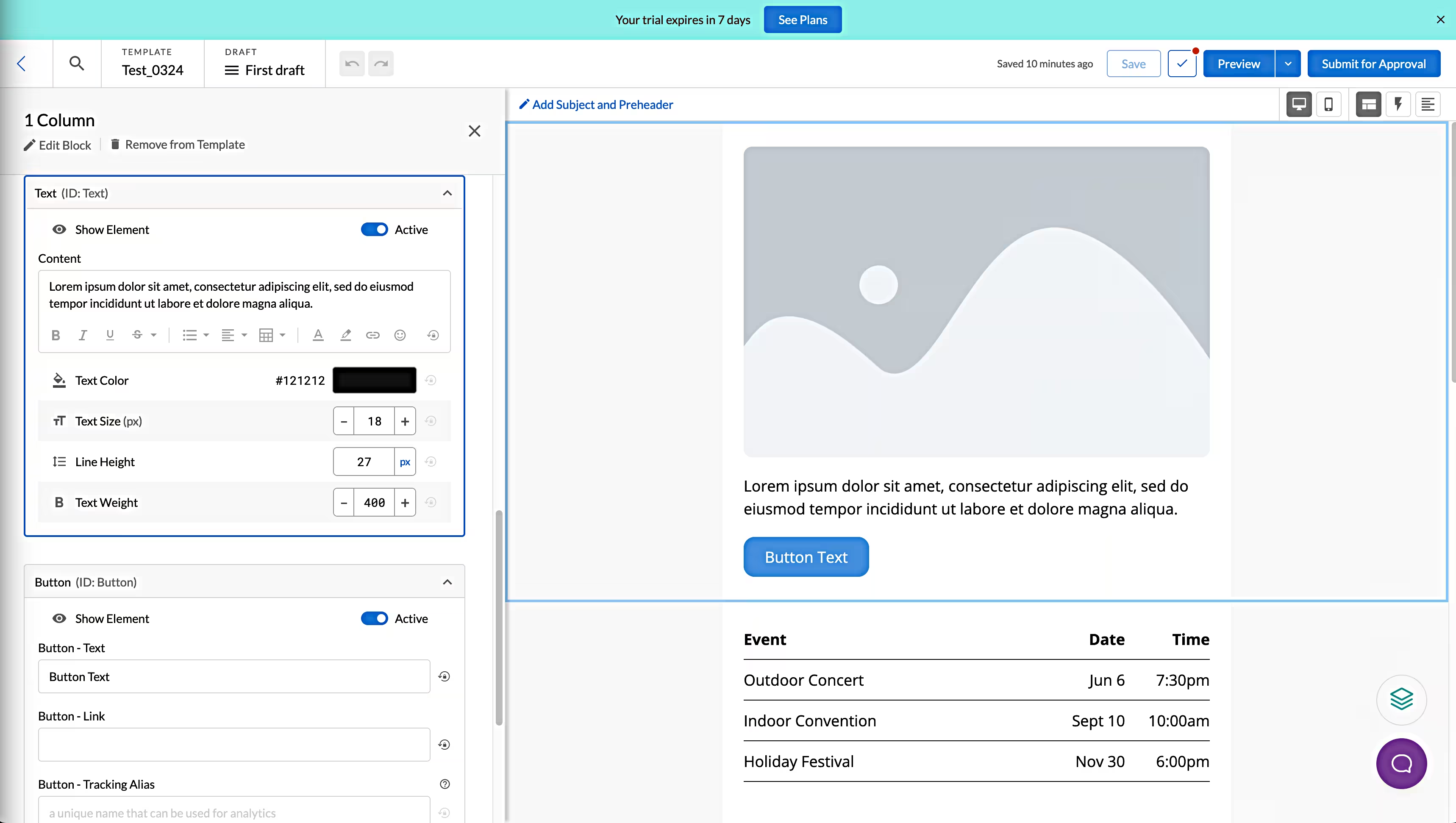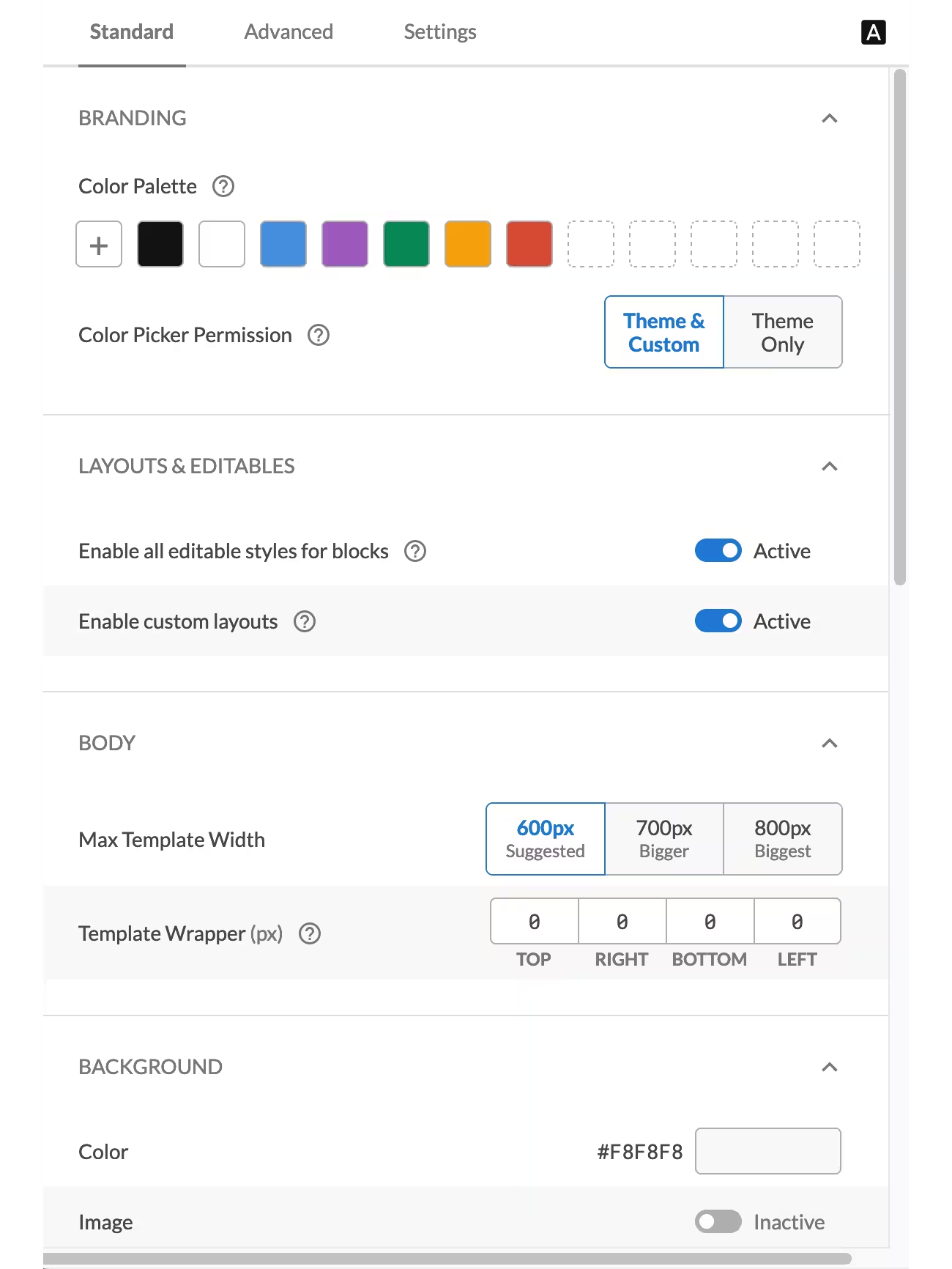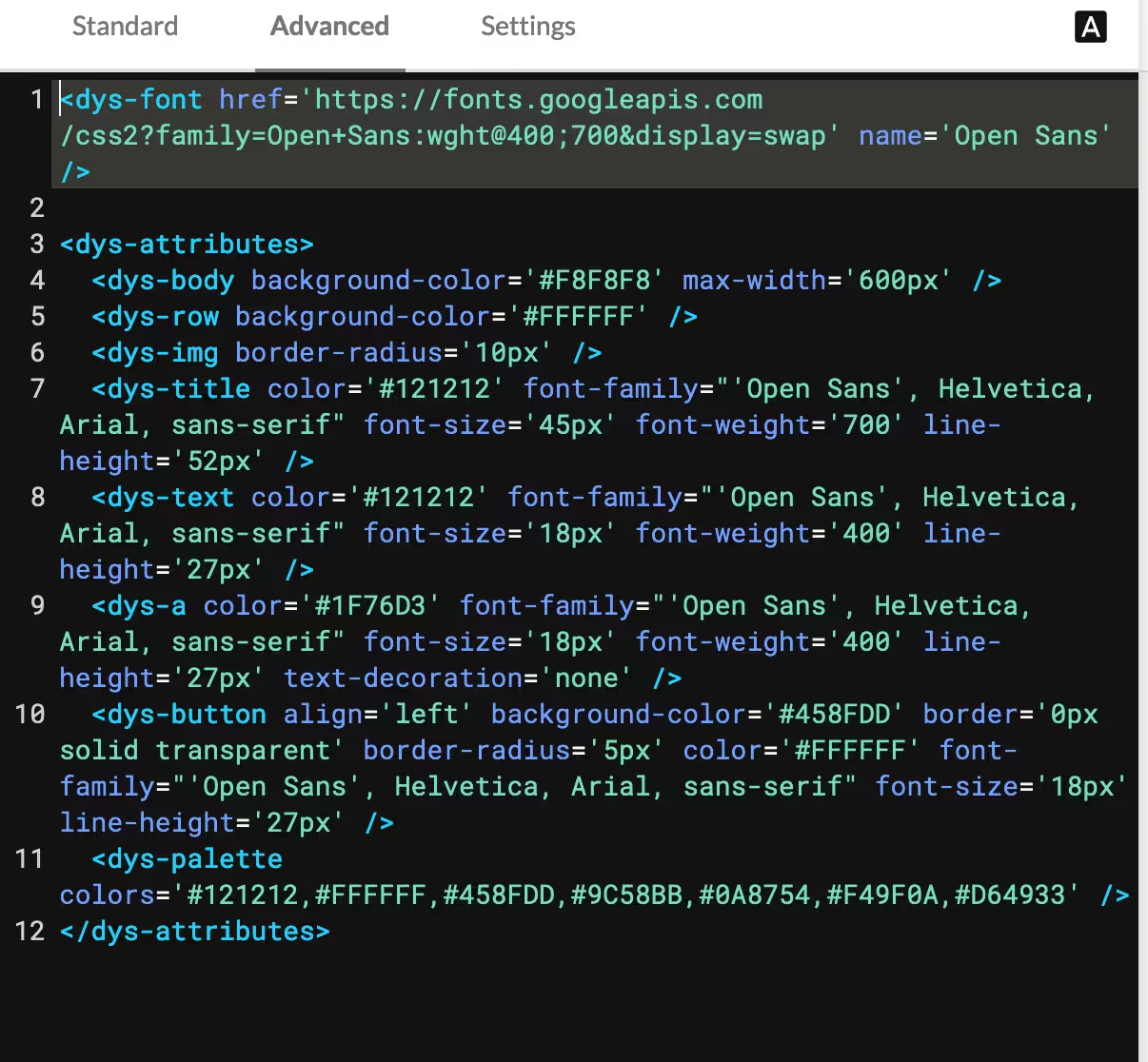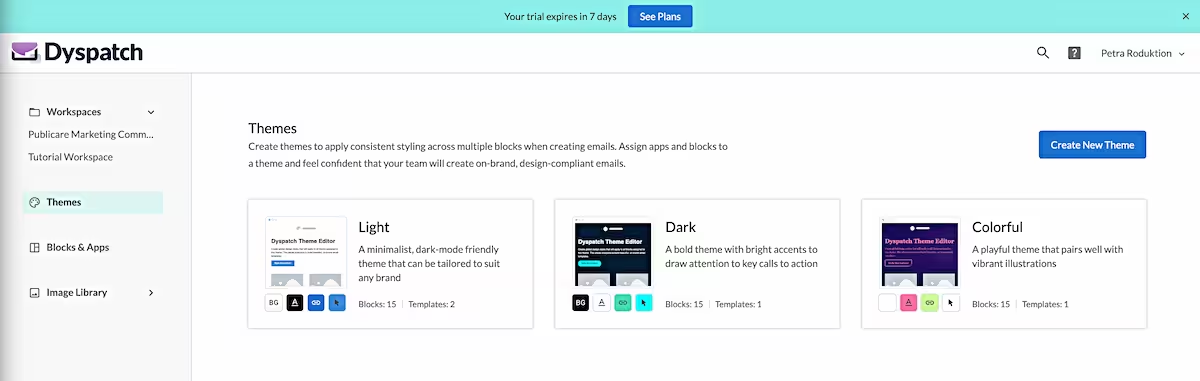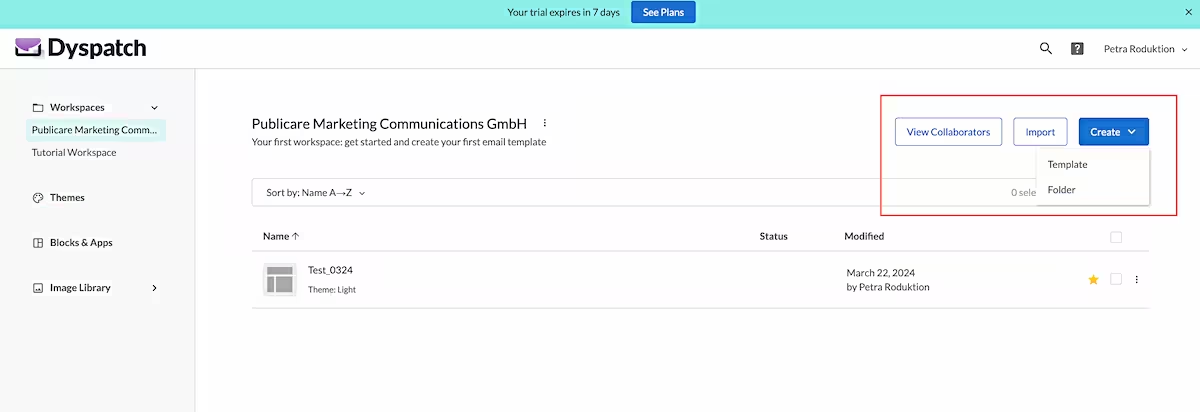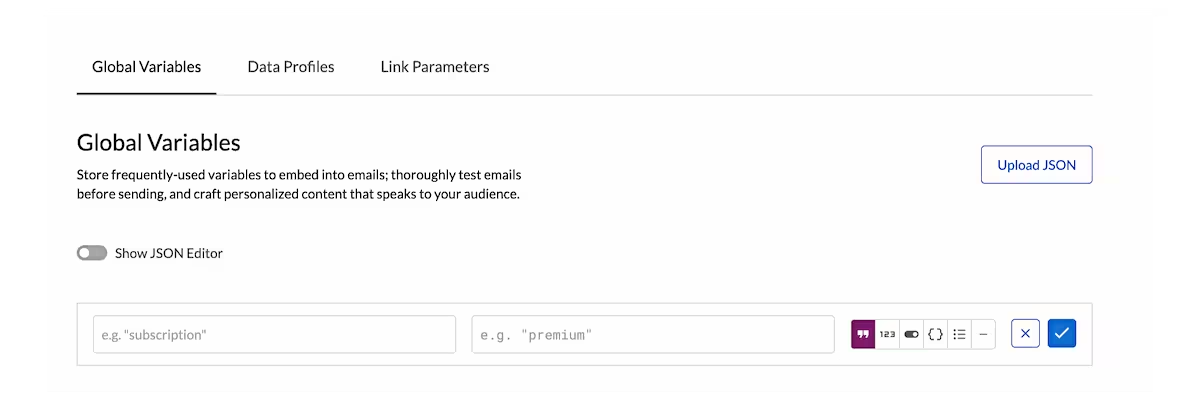Email template kits put to the test: Which tool is the best in 2024?
There are numerous email marketing platforms on the market (only in 75 different marketing platforms are used in German e-commerce!) — each of these email platforms comes with a more or less good integrated email editor. Marketing teams that are not satisfied with the editor of their shipping platform, or who want to send their centrally created email designs for multiple brands using various marketing tools, have the option of using external email builders to design emails.
Since our last comprehensive test of such newsletter kits Some popular template generators have evolved and new players have entered the market. In this blog post, we'll take a look at four email template builders: Beefree, Stripo, Tabular, and Dyspatch.

Beefree put to the test: versatility meets ease of use
Beefree has made some progress since our last test in 2019. The tool continues to be characterized by its intuitive operation, but has significantly expanded its range of offerings. With over 1,700 templates and ready-made content blocks, Beefree now offers an even wider variety of starting points for email designs.
A useful new feature is the introduction of “synced” elements, which enable a consistent design across multiple emails. The new Brand Kit feature supports a consistent brand identity by allowing brand colors, logos, and fonts to be saved. However, the lack of direct access to the CSS and HTML code of the entire email remains a limitation for advanced users, although an HTML freestyle content element is available for implementing individual design ideas. Beefree has also expanded its media support and now allows easy integration of videos, stickers, and GIFs.
Beefree has also expanded its personalization functions. With “Merge Tags” and “Merge Content,” personalized content such as salutations or product-specific recommendations can now be inserted. With the “Smart Rules” feature, users can set conditions under which certain content is displayed or hidden. This makes it easier to export the created emails and seamlessly integrate them into existing marketing workflows. However, the number of ESPs to which there is a standard connector that can take advantage of these benefits is not yet very large. Individual connections from Beefree to your own email delivery tool can be programmed using webhooks, Make or Zapier.
Beefree offers a free version as well as paid plans starting at around 23€ per month, which offer advanced features for teams and companies.
We're testing Stripo: The feature favorite
Auch Stripo has evolved since our last test. The powerful solution for email marketers with and without HTML knowledge impresses with an intuitive user interface and has expanded the template selection to over 1,500 templates.
A particular advantage of Stripo is the detailed settings for individual elements and the overall settings for adapting to corporate design guidelines. Although direct access to the higher-level CSS and HTML code in the editor is still not possible, Stripo still offers an HTML freestyle content element for freely designing individual blocks.
The platform has improved its organizational options: users can now structure emails into folders and categorize self-created modules with tags. This is very useful when working with several people and over a longer period of time in such a tool. Image management is flexible with the option to host images on Stripo servers or connect your own image servers.
The expanded interactive elements are a striking new feature. Stripo offers button hover effects, dynamic elements such as timers and picture carousels, pop-up menus, integrated forms and even gamification elements such as “free scratchable” images. Stripo's transparency regarding the compatibility of these functions with various email clients is commendable: It is pointed out that these only work in “Apple Mail & Samsung Mail”, for example, which means that a great many recipients only see a static fallback image.
Stripo's integration options have also improved significantly. With over 70 supported ESPs and sending services from the B2B and B2C environment — from Braze and Brevo to Pardot to HubSpot — compatibility has been significantly expanded. Stripo advertises particularly clean email code, which is intended to minimize possible conflicts with the editors of the email sending platforms. However, we were unable to extensively test the connection to the marketing platforms, as we only used the free version.
Stripo's pricing structure ranges from a free version up to a Pro version for around 88 euros per month, which offers advanced features for teams.
Tabular: Simplicity for beginners
Tabular is a user-friendly tool for creating newsletters. The platform is aimed at individuals and teams who want to create professional email campaigns without deep technical knowledge. Tabular's interface impresses with its minimalistic design and offers a manageable number of functions, which can make it easier for beginners to access. The platform supports team collaboration, as multiple users can be added to a team space. For orientation purposes, Tabular always provides brief explanations that guide users through the menu.
The customization options for email marketers when designing newsletter templates are limited. Apart from the background color, there are only a few higher-level settings options. The emails are created using the modular principle. Pre-made blocks can be inserted and edited using drag & drop. Tabular offers a variety of design elements such as headers, text blocks, images, buttons, product cards. These elements can be customized to match the desired design. A positive feature of Tabular is the automatic optimization for dark mode.
However, there are some limitations that make Tabular difficult to work with. Self-customized blocks cannot be saved under their own name, which makes it difficult to assign them to specific templates. The HTML code is not accessible to experienced email coders and direct image editing within the tool is not possible. Created emails cannot be saved as templates or templates, so you have to start all over again with every new email. Managing graphics is also cumbersome, as they are only accessible within an email and there is no option to sort them into folders or manage them as favorites.
Tabular supports several ESPs and offers export options in HTML and PDF. Tabular's pricing model is unusual, as it offers “lifetime” plans with one-time payments ranging from 89€ to 499€.
Dyspatch: Collaboration and Localization in Focus
Dyspatch is aimed at teams and companies that value collaboration and creating multilingual campaigns. The platform offers ready-made templates as a starting point for email creation. Individual blocks can be inserted into the selected template by dragging and dropping. Basic adjustments such as color and font can be made via the sidebar. With the “Brand Guardrails” function, color palettes and basic design requirements can be defined to support compliance with the corporate design.
Advanced users can program and integrate their own blocks using DML (Dyspatch Markup Language) and AMP. DML converts templates to HTML or to the template language used by ESP. When exported, conditional content is converted to the appropriate format, which allows content to be personalized.
Users can create folders and favorites to organize the workspace. Emails can be viewed in both desktop and mobile views, which supports the creation of responsive designs. An integrated image database makes it easy to host images, although the capacity depends on the tariff. The integrated image editor allows adjustments directly in the platform.
A unique selling point of Dyspatch is its extensive localization functions, which support over 300 language variants. Dyspatch also has features for teamwork. The platform has annotated comments for feedback directly in the email, which remain visible even in the mobile view. Integrated approval workflows make it easier to involve relevant stakeholders.
Before sending, the generated HTML can be tested in various email clients via Litmus. Dyspatch offers integrations with email marketing platforms such as Adobe Campaign, Oracle Eloqua, Braze, HubSpot, and Optimizely.
Die Dyspatch prices are currently only available upon request. The rates depend on factors such as the number of users, templates, the scope of image hosting, the number of API calls, and ESP integrations. At the beginning of the year, there were three plans, with the starter plan being $150 per month and including services such as one user, 10 email templates, hosting 50 images, and 100 Litmus tests per month.
Conclusion: There is the right tool for every requirement
In this email template builder test, Stripo emerges as the favorite of our email production team. The combination of intuitive operation, extensive customization options and the ability to integrate complex, interactive elements makes Stripo a versatile tool for various email marketing requirements.
Beefree remains a strong alternative, particularly for teams that value usability and a wide range of ready-made templates. The improved collaboration features and the ability to create dynamic content make it an attractive option for many marketing teams.
Tabular could be of interest to beginners and small teams looking for an uncomplicated solution, while Dyspatch's collaboration and localization features are aimed at larger, internationally active companies.
Overall, it's clear that email template builders have made significant progress since our last test. They now offer more flexibility, better integration options, and more advanced personalization and interactivity features. Choosing the right tool ultimately depends on the specific requirements, technical expertise, and resources of each team. If you are looking for more design freedom and reliability, JUNE, which offers both an email and a landing page CMS, is also a noteworthy alternative.