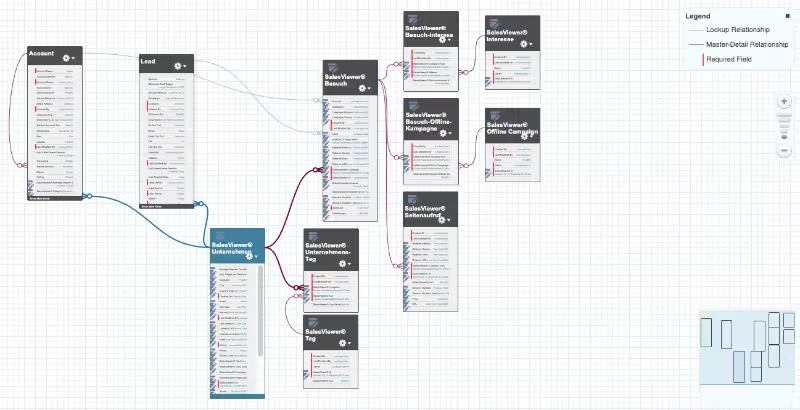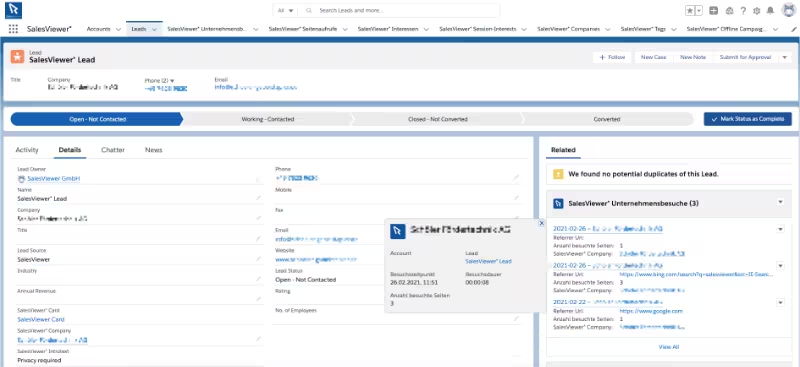Website visitor tracking for sales: the ten most important requirements for CRM integration
According to a study by Lattice Engine 42% of salespeople feel they don't have enough information before they start a phone call with a lead. This gap is relatively easy to fill, at least for one target group: Visitors to your own B2B website, because they provide a lot of valuable information based on their reading behavior, time and duration of the visit — provided you have visitor recognition software. Of course, there is a second condition: The lead identification data must also reach sales, ideally in the customer relationship management system. This applies both to new leads and to information about visits from existing customers and prospects. If the aggregated visitor recognition information is available in a structured and clear manner in their familiar digital work interface, sales can contact new prospects such as known contacts at the right time with the appropriate offer.

Publicare designs lead qualification processes for numerous companies based on data from website visitor recognition platforms and CRM systems, such as Salesforce Sales Cloud, Microsoft Dynamics 365, SugarCRM or HubSpot. In doing so, we notice time and again that there are a wide variety of forms of integration with different levels of integration, which make lead qualification easier or more difficult.
Some tools for B2B website visitor identification, such as Albacross and Leadinfo transfer only part of the website visit information to the CRM system — and in doing so lose the relational references to the individual sessions. Other solutions such as Leadfeeder, Wiredminds LeadLab, and SalesViewer mirror the information about identified companies and sessions completely into the CRM system.
When choosing a B2B visitor identification solution, you should definitely check whether the type of CRM integration fits your lead nurturing and lead qualification processes. What does a successful integration between website visitor recognition platform and CRM look like? Based on our experience, we have put together some basic requirements that the integration should meet:
Ten requirements for successful integration
1. Low installation costs
The installation should be as convenient as possible: A wizard-guided installation that requires no coding is ideal. Updates should be just as easy to carry out during operation. In the case of integration with Salesforce Sales Cloud, this would mean, for example, that the automated installation of a package is possible, which directly creates the required elements such as custom objects, fields, etc.
2nd CRM sandbox
An option for parallel integration of a CRM sandbox is desirable in order to be able to implement and test changes in the presentation of visitor recognition data and subsequent processes in the CRM software without directly interfering with productive operation.
3. Easy transfer
Since no automatic visitor recognition is perfect, some entries must be checked manually and then transferred to the CRM system. Simple handling to transfer relevant entries with just a few clicks is helpful here.
4. Manual or automatic linkage
Identified visitors should be able to connect manually or automatically. During automated transfer, there should be good filter options to identify relevant entries. For example, all entries that spent more than five minutes on a product page could be marked as relevant. In the best case, the parallel operation of both options (manual & automated) is possible.
5. Auto-recognition of existing entries
Automatic recognition of existing CRM entries in the visitor recognition platform is an advantage. There should be at least one search field for CRM entries when transferred manually, or even better a marking of visitor entries for which a suitable entry has been found in the CRM system (including a corresponding filter option to be able to specifically find and edit corresponding entries).
6. Jump links
Everyday work in both systems is made easier by mutually linking the respective linked entry in the other system. Users can switch between the two systems via direct links to the respective entries.
7. Flexible presentation
A relational data structure offers a high degree of flexibility in the presentation of data in the CRM system, so that information can be linked and aggregated — instead of just “flat” transfer to appropriate fields on the lead or account. This is where providers such as LeadFeeder, Wiredminds LeadLab and SalesViewer score points with their integrations to Salesforce Sales Cloud, as the relational references of the information obtained are also reflected in CRM. By way of comparison, with Albacross and LeadInfo, for example, the information is simply written “flatly” at field level to the standard objects in CRM. In this way, important information, such as history, is lost or cannot be easily processed further.
8. Flexible further processing
A relational data structure also offers the necessary flexibility when processing leads further. This allows workflows to be set up and, for example, to send direct information to the respective account manager when certain criteria are met. The display of the data should also be flexibly adaptable to your own needs, as shown in the following screenshot:
9. Near real-time synchronization
In order to be able to react quickly, the data must also be quickly available — in both systems. It is therefore important to synchronize data in the CRM solution in real time to enable direct (further) processing of linked entries and to initiate real-time follow-up processes for highly relevant contacts. Only daily synchronization is a clear shortcoming.
10. Visit history in CRM
Visitor recognition platforms generate a lot of information, such as how long a person was on which subpage, click paths and heat mapping. This information, even over several sessions, should be comprehensible in the CRM system as a website visit history so that salespeople can assess current interests and needs — even compared to previous interactions.
Another important point: the costs of integration
Since it doesn't directly relate to the integration itself, we haven't included this item in the top 10 above, but we don't want to drop it under the table either: Be sure to check whether integration with your CRM system is available at no extra charge. Wiredminds, for example, offers its integration with Salesforce Sales Cloud in the Salesforce AppExchange. On the one hand, this can be regarded as a seal of approval, as the apps offered there are subject to strict criteria and tests. On the other hand, this sometimes results in a significant additional charge, as Salesforce charges pro rata license fees from the provider for the apps in the AppExchange.