How widespread is dark mode?
A dark threat terrifies email marketing specialists and threatens to gruesomely invert their lovingly designed emails... dark mode! The fearful opponent of many email marketers is actually very cool and contemporary: In more and more apps and email clients, dark mode is becoming an eye-friendly and battery-friendly alternative to the classic presentation method. Light text on a dark background is trendy. Unfortunately, carefully designed email designs are sometimes drastically changed.
In this blog post, we explain what the problem is and what possible solutions are available. But above all, we also answer the underlying strategic question: Is it worth the effort? To do this, we investigated how many recipients actually use Dark Mode.
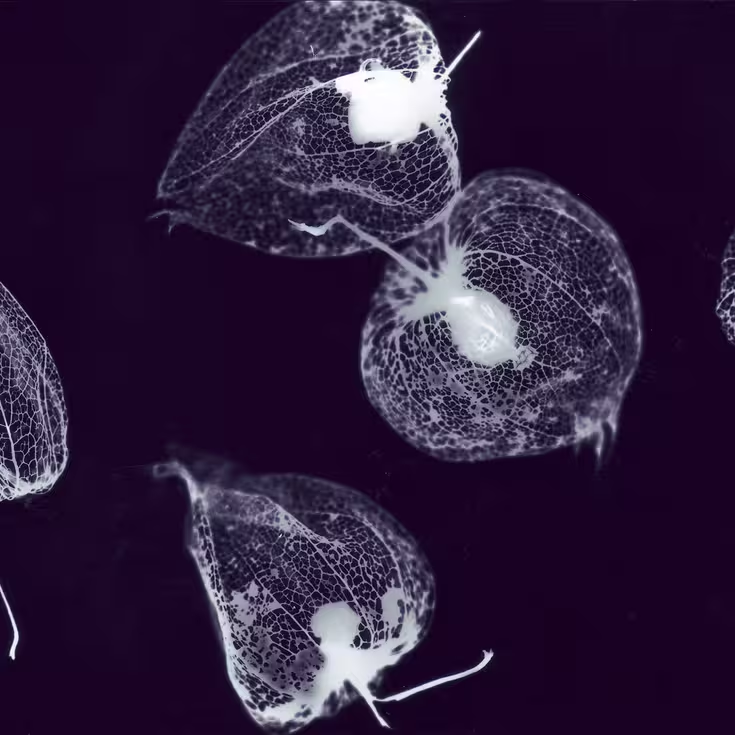
Dark Mode — what does it do and what are its advantages?
Put simply, in dark mode, everything that was originally light becomes dark — and vice versa. Since most email designs are based on dark font with a light background, the background becomes dark and the font becomes light. The darker design reduces the blue light effect, which makes the eyes less likely to tire. Dark Mode also has the advantage, at least on OLED displays, of using less energy and thus extending battery life. In addition to these advantages, many users simply appreciate the “cooler” look of Dark Mode.
The trend towards darker images began in 2019 with the iOS and Android operating systems, followed soon after by apps such as Facebook, Twitter and Gmail. Since 2020, dark mode has also become increasingly popular in email clients. Smartphones with Android 10 and iOS13 automatically switch to dark mode in the evening. So anyone who primarily sends their marketing emails in the evening should address this trend now at the latest.
What happens to an email in dark mode?
There is no general answer to this question, because unfortunately there is no “the” one dark mode for emails. This is also the biggest challenge: Each email client processes the email HTML differently and presents the email differently in dark mode. Some clients don't support the dark display at all, including many desktop and web clients. Most use a color inversion: In other words, the lighter a color is in the original email, the darker it gets in dark mode. In turn, a few clients such as Apple Mail allow a custom dark mode. However, there are a few rules of thumb that help optimize the display for most clients. What they are, we put in our Blog post “Email templates and dark mode” before — but first, let's look at whether the effort is worthwhile at all!
How popular is dark mode really among email recipients?
Whether companies should optimize their newsletters for dark mode depends primarily on one question: How many subscribers actually use it? To find out, we set up a test with one of our customers with a B2C email distribution list with 5 million recipients. We use a tracking pixel that allows us to see how many emails are opened in dark mode.
The method is not that easy — if you want to find out more, you can With Email on Acid Read up. Unfortunately, there is one major limitation: It can only identify dark mode openings in email clients that use Webkit. Unfortunately, this means that Gmail, Outlook, GMX & Co. are omitted. In our tested email mailing list, however, 43% use an iPhone, iPad or Apple Mail to read emails and thus a WebKit-enabled email client.
We have measured just 100,000 openings in dark mode, That is around 2% of the 5 million recipients. But something else is relevant: If you only look at the population of email openers (872,215 Total Opens), the (measurable) dark mode view 12% of all openings What is consistent with Email On Acid's results, which identified 11.5% dark mode users in their tests.
Considering that we were only able to measure dark mode openings in Webkit-based email clients (see above), the actual share of dark mode views across all devices and email clients is certainly significantly higher. Assuming Android users use dark mode as often as iOS users, that would mean that approx. 25% of readers view their emails with inverted colors in dark mode. Despite the methodological limitations, this is a potentially significant proportion!
Only further tests can show whether the results are reproducible and generalizable, because many questions remain unanswered: What influence do the target group (younger and more tech-savvy target groups are likely to use dark mode more frequently), subject line and email content have on the proportion of dark mode readers? What role does the time of dispatch play? And do iPhone owners use Dark Mode as often or more often as Samsung owners?
conclusion: Is it worth considering dark mode when designing email campaigns? Since, according to our findings, at least 10% of all recipients use this view, the answer is a clear Yes!
More about dark mode:















