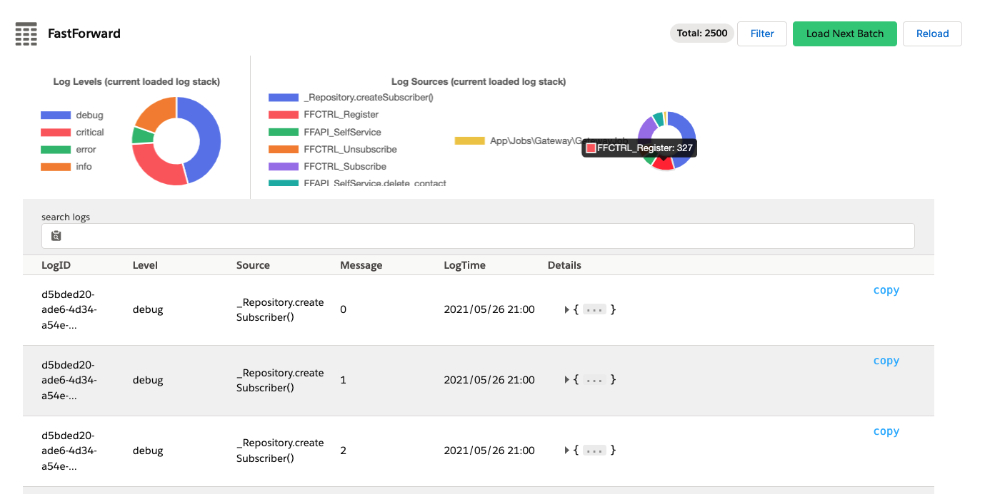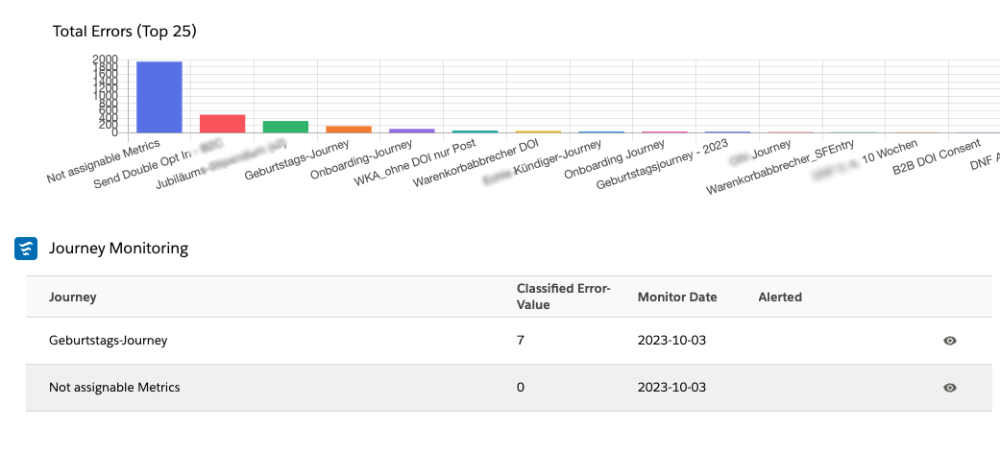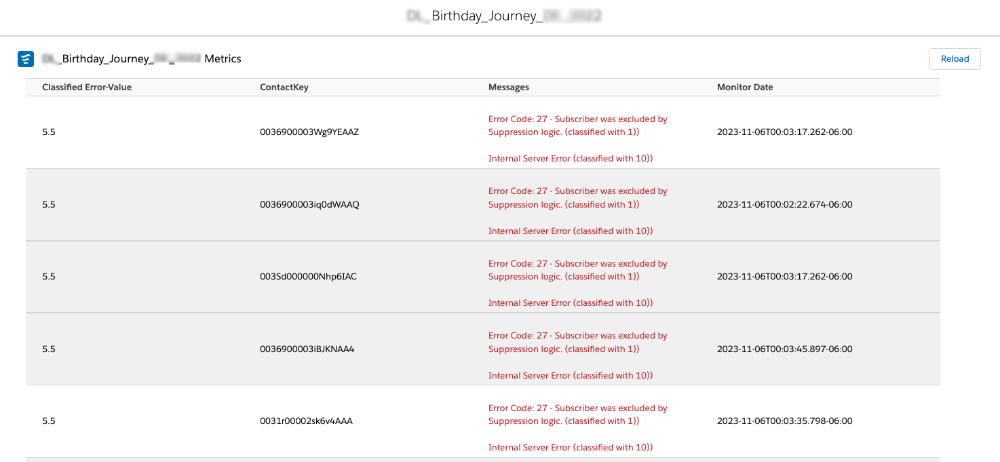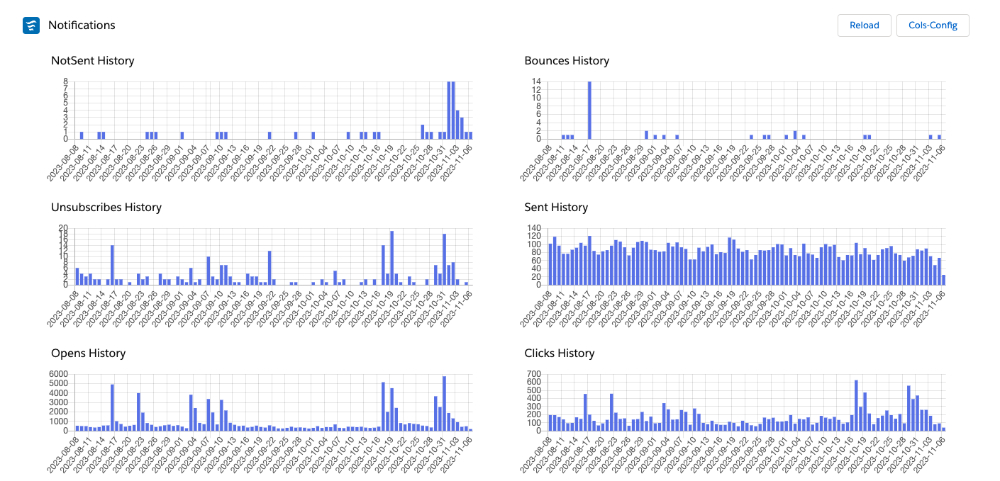FastForward Control Center
The 360° Monitoring Dashboard for Salesforce Marketing Cloud
Publicare > Plattform expertise > Salesforce Marketing Cloud > FastForward Control Center
Users of Salesforce Marketing Cloud appreciate its powerful automation and the ability to integrate customised data processes with data from different sources via API. This means that sweepstakes, newsletter registration processes and complex multichannel customer journeys can be implemented flexibly. However, if errors occur in these processes, users are virtually blind. Processes often run idle for days without those in charge finding out about them – especially with complex and highly individualised data processes, errors are only noticed due to the consequences such as lost leads or new subscribers or even warnings. If a problem is noticed in a particular process, it is often time-consuming to recognise the type and cause of the error, as Salesforce Marketing Cloud does not provide any on-board tools for this. Publicare’s FastForward Control Centre can prevent this by identifying changes to interfaces at an early stage and recording them in the error log.
Detect early – act in time
FastForward Control Center visualises processes, error messages and key performance indicators in a central, individualised dashboard and provides a real-time error monitoring and warning system so that you can proactively detect, identify and rectify problems, incorrect data and irregularities in the data and communication processes that have been set up.
Error logging, localisation and classification according to severity are carried out automatically in real time. Serious and therefore expensive errors – for example due to faulty opt-in processes – are thus recognised and rectified at an early stage.
Control Centre offers automated notifications so that critical errors can be detected and rectified immediately:
- “Alert Bot”: customised definition of alerts based on various threshold values that trigger a message to the responsible contact person on the customer or service provider side. This can also be done directly in the company’s messenger tool, e.g. via Slack or Microsoft Teams, etc.
- Actions in Marketing Cloud: Thanks to the integration with Salesforce Marketing Cloud, FastForward can execute actions directly in Marketing Cloud depending on the severity and classification of the error, for example pausing a faulty automation or journey.
Click to enlarge
Monitoring events in Salesforce Marketing Cloud
With FastForward Control Centre monitoring, you can keep an eye on transactional events and recipient interactions. You see the development of your important KPIs and can react directly to anomalies and deviations. Event recording and storage: All relevant events relating to transactional communication are recorded, stored and visually processed in Control Centre. This enables FastForward to provide quick and easy access to a wide range of metrics, such as
- Number of e-mails sent
- Number of undeliverable e-mails
- Number of e-mails not sent
- E-mail opens
- E-mail clicks
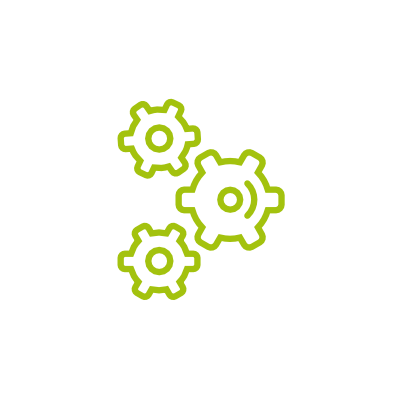
Quickly identify the causes of errors and optimise processes
The background to an error within Salesforce Marketing Cloud is often not visible and it is unclear how an irregularity occurred or what the reason for a faulty process is. With Publicare’s error logging, you no longer have to call Salesforce Support to find the cause, but can see for yourself what type of error it is. This allows you to make quick decisions and take optimisation measures.
Faster response times and rapid troubleshooting thanks to real-time notification and process automation
With FastForward Monitoring, errors no longer go undetected. The definition of the error classification and the resulting automatic processes within FastForward are in your hands. From triggering a real-time notification via chat, SMS or e-mail to the fully automatic pausing of journeys or automations – with FastForward Process Designer you can react individually to any type of error.
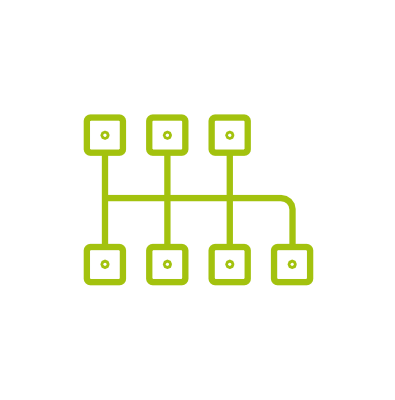

Maximum performance and availability
The scalability of the cloud environment in which our SaaS solution FastForward is hosted is a decisive advantage that enables flexible adaptation to changing requirements. The cloud infrastructure also ensures continuous monitoring and high availability. This ensures effective protection against unexpected downtime and thus business continuity.
Process monitoring with FastForward for Salesforce Marketing Cloud
FastForward provides additional tools that are offered modularly as Software-as-a-Service for Salesforce Marketing Cloud, e.g. for process design, deployment, backup and GDPR compliance. Choose the tools that help you move forward – and implement your digital communication processes on Marketing Cloud more conveniently, quickly and securely than ever before.