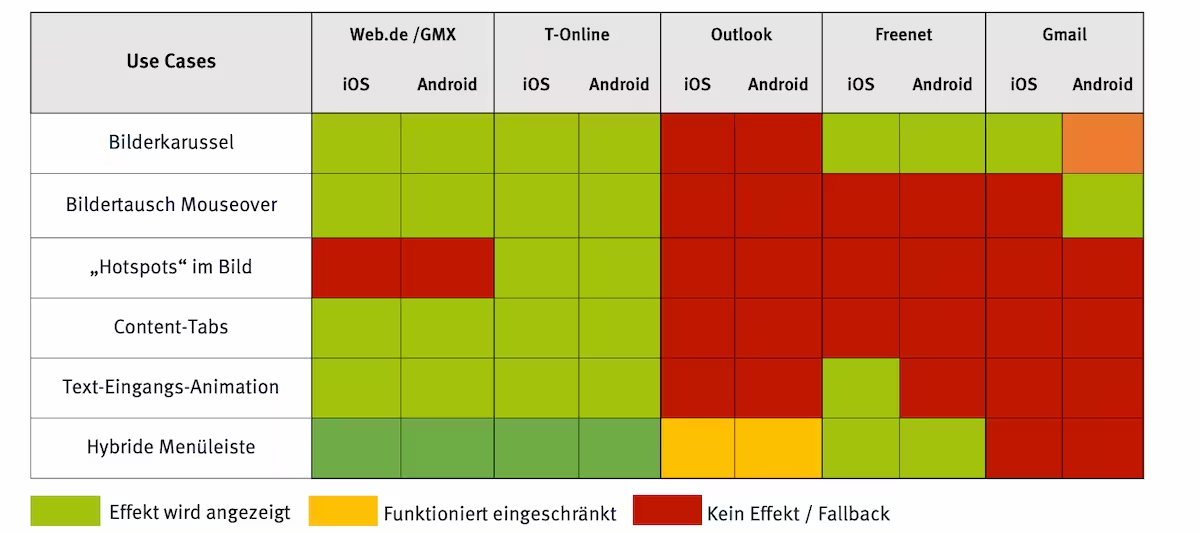Moving email newsletters
Terms such as kinetic or interactive email mean emails that contain moving or interactive elements. These include, for example, mouse-over effects or text and image animations such as showing and hiding, rotations, or text zooms. These are effects and elements that are otherwise known from websites and which are intended to attract attention in an email context and a certain variety in the inbox. With the help of HTML5 and CSS3 code, it has been fundamentally possible to integrate interactive or moving components into emails for a long time. However, the integration and testing of these elements is very complex and the presentation of the content was not guaranteed by numerous email providers.

Inventory: Emails with dynamic and interactive content
In 2015, we took a look at the topic for the first time Kinetic Email Design. In our article at that time, we were therefore critical of the balance between effort and effect. The chances of presenting the desired effect to the recipient were very low, which is why we referred to the time and financial savings options when using well-designed classic emails with a professional landing page. Nevertheless, dynamic content offers additional attention and room for individuality in the inbox — reason enough to take up the topic again after a few years and test its usability on the German market.
The (heavy) state of dynamic emails
HTML5 and CSS3 are now considered established standards on the web. This gives rise to hope for interactive emails. When viewing international research on the support of CSS3 code elements at email providers Can you see an improvement in the situation for dynamic content. So far, there has been no such investigation for the German market. In order to be able to take a better look at the topic and status of interactive emails in Germany, we therefore have six sample emails from Justin Khoo from Freshinbox were developed in Germans' most popular email clients tested. In doing so, we look at the representability of CSS content in webmailers and their apps: At web.de and GMX and T-Online, we tested the interactive emails both in their webmail interface in the browser and in the respective iOS and Android apps of the providers. Outlook.com/live.com/Hotmail, Freenet, and Gmail also offer their own email apps for iOS and Android smartphones as well as webmail clients for the browser. We only tested the display of emails in the Roundcube and Eclipso webmailers in the browser on desktop devices.
The six test emails include image carousels, hot spots in images, text animations, an image exchange with mouse-over, content tabs and a hybrid menu bar. The latter overwhelms all tested webmailers. In the test, they generally had the most difficulties with displaying CSS effects and usually only showed the first static image of the animation or, in some cases, a dedicated fallback image. On the other hand, support for coded animations was best with WebKit-enabled email clients such as Apple Mail on iOS and Mac OS, but also in the mobile apps of some German e-mail mailbox providers.
These webmailers and mobile apps support dynamic effects
The results show: the major regional freemail providers United Internet with GMX and web.de as well as T-Online and Freenet, which together host 50 percent of German consumer mailboxes, continue to support “Interactive Email” with their webmail portals only very partially — none of the tested effects work with T-Online. The tests we carried out, for example, with the open source webmail solution Roundcube, which is used by many web hosts, and with the mailbox provider Eclipso show that there are no compelling (technical) reasons for this inadequate support. With these webmailers, almost all of the tested dynamic elements work.
With mobile apps for iOS and Android, which are increasingly becoming the primary email receiving channel, the picture has now changed pleasantly: United Internet with GMX and web.de as well as T-Online have now significantly improved their smartphone and tablet apps: The current app versions (mostly) display the tested kinetic elements flawlessly and make interactive functions usable. The German players are thus significantly more innovative than global competitors such as Microsoft with Outlook.com and Google with Gmail — they are currently focusing on other topics as better CSS support (see below).
Inbox interaction
In addition to “artistic” effects and animations, HTML5 and CSS3 code also offers the option of achieving real interaction directly in the email. Use cases include functional forms, content that changes over time (advent calendar), interactive surveys, product feedback or direct shopping cart filling in the email. These applications are already working in Webkit-enabled email clients. Other clients usually still have to resort to static fallback variants.
Programming and testing the dynamic and interactive content, as well as the numerous fallback variants for different email clients, is very complex. For marketers, this remains the biggest hurdle when using these techniques, which is why the use of interactive emails should be considered. (Please also read our article: Using interactive elements correctly in email marketing)
Decision-making aid: Is it worth the additional effort for an interactive email?
In the decision-making process for or against the use of interactive emails, marketers face various questions, the answers to which can lead to different conclusions. The starting point is the question of whether the emailing should generate revenue. If revenue is the primary goal, the next step is whether the planned email mailing list is large enough to justify the significant implementation costs for interactive email functionality in terms of the total revenue that can be achieved. If the contact list is too small in this regard, more work should be done to increase the reach before considering interactive mailings. With a sufficiently large mailing list, the next step is to check whether the recipients use modern email clients by a sufficient majority. In business-to-business, the majority of contacts use Microsoft Outlook, which cannot display interactive emails. Implementation is therefore not likely to be profitable. In the B2C market, where Webkit-enabled clients and apps are significantly more common, as our test has shown, presentability is more guaranteed. This now raises the question of the size of the sales potential. In this case, marketers must specifically check whether the sales potential is large enough based on the given distribution size and the potential shopping cart volume.
If the potential is right, the next question is whether the development costs of interactive emailing will be covered in order to finally make a profit. If this is the case, there is nothing standing in the way of interactive mailing, at least from a business perspective. If development costs are not covered, the answer to the question of savings potential can still save the desire for interactive emails. For example, setting up an interactive email form can result in savings if it does not require programming a landing page on which sensitive customer data may have to be processed. This usually drives up costs, whereas customer data is already available on the email platform and the data protection guidelines are met (a requirement for sending emails). In such a case, the savings potential may be large enough to make the use of interactive emails worthwhile again.
If marketers answer the first question about the goal of generating revenue, the question is whether the emailing is a branding or image campaign, which justifies a certain investment, while a negative answer to this question makes the implementation of interactive mailings appear less advisable. In the case of an image improvement or brand building campaign, it remains to be questioned whether the reduced functionality without the use of JavaScript in the recipients' inbox is sufficient. Here, marketers must be aware of the limitations of feasibility. If the restriction is considered too great or the design limitations are considered unacceptable, marketers are advised not to implement it. If functionality and design options are sufficient, nothing stands in the way of using interactive emails.
Email marketing agencies such as Mayoris and Publicare offer the implementation of interactive emails with corresponding fallback variants as a paid service (one-time implementation or API). Marketing cloud providers such as Salesforce (through the acquisition of Rebelmail) or Selligent are working on native integrations of interactive widgets in the respective platforms, but these are not yet publicly available. We are therefore excited to see when and how the functionalities will be integrated into them in the future. For all email marketers who want to learn how to design interactive emails themselves, there is inspiration, for example, at”Really Good Emails“as well as free tutorials and resources, such as “Fresh Inbox.”
Interesting articles about interactive email marketing can also be found in Mayori's blog.
AMP — Google on your own paths
Better support for CSS3 and HTML5 is apparently not an issue for Google. This is also reflected in our test, in which, apart from the hover/mouse-over image exchange, no effect from our sample emails in the Gmail products works. This is probably because Google is trying to establish its very own standard in the market: In spring 2019, Google announced that to provide the Gmail webmailer and the Gmail app with the option for AMP emails. “AMP” stands for “Accelerated Mobile Pages.” Behind this is a new type of email that is based on proprietary Google code. AMP emails should ultimately function like interactive websites and offer the user the same experience without having to leave the mailbox. From comment functions in sent Google Docs to price comparisons between various hotel providers, this is intended to expand the range of e-mail functions. Yahoo Mail, Outlook.com, and Mail.ru have announced that they want to support AMP.
That sounds very promising for now, but Google's in-house definition also poses difficulties for email marketers. For example, senders must first go through a review process to have their AMP code approved by Google. This costs time and is very dependent on Google. AMP is also a new multipart type, i.e. really a new email type in addition to HTML and text. This increases both programming effort and testing effort, while at the same time there is still no professional mailing tool that supports this new MIME type as a sender.
Update, February 2021: On the email delivery system side, some ESPs now support the creation of emails in AMP format in the interface, such as Adobe Campaign Classic, Braze, Cheetah Digital, Klaviyo, Mapp Cloud, Maileon, Mailgun, MessageGears, SparkPost, Twilio SendGrid and Salesforce Marketing Cloud. Whether AMP will prevail, however, remains an open question.
The future of interactive email
The publicare tests show that even years after our last blog post on “Interactive Email,” neither dynamic content nor HTML5 or CSS3 coding for emails has prevailed. There are now more providers than back then who use coding to enable dynamic or even interactive content in webmail or mobile app-based inboxes. There are also paid options to display interactive and moving image elements in emails, e.g. in the inboxes of United Internet (operator of web.de and GMX). But the time or service costs for this content are still very high.
For us, the overall picture shows a fragmented provider landscape: In addition to freemail providers who continue to completely ignore dynamic content, there are some who are trying to provide at least partial support. And then there is the Internet giant Google, which doesn't seem to be interested in using HTML5 and CSS3 and is instead pushing a new, proprietary email type into the market. Dynamic and interactive emails will definitely remain an important topic in 2019, although in our opinion, the focus should be more on the use and implementation of existing and open standards. If, for example, Kinetic CSS libraries and tools would reduce programming costs and increase support on the part of Internet service providers, interactive emails based on HTML5 and CSS3 could gain momentum.